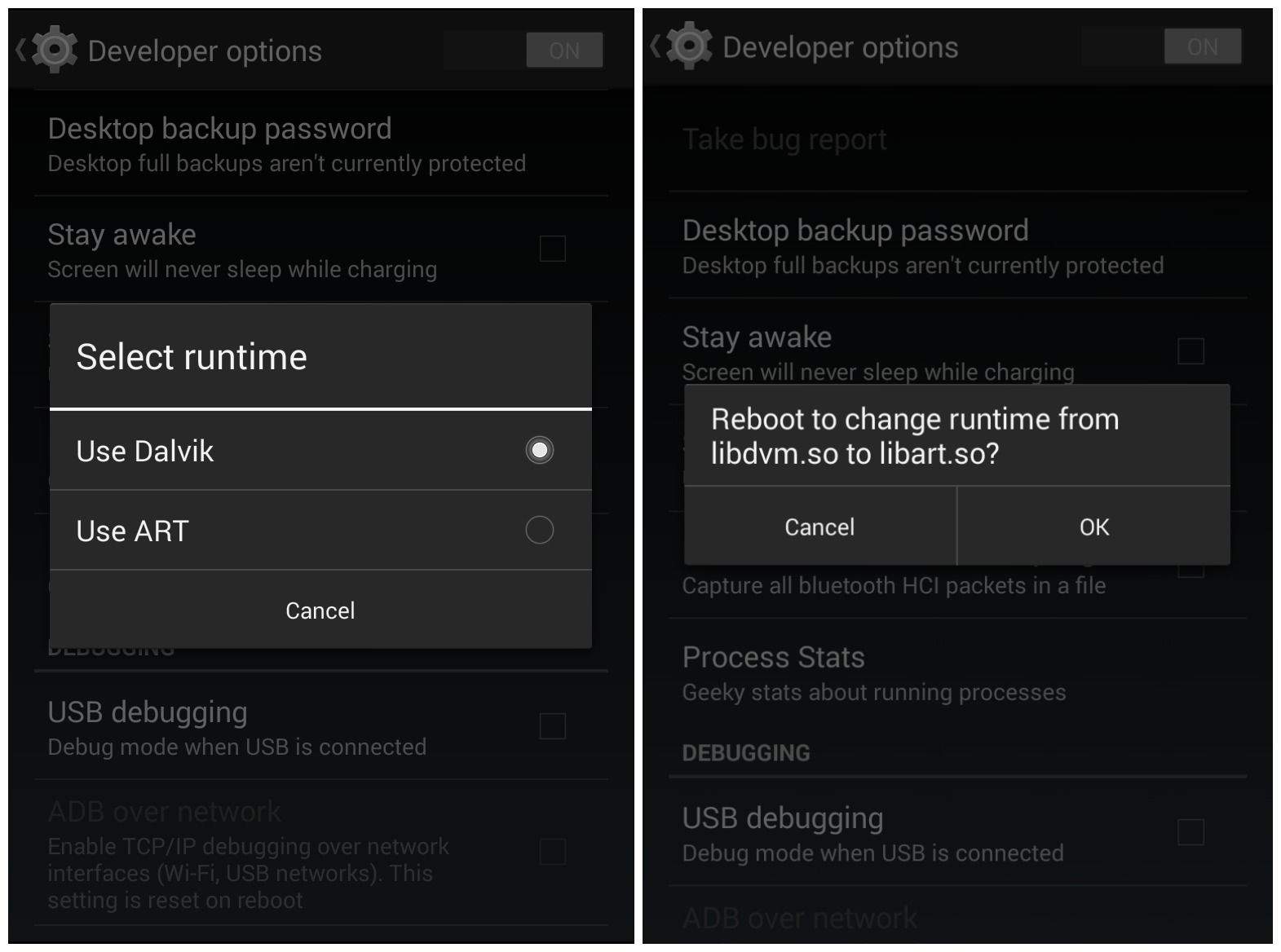Enable ART In Android 4.4 KitKat [How-To]
In Android 4.4 KitKat, Google has introduced a new experimental runtime — ART a.k.a Android Run Time. Being in nascent stages, Google did not replace Android’s current runtime — Dalvik — with ART. Instead, it has hidden it under Settings for developers and tinkerers to play around with and probably get some feedback.
Unlike Dalvik which is a Just In Time (JIT) runtime, ART is an Ahead Of Time runtime which allows it to launch apps significantly faster. It does have its downside though, including a longer installation time and storage footprint for apps. In its current form, the benefits of switching to ART are very limited. In my testing, I noticed that opening as well as switching apps were faster under it. The Recents App list also came up almost instantly compared to a slight delay when using Dalvik.
ART can be enabled on very selected Android devices running KitKat. This includes the Nexus 4, Nexus 5, Nexus 7 (2013) and the Moto X. Samsung and HTC have not included ART, even as a hidden option, in the KitKat update for their flagship devices. The option, however, is available on the Google Play edition of these devices.
How to enable ART on Android 4.4.2 KitKat
1. Starting from Android 4.2.2 Jelly Bean, Google has hidden the Developer options from the Settings menu. To activate it, head over to Settings -> About Phone and tap on ‘Build number’ seven times.
2. Go back to Settings and open Developer options. Find and tap Select runtime and then select the Use ART option.
3. Tap OK on the window that pops-up and wait for your device to reboot.
Keep in mind that the first boot can take up to 10 mins or more, depending on the number of apps you have installed. You will also notice reduced free storage space on your device since the installation footprint of apps increases when using ART. You might also notice that some apps don’t work properly under ART, which given its experimental stage should be a given.
Did you find any benefit of switching to ART? How’s your been experience so far? Drop in a comment and let us know!