Catching up and surging ahead: How iOS 8 stacks up against KitKat

With iOS 8, Apple is bringing a multitude of exciting new features to iPhone and iPad. In some cases, Cupertino is playing catch-up as it tries to match what’s currently available in KitKat; in others, Apple’s next-generation mobile operating system is about to blast past the latest version of Android.
Android and iOS will secure a staggering 95 percent of smartphone market share between them in 2014, according to the latest research from IDC. While it’s strictly a two-horse race, Google’s platform is currently far out in front when it comes to number of users, with Android’s market share expected to reach 80.2 percent by the end of the year.
Google has a new Android update up its sleeve that will be announced this summer, but while Apple posts impressive upgrade percentages, Android fragmentation typically slows deployment of Google’s latest, greatest mobile OS.
“The biggest iOS release ever.”
Apple claims it doesn’t chase market share, but you can bet that, deep down, Cupertino would love nothing more than to close the massive gap between iOS and Android. Why else would Apple execs take jabs at Android from the Worldwide Developers Conference stage Monday as they unveiled iOS 8, which Apple calls “the biggest iOS release ever?”
The new features in iOS 8 will undoubtedly be enticing enough to persuade existing Apple users to upgrade when the new system becomes available to the public this fall. But will the upgrades be cool enough to convince Android fans to make the switch?
Here’s a look at the biggest new features coming in iOS 8 — and their equivalents in KitKat.
iOS is catching up to Android
Some of the changes and improvements Apple has made in iOS 8 play catch-up to Android and other rival platforms. Support for third-party keyboards is one of Android’s biggest advantages over its competitors — as is its excellent inter-app communication. iOS users have long been requesting these things, and Apple has finally added them in iOS 8.
Third-party keyboards
Hallelujah! iOS 8 finally brings support for system-wide third-party keyboards, allowing us to swap Apple’s own offering for the likes of Swype and SwiftKey. Apple actually previewed Swype for iPhone onstage during its event, and you can bet there will be plenty more to come.

Swype finally comes to iOS.
Android has supported third-party keyboards from the beginning, so Google’s platform is already leading in this space. Type “keyboard” into a Google Play search and you’ll find dozens of them — all with their own unique designs and features. Some of them are awful (trust me, I’ve tried them) but many are very good.
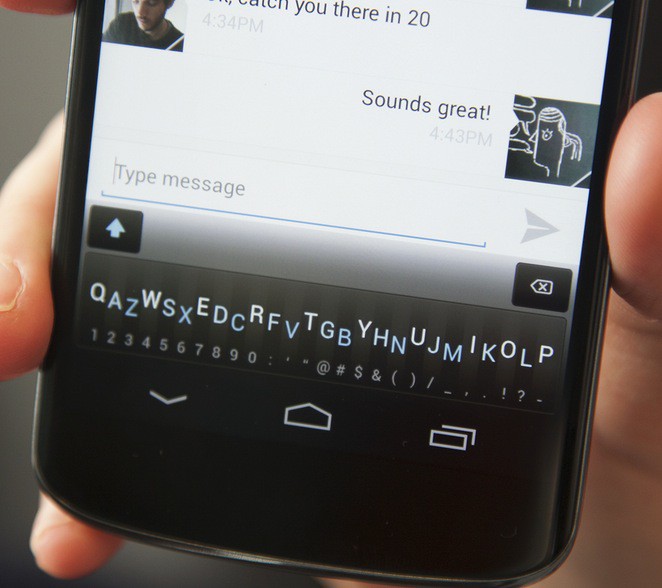
Minuum may be a little too different for Apple.
I’ve already mentioned two of the best above, but there’s no doubt we’d also like to see keyboards like Fleksy and ai.type on iOS. In their own way, they change the way we type on smartphones and tablets and allow all kinds of customizations that make touchscreen typing a little bit easier. Some also integrate with Gmail, Facebook, Twitter and other services to personalize your dictionary.
For Android users thinking about switching to iOS, support for third-party keyboards will be huge. If you’re already accustomed to something like SwiftKey, switching to Apple’s stock keyboard –which offers little room for customization — would have been a nasty prospect, but not anymore.
Apple will be more concerned about your privacy than Google is.
Apple will likely enforce some guidelines on keyboard creators, though. Keyboards like Minuum, which dramatically change the typing experience, may not be allowed — and you can be sure that the Cupertino company will be more concerned about what these keyboards do with your data than Google is.
Widgets
Another long-awaited feature for iOS is the ability for third-party apps to offer their own widgets. They won’t live on your home screen like Android’s do, though; they’ll be tucked away inside Notification Center like Apple’s own weather and stocks widgets. This means they’re not quite as easy to find, but it ensures your home screen stays neat and tidy.
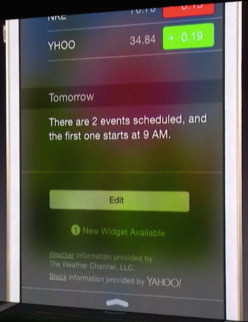
Adding third-party widgets in iOS 8.
Third-party widgets will come bundled with apps on iOS. So when you install the ESPN ScoreCenter app, the widget will be installed with it, and you can add it to Notification Center using the edit button right at the bottom. You can customize the order in which your widgets appear, so the ones you use most can be placed at the top.
Widgets in iOS 8 won’t just offer speedy access to useful information like sports scores and breaking news — they can also be interactive. Apple demonstrated the ability to place bids on an eBay auction directly from Notification Center.
Aaron Watkins, CEO of app marketing company Appency, believes widgets will lead to even better app engagement on iOS.
“App usage on iPhones tends to be higher [than on Android],and app users on iOS spend more money,” he told Cult of Android. “The thing that stood out most to me was the addition of widgets. It allows app developers to do more than just push notifications to get their user really engaged in their product in a timely fashion.”
iCloud Drive
If you need a traditional cloud-based storage service, there’s iCloud Drive, Apple’s answer to Dropbox and Google Drive. iCloud Drive stores just about anything — including documents, photos, music and videos — online, so they’re accessible no matter which device you’re using.
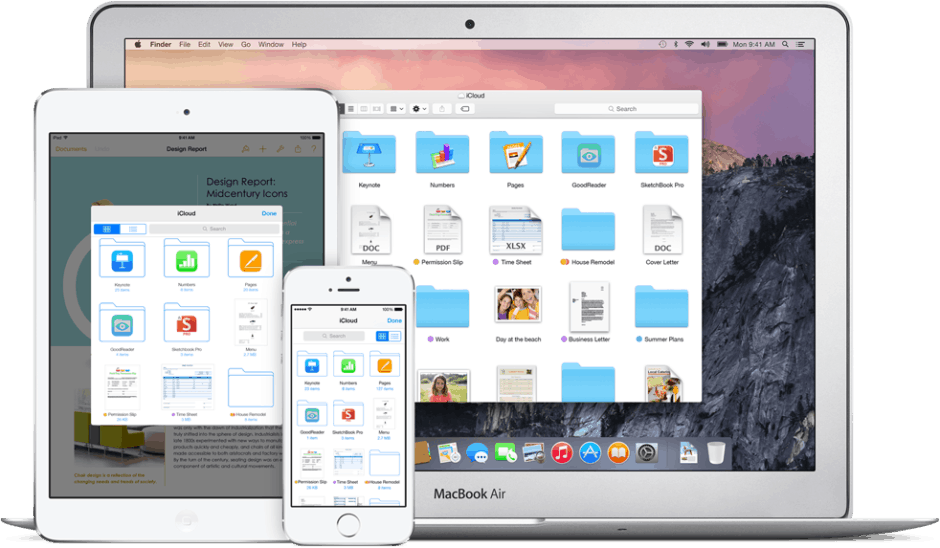
Save your school project in iCloud Drive and you’ll be able to view and edit it on your iPhone, iPad, Mac and even your Windows PC without having to manually transfer the file anywhere. Any changes you make to your documents are updated in the cloud so you see the latest version everywhere.
Apple will give all iCloud Drive users 5GB of space for free — that’s 3GB more than Dropbox provides, but 10GB less than Google Drive. Users can upgrade to a 20GB plan for just $0.99 a month, however, while a 200GB plan is $3.99 per month. iCloud Drive storage tiers will go all the way up to 1TB.
Siri & Spotlight
With the improvements Apple has made to Siri and Spotlight in iOS 8, the company is clearly hoping to take on the terrific Google Now. Spotlight doesn’t just search for local content anymore — it also pulls results from the App Store, iBooks Store, Wikipedia, Maps, iTunes and other sources. Spotlight also shows you trending news, suggested websites and movie showtimes.

Google Now users will already be familiar with much of this functionality — as well as the ability to give their devices voice commands without having to wake it up first. And now you can do the same with Siri: Saying “Hey, Siri” will activate Apple’s intelligent assistant before you’ve even unlocked your device.
Apple made other welcome improvements to Siri, too — including integrated Shazam song recognition, the ability to purchase iTunes content with your voice, streaming voice recognition and 22 new dictation languages.
iOS 8 moves ahead of KitKat
iOS 8 doesn’t just close some of the gaping holes between Android and Apple’s mobile OS, it also overtakes it in some areas — adding several groundbreaking new features that are totally unmatched by Google’s platform. Features like Handoff, Health and Family Sharing are significantly better than anything Android offers right now — even when you take into account third-party options — and they are big enough to attract new users to iOS.
Handoff
Despite its somewhat questionable name, Handoff is a huge blessing for those who use multiple Apple devices. It allows iOS and OS X to work closely together in incredible new ways that are going to be hugely useful. You can begin a Pages document on your iPhone, and instantly pick up where you left off in Pages for Mac — simply by clicking the icon in your dock.

Handoff isn’t just for syncing documents, though. It also syncs your email drafts and lets you send and receive incoming calls and messages (including traditional SMS messages) on your iPhone via your Mac or iPad.

Start composing an email on your iPhone, pick up where you left off on your Mac.
On Android, some of these features can be achieved with third-party apps and services. For instance, PushBullet can sync your notifications with your Mac and PC, and MightyText will allow you to send and receive SMS messages from your computer, too. You can also use cloud-based storage solutions like Dropbox and Google Drive on all of your devices.
Some of these features are baked into Google’s stock Android platform, too — sort of. Hangouts users can chat on both mobile and desktop — though SMS messages don’t appear on the latter — and Gmail drafts created on your phone will also appear in your browser, and vice versa.
Handoff is a blessing for Mac and iOS users.
But none of them work anywhere near as seamlessly or as effortlessly as Handoff does. Handoff does it all automatically — you don’t need to set up a multitude of services — and it happens in real time, without the need for manual syncing or having to worry about saving documents in certain places.
Health
Health is the all-in-one health and fitness tracker that we’ve been hearing a lot about in recent months. It combines with Apple’s new HealthKit API to bring all your data from apps such as FitBit, Nike+ and Smart Scale into a central repository — so you only have to open one app to record your workouts, count your calories and document your diet.

Health lets you track all your fitness metrics.
Health shows you how many calories you’ve burned, how well you’ve been sleeping, your heart rate, your blood pressure — and lots more. Apple is even working with the Mayo Clinic to give Health users the ability to send important updates to their doctors.
“The advantage of a central health data repository for users is that they potentially get one place to easily collect, store, view and manage their health data,” Mike Lee, CEO of MyFitnessPal, told Cult of Android. “And the potential use cases for this data are absolutely incredible.”
“I met an avid runner once who was suffering from a heart condition. His doctor decided that when his running times started to slow, they would use that as a signal to intervene more aggressively. When you have a rich and robust set of health data all in one place, this is the kind of insight you will be able to gain, and the type of experience app developers will be able to create,” Lee added. “Lives can and will be saved based on easier collection and access to health data”
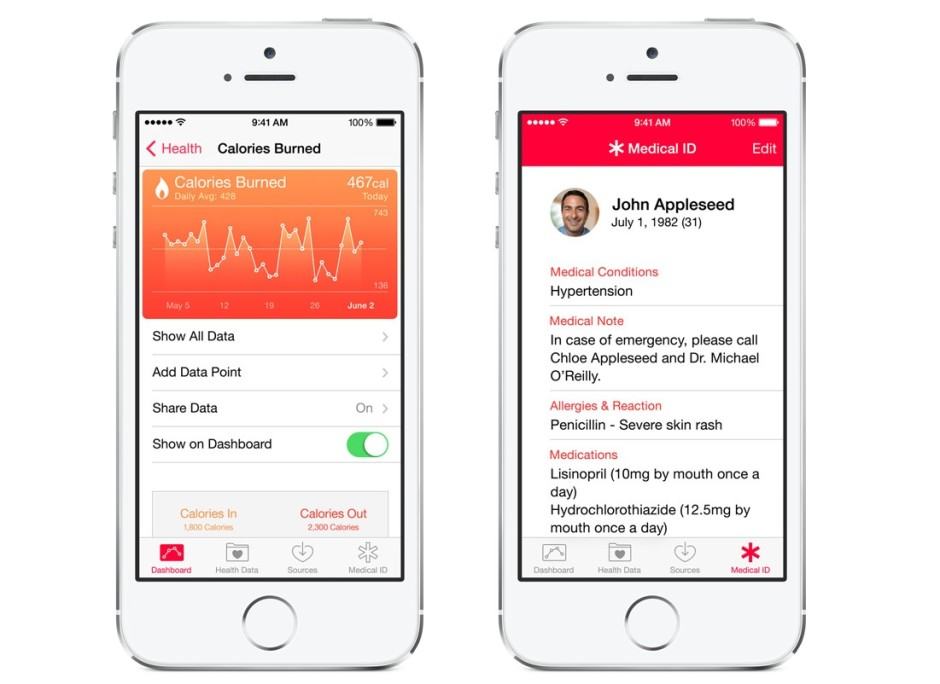
Android users have access to some of these health and fitness services, too — but there is no Health alternative where they can get all of their data in one place. The closest we have to Health on Google’s platform is actually S Health from Samsung, but of course, you have to have a Samsung device for that — and that means using TouchWiz. (Ugh!)
Jenny Smith, founder of Bodytrack.it, believes Health makes using an iPhone a no-brainer.
“Android will struggle to replicate something like this.”
HealthKit “acknowledges that people who use health and fitness apps tend to have more than one of these apps on their device,” Smith said. “It’s super frustrating if these apps don’t talk to each other because it means you have to duplicate entries and/or you can’t see all your health information at once.”
“HealthKit allows Apple to draw the focus from 3rd party party apps back to the iOS platform, making it a no-brainer to use an iOS device if you want to see your personal health metrics. Android will struggle to replicate something like this, not only because the platform is so fragmented, but because people just don’t trust Android in the same way that they trust iOS.”
Extensibility
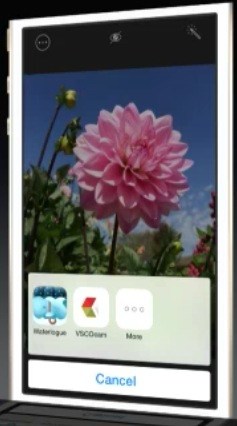
iOS 8’s built-in Photos app can borrow filters from VSCO Cam and Waterlogue.
With Extensibility, Apple has solved iOS’s inter-app communication problem. This kind of functionality has been almost nonexistent until now — or at least clunky and extremely limited — giving Android the upper hand. But Extensibility allows third-party developers to connect their apps with others like never before.
Apple’s implementation of inter-app communication doesn’t just match Android’s — it surpasses it. Users can not only share to other installed apps, but they can borrow useful actions and features from them, too.
When you open up the share sheet in Safari, for instance, you see the familiar sharing options Apple provides, as well as options for services like Pinterest if you have them installed. Apple also gave us a glimpse at Safari’s ability to lean on a Bing Translate extension to translate web pages inline
The company’s most exciting Extensibility demo showcased the ability to apply third-party photo effects from apps like VSCO Cam and Waterlogue inside the built-in Photos app. So you no longer have to use multiple apps to apply different effects to your photos — all of your editing options are there in one place.
Family Sharing
Family Sharing is “a new way to bring harmony to your family’s digital life,” Apple says. It allows up to six people to share photos and contribute to a family album, access a shared calendar, broadcast their location and more to stay close and organized.

Link your families’ iCloud accounts to share all your purchases and more.
With the help of some third-party services — such as Dropbox or Flickr, Google Calendar, and GPS Share — you can get this functionality on Android, but Family Sharing on iOS takes things a step further by allowing families to share purchases, too.
Anything you buy from iTunes, the iBooks Store, and the App Store can be enjoyed by everyone in your family. You don’t need to share Apple IDs or passwords, either — just connect your family in iCloud and it all happens automatically. Family Sharing even helps you avoid unwanted purchases.
If you have little ones at home, you can enable the “Ask to Buy” feature on their devices and you’ll get a request to review and authorize their purchase every time they wish to buy something.

These are just some of the features Apple unveiled at WWDC yesterday that breathe new life into iOS. There are plenty more I haven’t mentioned here, including some terrific improvements to photo editing, messaging, and the App Store. There are also some great features that Apple didn’t get a chance to cover on stage.
 Despite these changes, Android still leads in customization, and it’s likely it will command the most market share for many years to come. But as a former iOS user who gave up my iPhone for Google’s platform, it’s immensely satisfying to see Apple finally address some of our biggest complaints about its mobile operating system.
Despite these changes, Android still leads in customization, and it’s likely it will command the most market share for many years to come. But as a former iOS user who gave up my iPhone for Google’s platform, it’s immensely satisfying to see Apple finally address some of our biggest complaints about its mobile operating system.
Apple has gone all-out with iOS 8.
iOS 8 isn’t a major upgrade on the face of it, but there are plenty of major changes under the hood that will greatly improve the user experience. Third-party keyboards, widgets and inter-app communication alone might have been enough to attract new users to the platform, but Apple has gone all-out with extras like Health, Family Sharing and Handoff to provide compelling reasons for those on Android to switch.
I won’t be giving up my beloved HTC One M8 for another iPhone just yet; after all, Google’s next Android release is right around the corner, and we could see some of iOS 8’s new features matched or surpassed then. But if Apple attracts a lot of support from third-party developers for widgets, keyboards, Health and Extensibility — and releases a new iPhone with a larger display — I think I’ll find it very difficult not to send more of my money to Cupertino.


