Spotify’s new update gives you the means to download your whole music collection
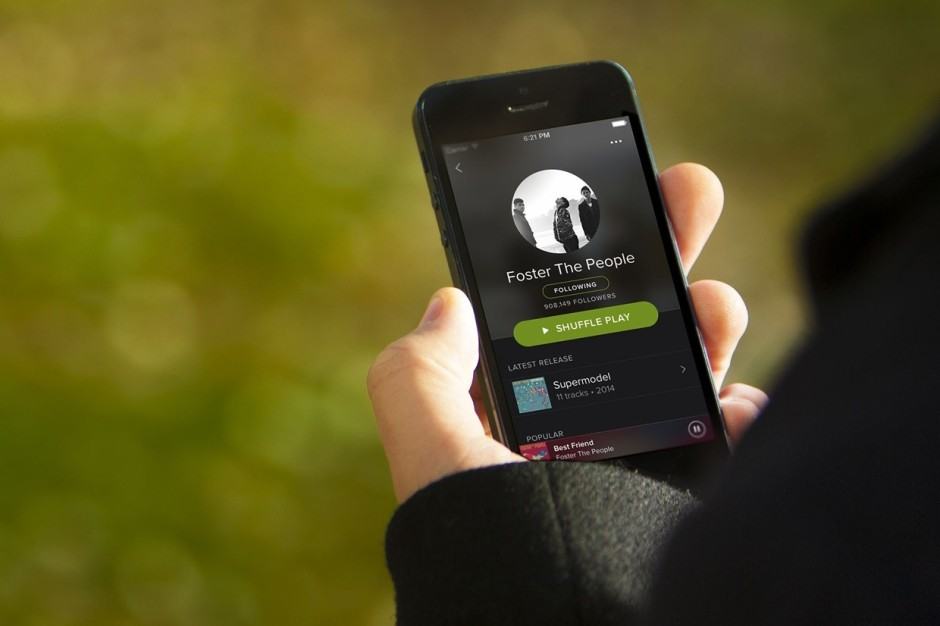
Spotify is currently pushing out a much-anticipated update for its official Android application. In terms of added functionality, this upgrade doesn’t bring much to the table, but it does include an exciting new feature which allows users to download their entire music library for offline listening.
To take advantage of this new functionality, simply open up Spotify. Slide in from the left-hand side of the screen and select Your Music. Tap on Songs. Swipe up to the top of the page. You will then notice an Available Offline button below the Shuffle Play button. Simply click this button and all of the music in your collection will start downloading to your smartphone or tablet.
It’s important to remember that you could be downloading several gigabytes of music onto your device, depending on how much music is in your collection, and your download quality settings. So please ensure that you have enough space on your handset to store all of your music.
This update is rolling out via Google Play and is expected to reach all Android users witin the next two weeks. To see if the upgrade is ready for your device, just head into the Play Store and search for Spotify.


