We watched Google’s 3-hour keynote so you wouldn’t have to

Google unloaded a mountain of new features and APIs on developers this morning at Moscone West. Photo: Roberto Baldwin/The Next Web
The entire future of the Android universe was just laid open for all to see as Google I/O kicked off this morning with a keynote at Moscone West.
Yes, there were juicy bits about the newest version of Android coming soon to a smartphone near you, but this year’s keynote was about so much more than mobile phones, as Google took aim at every “smart” category imaginable, from smartwatches to automobiles, cheap handsets to the biggest screen in your living room.
We just sat through the marathon keynote, and while we didn’t get a free Moto 360, we’ve digested, regurgitated, and spit out the hot mess of new Android features, APIs, cloud tools and wearable goodness, so you don’t have to.
Here’s everything you need to know about what Google revealed at I/O:
Android One
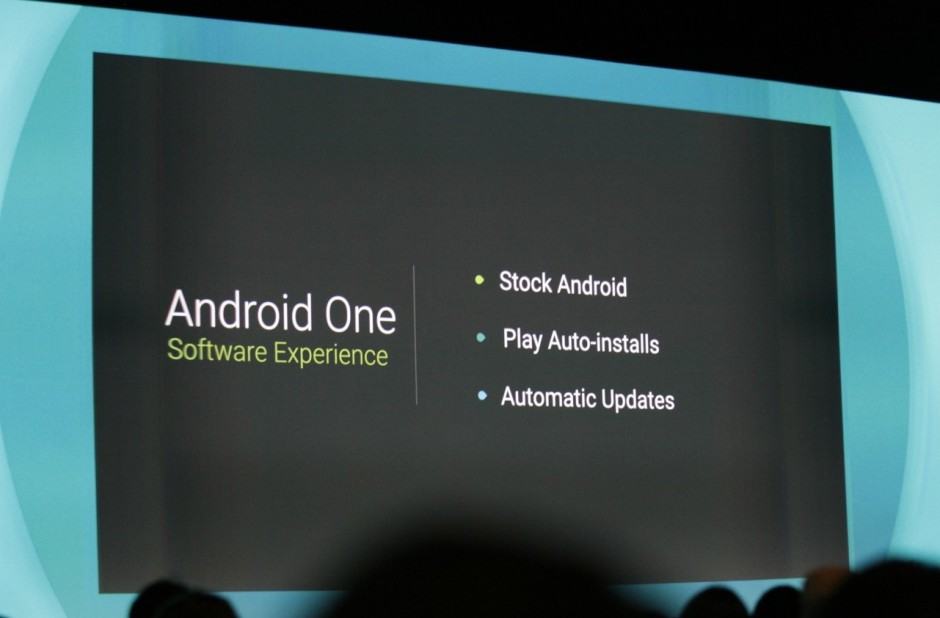
To further its reach on the low-end market, Google is teaming up with carriers and manufacturers to create a new set of hardware reference standards for OEMs called Android One. By leveraging cheap manufacturing, Google is hoping to bring high-quality, affordable smartphones to markets in Asia and South America.
On the software end, Android One will come with stock Android installed, have the ability to play auto installs and receive automatic updates.
Pichai showed off an AndroidOne unit from Cromax that’s in the works for India. The device comes with Dual SIM, SD card, a 4.5-inch screen, and a an FM radio. Basic features, but all the essentials need in third-world markets, and it will only cost $100.
L Developer Preview

Developers got a look at the future of Android with the L Preview shown off by Google’s VP of Design today that promises to add hundreds of APIs and tools for developers to create seamless experiences with their apps.
The L Preview design is flatter than a pancake but also helps designers add more depth to their apps with a new design tool called Material. With Material, Android has added new UI animation effects for everything from notifications, scrolling, and tapping and moving elements, baked into to the OS for other developers to use.
Material’s new set of tools will also make it easier for developers to create a consistent app experience across different device sizes. The first draft of the guidelines can be found at google.com/design.
Notifications are getting a redesign in L so that you can now access them all from the lock screen. There’s also the ability to tap a notification to dive right into it, swipe left to dismiss, or prioritize notifications in your settings.
A Personal Unlocking feature is coming with Preview L that will hopefully deter phone theft along with the “kill switch” Google is adding to catch up to iOS 7. Personal Unlocking adds another layer of security protection for owners by sensing when you’re not near your device and locking it down. The feature depends on bluetooth accessories to see when someone might be trying to unlock your device without your permission, and then prevents access to the device until you’re nearby or unlock it with a pin.
App Indexing was announced last year, but Google says they’ve been working on better APIs for app indexing so developers can take a user straight to their app when it’s listed in Chrome’s search results. The feature was limited to certain Google partners, but Google is opening the APIs, starting today, so all apps can open directly from search results when the app is already installed.
Performance was also a high area of focus for the L Preview, so Google now is pumping all ART through the new runtime L, which Google says doubles CPU performance without a hardware update. It’s 64-bit compatible and memory addressable space has been increased too.
Android tablets and phones will get a graphics performance boost thanks to the new Android Extension Pack. The new set of extensions for graphics allows for much more advanced shaders, textures and compression, bringing mobile graphics closer to that PC-quality we’ve been starving for.
Battery life will also see a much needed boost. New APIs have been added to allow developers to schedule maintenance tasks, updates, and other processes to only run when connected to a power outlet. Combined with a new Battery Saver feature that lets users adjust battery settings on their own, Google is promising to bring an extra 90-minutes of battery life to devices with the update.
The Preview L SDK will be available for developers starting tomorrow. Android users can expect it to hit devices later this year.
Android Wear

Photo: Roberto Baldwin/The Next Web
Google is making it easier for developers to tap into the wearables market with its Android Wear platform that supports square and round screens. Wear’s notifications from your phone can show you your flight status, texts, driving directions, calendar info, and more.
Tethering your watch to your phone – and avoiding the need to pull it out 190 times a day to see just what’s on the screen – is the main focus of Android Wear for now. All info and actions made on your watch sync with the phone. You can search right from the watch, answer calls from your wrist, or set all your devices into Do Not Disturb mode so you can get away from your wrist computer.
LG’s first watch supporting Android Wear will be available today, as well as Samsung’s GearLive. But if you were hoping for a round smartwatch soon, Moto 360 won’t be out until later this summer. For a full run down on the new Android Wear features, check out our full feature.
Android Auto

Android Wear tethers your watch to your phone, but Google also wants to tie into the biggest hunk of tech you own – your car.
Redesigning the Android platform for mobile, Google has made it safer to send a text, navigate maps and stream media from your captain’s chair with the release of Android Auto.
Android Auto tosses your phone’s screen onto your car’s LCD, allowing you to control and navigate apps with the buttons on your steering wheel or touch controls on screen. The Android UI is adapted to give users easier access to buttons and controls so you can keep one hand on the wheel while also seeing as much info as possible.
Google Maps for Android Auto is completely voice enabled so you can ask how late a store is open and get directions without leaving your grip on the steering wheel. Instructions are spoken and displayed on the screen on an app card on the homescreen so apps can be interacted with, without breaking away from the view of your route.
Developers will be able to get in on car apps too with the Android Auto SDK that includes tools for audio streaming and messaging apps. There’s no firm release date on the SDK other than “soon,” but AndroidAuto will be part of Android 5.0, out later this year.
Android TV

Google is giving TVs the same attention as phones and tablets with a software kit called Android TV that combines some of the best aspects of ChromeCast with a new UI to bring Google Play and Search to your living room’s big screen.
A new TVInputFramework will allow TVs supporting Android TV software to present a unified view of your channels in a super simple experience that can overlay your homescreen for TV over whatever you’re watching.
Search of course is included in the software, though you’ll need a phone to run voice searches. The slick UI all runs on your TV so you can see what other movies your favorite actor starred in and get access to Google Play to find new movies and shows to watch.
Games from Android devices can now be played on your big screen, and you can take advantage of a regular game controller so you don’t have to use awkward touch controls every time. Developers can also make games specifically for Android TV with the ADTV SDK that’s available today.
ChromeCast

To make Chromecast easier to use, Google is adding a feature that allows users to cast content to your TV even if they’re not on the same WiFi network as the Chromecast.
Apps that support Chromecast will still show the cast button if the user is near a Chromecast device, then Google connects to that device through the cloud, so you don’t have to give everyone your password. A screen sharing feature was also tossed in so you can use your phone on the biggest screen in the house.
Chomecast has picked up an ambient experience for its the called Backdrop as well, turning your 60-inch TV into a giant picture-frame for all your holiday and baby photos. Or you can just use the Places feature to get a visual exploration of Earth.
ChromeBooks

Google expanded some of ChromeBook’s most simple features today with the addition of location-aware unlocking. Walk up to your chromebook with your Android phone in your pocket and the laptop will automatically unlock.
Another big addition is the ability to run Android apps like Vine, Flipboard, or Evernote right on your Chromebook desktop. Click-and-drag will replace taps until Google comes out with a touchscreen Chromebook, and for now the company says its still in the early stages of development with no word on when devs will be allowed to port their own apps.
Notifications were also improved to add cards for incoming calls and text messages to go along with the maps and search cards that have been around for months.
Google Cloud Platform
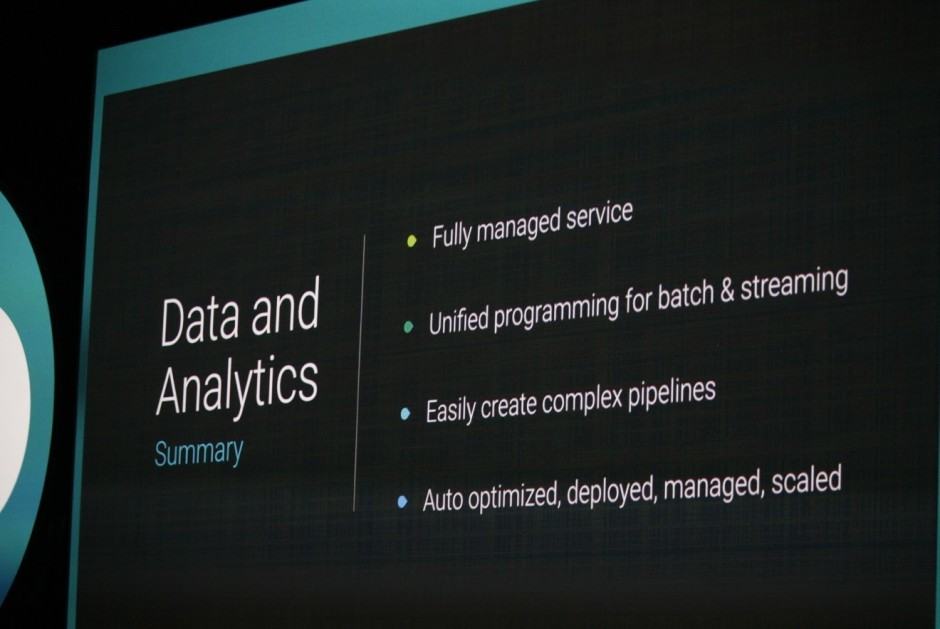
Four new tools were introduced to help developers on the server side of Google Cloud Platform: Cloud Save, Cloud Debugging, Cloud Tracing and Cloud Montioring.
The new features give developers APIs for more intelligent saving for cloud data, quicker desktop debugging on large scale cloud apps, latency statistics, and intelligent monitoring with nearly zero-setup.
CloudData flow, a new analytics system was announced today, that will create data pipelines for large data sets in real-time, allowing developers to worry less about scalability.
Google Play

Testing Tools for the Google Play Store have been added for cross-platform testing for devices by adding free access to Appurify.
A preview of Google Fit was shown, which manages fitness data from apps and sensors to give a complete picture of a user’s fitness. Combining workouts and nutritional information via third-party sensors, the Google Fit APIs let users control which data gets shared to other apps to blend information.
Google Play Games has been updated with new player profiles. Acheivements and progress are linked directly to your profile and you can view your progress on a game with a little graph on your page.


