Gmail’s handy ‘Undo Send’ feature comes to Inbox
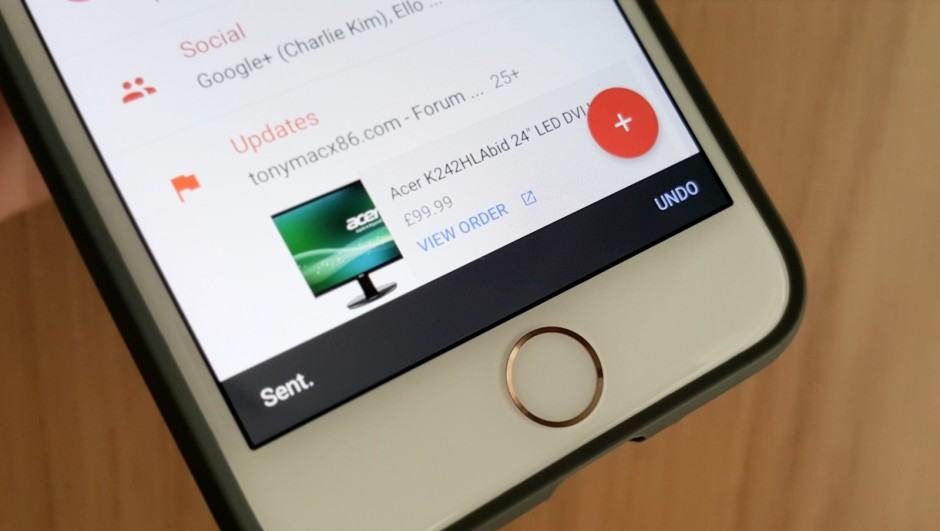
Undo Send can be a lifesaver. Photo: Killian Bell/Cult of Android
We’ve all sent emails to the wrong person accidentally. Sometimes it’s as harmless as inviting your grandma to a drum and bass rave; other times it’s pictures to your boss that no one should see.
But if you use Gmail, those mistakes can quickly be reversed with the awesome “Undo Send” feature — which just made its way to Inbox.
Undo Send works just like Google’s Undo Archive feature; you get a short time — 10 seconds — after sending an email to hit the “Undo” button that appears at the bottom of the screen. Tap it and that email you immediately regretted sending is pulled back.
You then have the chance to edit it or change the recipient, or just delete the draft altogether.
Undo Send isn’t just available on the web, but also inside the Inbox apps for Android and iOS. You don’t need to update them — the feature is added in the background and should already be available to you.


