Google Photos wants to help you free up storage on your Android
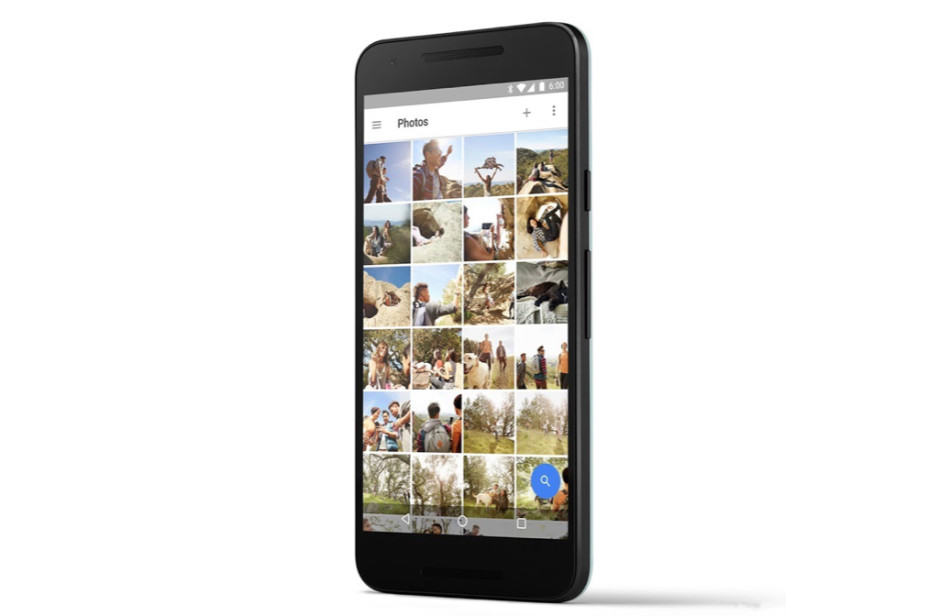
Google Photos becomes even more useful! Photo: Google
Google is rolling out a new Google Photos update for Android that includes a number of new features that can help you free up storage space on your smartphone or tablet. Users will find a new “Free Up Space” button in the Settings menu that lets you bulk-delete photos that you’ve already backed up.
With expandable storage slowly but surely disappearing from the latest devices, managing how much space your content takes up on your Androids is more important than ever. To help you keep your photos in check, Google is bringing a number of useful new features to Photos.
The first is “Free Up Space,” which lets you quickly delete large numbers of photos that you’ve already backed up to the cloud. The feature will prompt you to “double-confirm” your deletions, so that you don’t accidentally remove images you wanted to keep.
“Users who are backing up their photos in High quality may now also receive an Assistant card prompting them to bulk delete device copies when they’re nearing the storage limit on their devices,” explains Google’s John Elstone. This was previously available to those backing up at “original” quality.
Alongside “Free Up Space,” Photos users are also getting the ability to delete images stored on SD cards if their device takes them. This should have been possible already, but a bug prevented it from working on some devices — that’s now fixed.
Finally, Google is giving users the ability to downgrade photos they’ve already uploaded from “original” (full-resolution) quality to “high-quality” (smaller, compressed files). The latter do not count against your storage quota — you can upload as many as you want — so this can help you reduce that.
The new Photos update will begin rolling out today via Google Play, but it will take a while to reach all Android devices, so expect to wait a few days if you don’t already see it.
- SourceJohn Elstone
- Google Play StoreGoogle Photos


