Skype for Android now lets you save your video messages
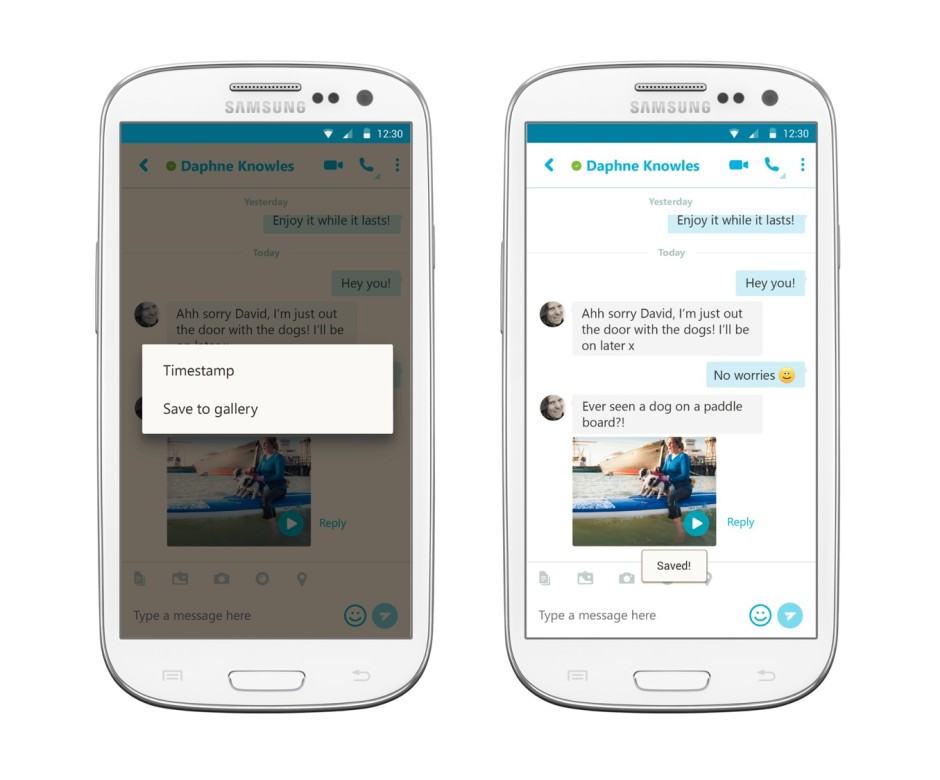
Saving videos is simple in Skype 6.11. Photo: Skype
Skype has rolled out an update for its Android app that gives users the ability to save video messages. The release also makes it possible to share photos in group conversations, makes it easier to manage conversations, and brings upgraded mojis.
“Sometimes the most precious memories are the everyday moments. And at Skype, we want to help people come together so they can share experiences wherever they are,” the company explains on its blog. “Today, we’re excited to launch Skype 6.11 for Android, which brings new features that will help you share and keep those moments that matter.”
When you receive a video message in Skype, simply tapping it will provide you with the option to save it. The video will then be stored in your phone’s photo gallery, allowing you to watch it back at anytime, share it elsewhere, and transfer it to your computer for backup.
Skype has also made it easier to manage conversations by giving us the ability to long-tap on a contact or chat to view a new toolbar with delete, mark as read, and mute options. You can also search for content now, rather than digging through message threads.
Other changes include:
- Share with groups – Share photos from your photo gallery directly to a Skype group conversation. Additionally, in group chats, you can tap on images and files to forward them to another contact or group.
- Upgraded Mojis – Received a cool Moji? Just tap on it to forward it to another friend or to a group. Also, Mojis don’t automatically play again when you forward them, you can decide if you want to play it again by tapping on it.
You can download the latest Skype update from Google Play now.
- SourceSkype


