HTCDev Adds The EVO View 4G And The MyTouch 4G Slide To Official List Of Unlockable Bootloaders
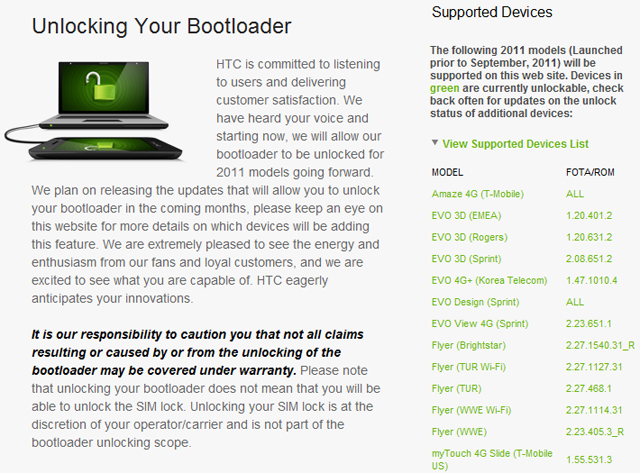
Ahhh, the unlocked bootloader aka the keys to the kingdom. An unlocked bootloader may or may not mean anything to you depending on your level of OS involvement, but having one “unlocked,” is always a good thing in my book. HTC also understands the importance of unlocked bootloaders, and how they help the developer community. This is why they started allowing users to “unlock” their device bootloader via the HTCdev website. Every so often HTC adds a new device to the official list and provides instructions on how to unlock it. Today, HTC has added two new devices to that list: the EVO View 4G and the MyTouch 4G Slide. Users of either of these devices now have an official way to unlock their bootloaders and begin tinkering with their device. So what exactly does “tinkering” mean, and is it something I want to do?
When I say tinkering, I refer to the ability to root your device and install custom ROMs (like CyanogenMod). Unless you are the one actually doing the developing and hacking, installing custom ROMs and root access apps is most likely what “tinkering” will mean to you. Having an unlocked bootloader allows for easy root access and means less time can be spent trying to find security exploits, and more time can be spent developing custom ROMs.
A custom ROM is basically a customized version of Android. Many developers will take out the stuff they feel is unnecessary (carrier apps) and put more focus into making things run more efficiently. Custom ROMs also allow users of older devices to remain up-to-date with current OS versions, since most manufacturers and carriers will not. Lately it seems the job of the manufacturer/carrier is to render your device “old and useless” in a matter of months, that way you’ll want to go out and buy the “latest and greatest.” Custom ROMs extend the “life and usefulness” of your beloved device and keep it up-to-date for as long as hardware possible.
Whether or not you are actually going to take advantage of having an unlocked bootloader is entirely up to the level of customization you — as a user — are comfortable with. Even if you don’t ever bother rooting your device or tinkering, having an unlocked bootloader simply means you could if you wanted to. While there aren’t any drawbacks to having an unlocked bootloader, there are drawbacks to tinkering. For starters, rooting your device will most likely void your warranty, and playing around with root (when not knowledgeable) can have some unintended consequences.
To me, it’s all about having the option. I am all for unlocked bootloaders and am always happy to see manufacturers supporting this as well. So thanks to HTC for continuing their support of unlocked bootloaders. For more information on how to unlock your HTC device, be sure to visit the source link below.
via Android Police
- SourceHTCdev


