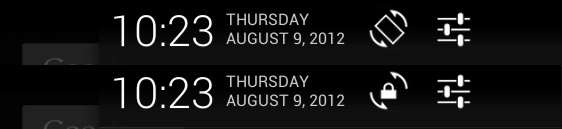How To: Toggle Screen Orientation On Your Nexus 7 Tablet
You’ve just unwrapped your new Nexus 7 and you’re all set to start playing, when you quickly realize your screen is stuck in portrait. Now you start freaking out: “Oh no, did I get a defective Nexus 7?!” “Why won’t this thing rotate?!” “Where’s the setting to make this thing rotate?!” Calm down, take a deep breath, and exhale. Your Nexus 7 isn’t broken and you’re not doomed to spend eternity in the land of portrait.
Google went ahead and decided to throw a convenient little orientation lock feature on the Nexus 7. If you pull down your notification bar, you’ll notice an icon resembling either a lock or tablet with arrows circling it. That’s your orientation lock toggle and a simple tap of the icon will lock/unlock your screen orientation.
The toggle icon is only available if “Auto-rotate screen” is checked off under Settings > Accessibility. The toggle is actually quite useful and easier than having to go into your settings to disable auto-rotate every time you want to lock the orientation. I’m happy they included it, I only wish Google would have included landscape view for the home screen. Unfortunately for now, the only way to force your home screen into landscape view is to download a third-party launcher or an app such as Ultimate Rotation.
Now stop freaking out!