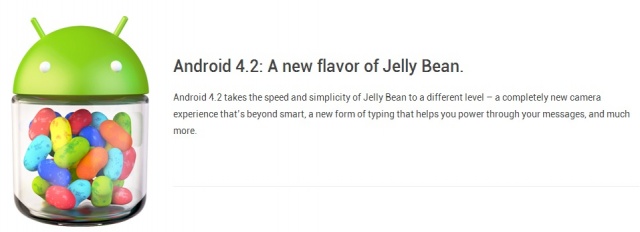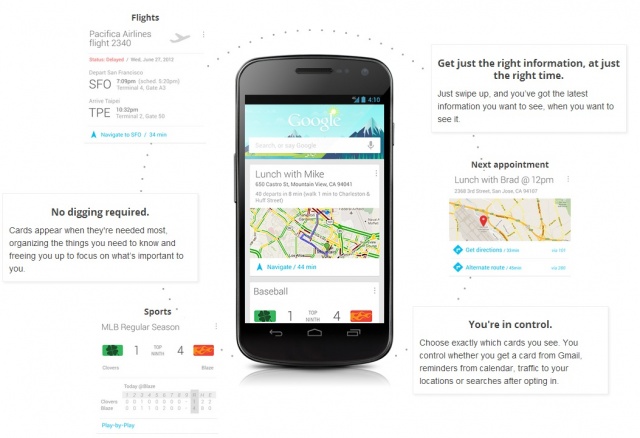Here’s What’s New In Android 4.2
We’ve heard all about the new Nexus devices but what about the updated version of Android that comes with them? Both the Nexus 4 and Nexus 10 run Android 4.2 and while it may seem like a small incremental step, there’s actually a whole slew of new features to get excited about. In fact, this is actually the first time I’m more excited about the software than I am the hardware.
What’s new in Android 4.2?
New And Improved Camera App With Photo Sphere
In Android 4.2, the camera app has been completely revamped. All buttons and menus have been hidden from sight and can be activated using touch and gesture swipes. On top of the new camera layout, Google has added a new panorama mode that is absolutely stunning.
Google has implemented some of the tech they’ve been using for street view to create a panorama mode that can capture the complete world around you. A 360 degree panorama that they’re calling Photo Sphere. It’s quite amazing and I’m excited to test it out. For a better look at how Photo Sphere works, check out the short video below.
https://youtu.be/0poff-mHQ4Q
New Keyboard With Gesture Typing
Google has implemented Swype-like gesture typing into the keyboard in Android 4.2 as well as improved text-to-speech capabilities.
Users can now choose to type by simply gliding their fingers across the letters on the keyboard. The software also learns from and anticipates the words you’re trying to type, making messaging a breeze.
If you enjoy voice typing, you’ll enjoy the improved text-to-speech capabilities in Android 4.2. More accurate dictionaries make voice typing less frustrating while offline support keeps you hands-free even when you lack a data connection.
Multi-User Support
Google has added support for multiple users in Android 4.2. This makes sharing the family tablet a much more personal experience for each individual. You can now hand off the tablet to your wife or kids without worrying about your settings and preferences being compromised.
Enjoy your own homescreen, background, widgets, apps, games, and more! Switching between users is extremely simple and painless, giving you one more reason to pick up that 32GB Nexus 7.
Improved Google Now With New Cards
Google Now was introduced in Android 4.1 and is continuing to evolve into a smart, predictive, and friendly way to bring you important and relevant information without having to ask for it. In Android 4.2, Google Now has gained additional cards for displaying information such as a popular photo spot nearby or tracking information for packages you’re expecting.
To check out all that Google Now has to offer, check out the link below.
https://www.google.com/landing/now/
Other
Quick Settings – Google has introduced a new Quick Settings menu that can be access by either swiping down with two fingers or by pressing the Quick Settings icon located in the top-right corner of the drop-down notification panel.
All the Quick Settings/Power Widget options you’re used to using (Wi-Fi, Bluetooth, Brightness, etc.) are now found in this new Quick Settings menu location.
Lockscreen Widgets – You’ll find an array of lockscreen widgets in Android 4.2. Making it easy to view emails, launch the camera app, or find out what song is playing — all without having to unlock your device.
Daydream Sreensavers – Google has added built-in screen savers for your viewing pleasure. You can now have your device display photos, Google Current news, and more when it’s sitting idle or charging in a dock.
Miracast Support For Wireless Display Sharing – Google has added support for wireless display sharing via a wireless display adapter that hooks to your HDMI-enabled TV. Great news for those looking to wirelessly mirror their display onto the big screen without having to worry about compatibility with DLNA or any other standard.
Accessibility Improvements – Google has improved accessibility with features such as triple-tapping for full-screen magnification, pan and zoom with two fingers, and speech output and Gesture Mode navigation for blind users.
These are some of the great new features introduced with Android 4.2. I’m sure there’s a bunch more to get excited about and we can’t wait for it to trickle down to our devices. What feature(s) are you most excited about?
- SourceAndroid