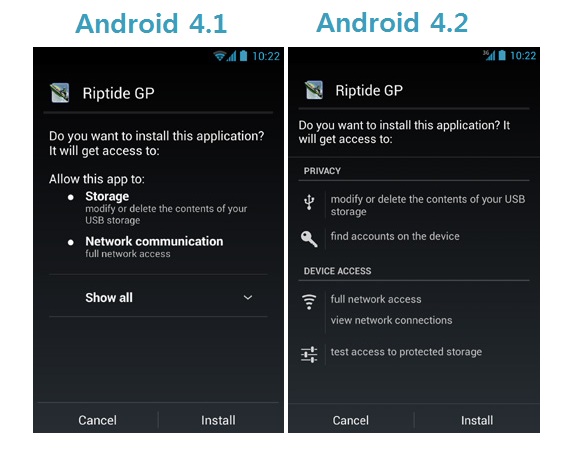A Look At Some Of Android 4.2’s Enhanced Security Features
Among all the great new features introduced in Android 4.2, is a lesser known hero: Bouncer. Bouncer is the automated malware scanning system that Google introduced back in February. Its mains function is to analyze any app or new developer account uploaded to the Google Play store for known malware, spyware, or just plain bad behavior. In Android 4.2, Google has expanded the role of Bouncer, allowing him to keep tabs on apps you just insist on side-loading.
Since the majority of malware you’ll ever find popping up on Android actually comes from a third-party source, it makes sense for Google to want to try and prevent this. While users are mostly to blame for downloading sketchy content outside of the Google Play store, it seems Google hates getting a bad rap for that, and is looking to put a stop to it.
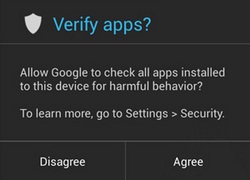 With the new security features in Android 4.2 (which can be toggled on or off within the security settings), a user can opt to have Google scan any third-party apps you’re before sideloading (a name for downloading an app from a source other than the Play store).
With the new security features in Android 4.2 (which can be toggled on or off within the security settings), a user can opt to have Google scan any third-party apps you’re before sideloading (a name for downloading an app from a source other than the Play store).
Should you agree to have the app checked, Google will take identifying information about the program and check it against its tremendous server database of the over 700,000 apps in the Play store and then some.
“We have a catalog of 700,000 applications in the Play Store, and beyond that, we’re always scanning stuff on the Web in terms of APKs that are appearing,” Lockheimer says. “We have a pretty good understanding of the app ecosystem now, whether something’s in the Play Store or not.”
As long as Google’s servers don’t find any issues, the app will be downloaded. If for some reason Google matches the app to anything mischievous, you will either be prevented from downloading the app or alerted of possible threats and then given the option whether or not to proceed.
This little bit of extra protection is more to save us from ourselves, but it’s much appreciated nevertheless.
In Android 4.2, you’ll also find a new app permission screen when downloading anything from Google Play. The new layout makes it easier to read and gives a better idea of the type of permissions an app requires should you download it. You can see a comparison in the image above.
If that wasn’t enough to help you sleep comfortable at night, you’ll be happy to hear that Google has also implemented a fantastic feature that will alert you if any app attempts to send a text message that could cost you money. So even if something finds its way onto your device and tries to milk you for your money, Google will let you know.
Hopefully all these improvements will finally silence those FUD spreading software companies trying to pawn their anti-malware bloat onto uninformed Android users.
Keep up the good work Android!