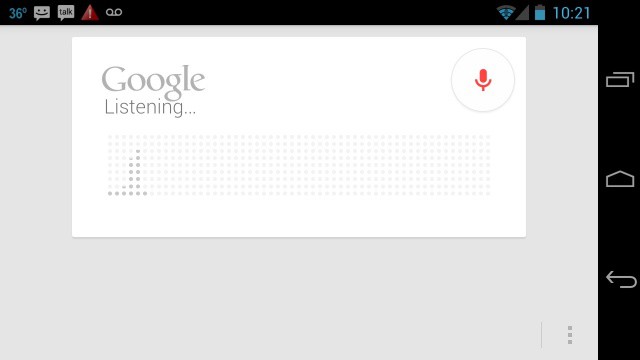Android 4.1 Tip: Identify Songs Using Google Voice Search
If you’ve recently updated your Google Search app for Android, you’ll notice a few great new features. One of those features is the ability to use the Song Match functionality straight from Google Search.
If you’re running Android 4.1 and above, you should be familiar with the “What’s This Song” widget. In typical song matching fashion (Shazam/SoundHound), the “What’s This Song” widget would analyze a song playing in the background and then identify it for you.
Now, thanks to the recent Google Search update, there’s no longer a need to have a widget take up space on your home screen. You can simply activate the song matching functionality by tapping on the Google Voice Search icon and saying “This Song,” or “What’s This Song.”
It’s a fantastic feature to have and it makes more sense to have it built right into Search.
For a quick look at how to use the Song Match function in Search, check out the video below. Cheers!