Get The Galaxy S4’s New S Voice App On Your Android Smartphone Now
The Samsung Galaxy S4 comes with an impressive set of features baked into its new TouchWiz user interface, and one of those is a much-improved S Voice application. But you don’t need to wait until you’ve got the Galaxy S4 in your hand to check it out, because the app has been extracted from the handset’s firmware and is now available to download and install on your Android smartphone.
Before we continue, note that the experience you have with the new S Voice app will all depend on what kind of Android device you’re running. On some it may not load at all, on others it may load but fail to function properly. If you have a Samsung device, however, then you shouldn’t have any issues.
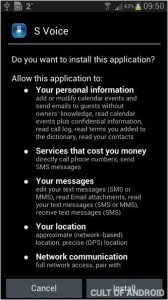 SamMobile, which has obtained the new S Voice APK file, reports that it works flawlessly on Samsung devices — and I’ve found that to be the case with a Galaxy S III. So, here’s how to install it.
SamMobile, which has obtained the new S Voice APK file, reports that it works flawlessly on Samsung devices — and I’ve found that to be the case with a Galaxy S III. So, here’s how to install it.
- Download the S Voice app from SamMobile. You can either do this on your computer and transfer it to your Android device, or you can download it directly to the device itself.
- While it’s downloading, open up your Settings app, tap “Security,” and then ensure that your device has permission to install apps from “unknown sources.” If this box isn’t checked, you won’t be able to install S Voice. But it’s recommended you uncheck it again once S Voice is installed — just to be safe.
- Now find the S Voice APK file that you just downloaded or transferred to your device. If you’re using a Samsung handset, you can use the built-in My Files app to do this. Once you’ve found it, open it up.
- You’ll now be taken through the installation processes, and the latest version of S Voice will be installed onto your device. Once this is complete, you can access the app by double-tapping your home button.
So that’s how to install the latest S Voice app. Pretty simple, isn’t it?
If you’ve tried to install S Voice on your handset, let us know what your experience has been like with it. Tell us in the comments what handset you’re using, and how S Voice runs after it’s been installed.
- SourceSamMobile



