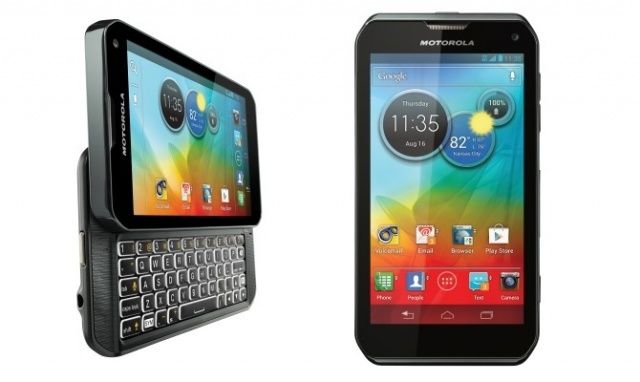Sprint’s Motorola Photon Q Finally Getting Android 4.1 Jelly Bean!
Some people may argue that physical QWERTY keyboard phones are a dying breed, however there are still quite a few people out there who just love QWERTY phones. If you are an Android fan and love QWERTY keyboards and are on the Sprint network, there’s a strong chance you have a Motorola Photon Q – and very soon it will be receiving Android 4.1 Jelly Bean.
The Photon Q has been around since August 2012 and has been running Android 4.0 Ice Cream Sandwich ever since its release. However, things are about to change – earlier today Sprint announced on their official website that the Photon Q is the next device in their lineup to receive a hefty update, bumping the device up to Android 4.1 Jelly Bean.
The update bring various enhancements and fixes, the full list of these enhancements and fixes can be seen below – taken directly from Sprints website.
Enhancements/Fixes
- Google OS upgrade to Android 4.1 (Jelly Bean)
- Google Now
- Voice search enhancements
- Camera includes improved image quality and more intuitive panorama mode
- Ability to zoom out to filmstrip mode in the Gallery
- Keyboard includes improved dictionary and text to speech capabilities
- Notification enhancements
- Resolved Quick Office closing when reviewing a document
- Improved GSM roaming connectivity for global use
- Improved streaming of Sprint TV when location services are turned off
- Enhanced security and ease of use on the face unlock feature
- Removed Quick Views, Speed Dial, and MOTOPRINT applications
- Improved accuracy and response of voice to text for texting, emailing, and web search
As you can see from the list above, the update brings a shedload of enhancements and fixes to the Photon Q, putting the device back at the top of the full-physical QWERTY keyboard Android devices.
If you’re on Sprint and own a Photon Q, be sure to download the update by visiting your settings menu, and checking for the update. For more information, be sure to hit the source link below.
- SourceSprint