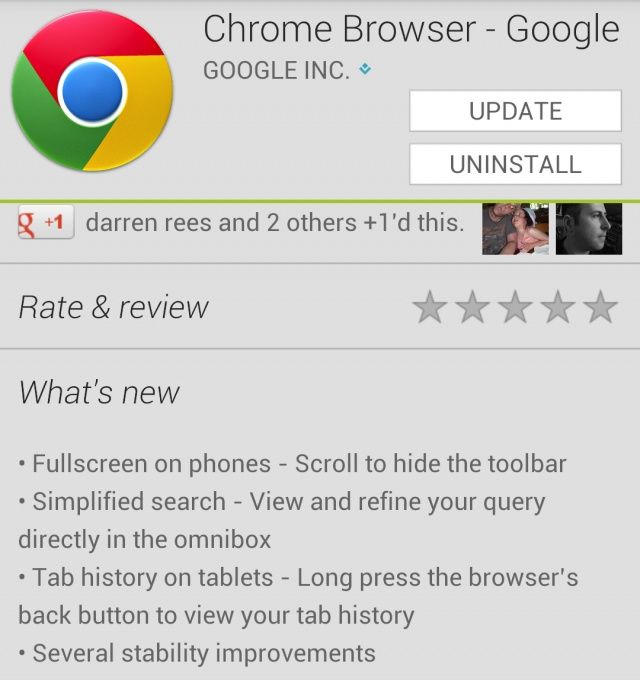Google Chrome For Android Now Offers Fullscreen Browsing, Simplified Search, More
Google Chrome for Android finally supports fullscreen browsing in a new update that’s now available to download through Google Play. The release also brings search improvements, tab history on tablets, and stability improvements.
With fullscreen browsing enabled, Chrome’s address bar will automatically disappear when you begin scrolling down a webpage, allowing the site to take up your entire display (apart from the status bar, of course). Start scrolling back up again and the address bar will reappear — it’s as simple as that.
In addition to fullscreen support, the latest update also brings improvements to search, allowing you to “view and refine your query directly in the omnibox.” You’ll also find support for tab history on tablets in this release — just tap and hold the browser’s back button.
Finally, Google promises “several stability improvements.”
These are the same features that were added to the Chrome beta app for Android a few weeks ago. If you have this installed on your device, then you’ll probably already be familiar with them.
- SourceGoogle Play