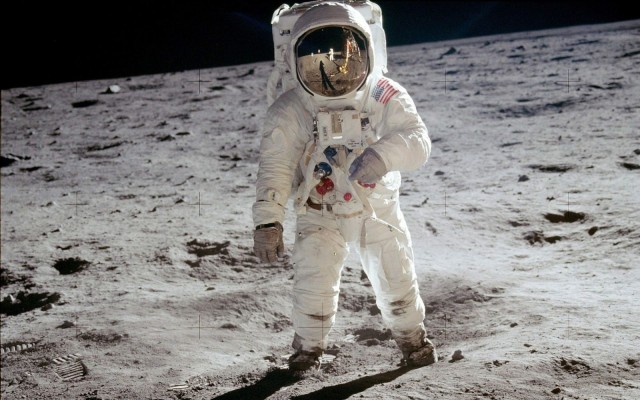How Google Glass Development Will Boost Android Phones
The best argument for funding the space program is: “Because space, that’s why!!”
But for many this argument is pointless. They would prefer the money be spent to help people on Earth. And for those folks, the best argument is: “Space missions always invent numerous technologies that make life better for everybody.” NASA even maintains an online database/magazine called Spinoff to keep track of these technologies, which average about 50 per year.
A similar phenomenon is likely to happen with Google Glass, which is not only a wearable computing hardware device, but also a development platform.
I’m predicting that Google’s massively well funded moonshot, the beta product formerly known as the Google Glass Project, will bring to Android phone and tablet users incredible technologies, ideas, apps and content originally developed for Glass.
A couple days ago, Googler Alain Vongsouvanh from the Glass team, posted this entreaty for Glass developers waiting for the Glass-specific GDK (Glass Development Kit) to go ahead and use the existing Android SDK to start building Glass apps.
That’s great advice. Getting started using Android will accelerate the development of Glass apps. But even better is that developers now and later will discover that their Glass ideas will also make great Android apps.
Glass development comes with it numerous constraints. It’s got only a 640×360 resolution screen. Battery conservation is absolutely paramount. Interrupting the user must be reserved only for the most vital information. The user interface is cards.
Developing under all these constraints will result in small-footprint, battery-conserving, card-interface apps, which will be awesome on big-screen, big-battery Android smartphones and tablets.
We’re already seeing a similar phenomenon happen elsewhere.
If you heard about the recent launch of the Motorola Droid line (on Verizon only).
The phones are made totally different and better by an X8 system-on-a-chip, which includes some very bleeding-edge low-power features. One of these is that the time and notifications fade into view with a low-rez font powering just a fraction of the screen. Another is that the chips constantly check for location data and other contextual data without using much power. Upcoming Moto X phones are also rumored to have these features.
These features may have never been developed for phones. They were in fact necessary technologies for the development of Motorola’s smartwatches. (It’s not clear whether the development was for past or future smartwatches, but make no mistake: This is spin-off technology from the smartwatch group.)
So let’s be clear about what’s going on here. It’s very likely that the technology that make Motorola phones better than many other phones (possibly all other phones — who knows?) is technology first developed for wearable devices.
Another way to understand this is that Motorola is evolving its smartphones not only using wearable technology, but with wearable functionality and wearable use-cases. They behave like wearable computing devices and in doing so are improved as phones.
Another example is Google Now and the “card” interface being applied to Google+ and other sites. It’s a near certainty that Google has been strongly influenced by the coming age of wearable computing in the design of services that will be used on all platforms. Google Now in particular is especially well designed for wearable computing. And all that over-simplification, performance optimization and other qualities that make Google Now work great on Google Glass are the same qualities that make it awesome on your phone, tablet and soon in your Chrome browser as well.
This is what’s going to happen with Google Glass. An army of Glass developers will create app types designed for the limitations and opportunities and use-cases of Google Glass. And these same apps will transform how Android phones work.
Let me give you one small example. It’s almost certain that someone — possibly Google itself — will create a “subtitles” app for Glass. You’ll set the language to “Italian,” then when people in real life are talking to you in Italian, you’ll see the English subtitles in Glass.
Once somebody creates a subtitles app, it’s a trivial leap to add that to a video capture app on Android. Video somebody talking italian, and the subtitles will be simultaneously printed on your video in real time, so that when you upload your video to YouTube the subtitles are already there.
Now that I’m wearing Google Glass all the time, people always ask me: What can it do?
Imagine being asked that question about smartphones in the year 2000. You would never have been able to predict the million things people now do with smartphones, mainly thanks to apps.
Likewise, nobody can predict where apps will take Google Glass. But we can predict that wherever Glass goes, so goes Android.