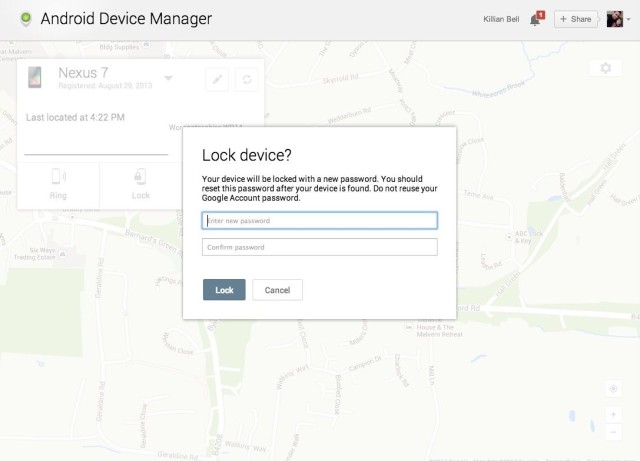Official Android Device Manager App Now Available On Google Play
Google’s official Android Device Manager application launched earlier today – not to be confused with the ADM Play Services feature which was released three months ago – and is available to download directly from the Google Play Store. This new app allows users of the service to remotely track, ring, lock, encrypt, or wipe their other devices, directly from their Android-powered smartphone or tablet.
However, in order to use this application, you will need to enable the feature in the Google Settings application, which comes pre-loaded on every Android device running Android 4.1 Jelly Bean and above. To do this, simply open the Google Settings app, click on the “Android Device Manager” heading, and, finally, tick the “Remotely locate this device” and “Allow remote lock and factory reset” check boxes.
“Ever misplaced or lost your phone? Android Device Manager locates lost devices and helps you keep your device—and the data inside it—safe and secure”, says Google, in the application’s description.
If you like the sound of Android Device Manager and you have more than one Android device — click the source link below to download the app free of charge from the Google Play Store.
- SourceGoogle Play