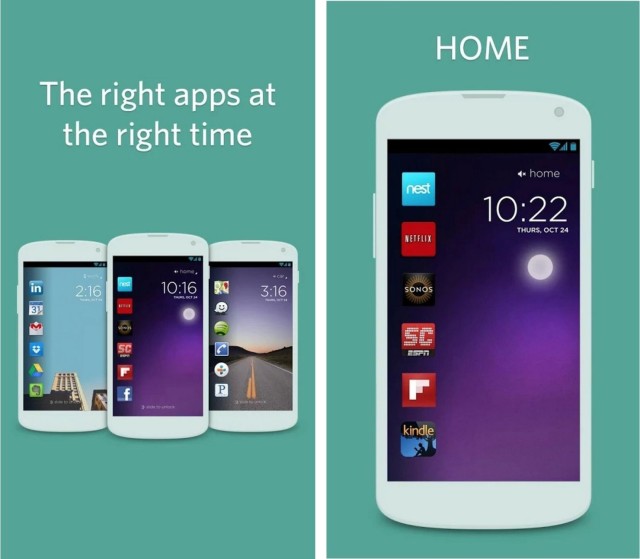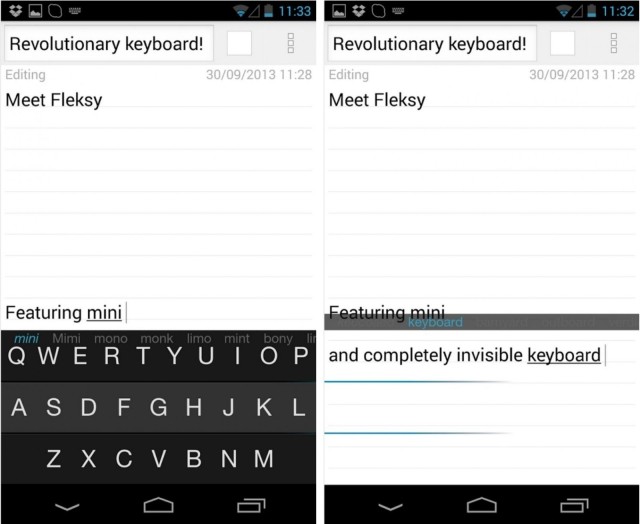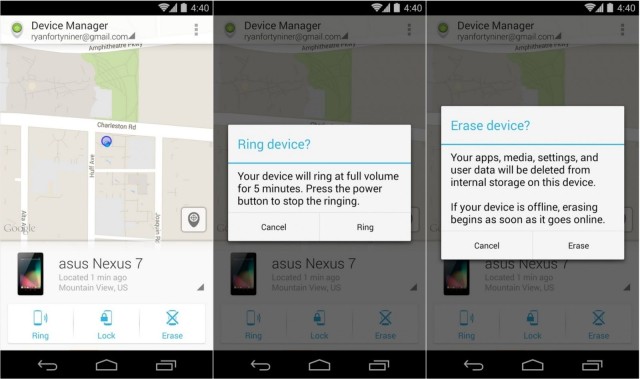The Best Android Apps Of 2013 [Roundup]
Cover — Free
You’ve probably seen Cover in the news quite a bit lately, because it recently made its public debut on Google Play. It’s a new lock screen alternative that “gives you the right apps at the right time” based on your location. It learns which apps you use when you’re at home, at work, and in the car — then presents them to you on your lock screen when you need them.
You can also set different ringer volumes and wallpapers for each location, and Cover will switch to them automatically.
Cover’s best feature is one called Peek, which will be somewhat familiar to those who have used BlackBerry 10. You can swipe an app icon to take a quick look at the app without actually unlocking your handset completely — making it easy to quickly read messages and emails, or to check things like sports scores or your calendar while you’re on the go.
Cover is still in beta at the moment, but it’s available to download for all in Google Play.
Fleksy — Free
With so many wonderful third-party keyboards for Android, you have to build something really special to differentiate yourself — and that’s what the team behind Flesky did. Flesky is a keyboard like no other, and it’s designed to make it easy for you to type on a touchscreen without even looking at the keys you’re hitting.
Flesky is quite incredible at working out what you’re typing, so even if you spell something completely wrong, there’s a good chance Fleksy will fix it. And its gesture-based interface lets you fix typos, delete words, and enter spaces with simply swipes. Furthermore, Fleksy’s clean design removes the space from in between each key to provide you with a larger typing surface.
You really have to experience Fleksy for yourself to get an understanding of how good it is, so check out the demonstration video below, then go download it.
https://youtu.be/Dmj1r7x89wY
Android Device Manager — Free
We’ve all lost our smartphones and misplaced our tablets before, but thank to the official Android Device Manager, it’s easier then ever to find them.
Android Device Manager uses the GPS and other wireless sensors built into your device to establish its location, and then shows you exactly where your device is on a map. So instead of having to hunt around for it in a panic, you’ll know instantly whether it’s safe at home or still sat on a table in the coffee shop. You can even have your device play a sound so that you can hear it when it’s nearby.
And if ever your device is stolen and you can’t recover it, you can use Android Device Manager to remotely lock it or erase its data.
Circle — Free
Circle from Hawthorne Labs is your “local network.” It’s like a traditional social network, but it focuses on what’s happening around you. You can use it to seek out local news, find out what’s going on in your town, see family events, and engage in conversation with people nearby.
So whether you’re trying to find your lost dog, looking for a fishing partner or a place to take the kids, or trying to avoid closed roads and flash mobs, Circle can help. And with more than a million people joining the service each month, it’s only going to get even more useful.
Yahoo! Weather — Free
Yahoo! Weather isn’t just the best weather app of 2013 — it’s the best weather app on Google Play, period. Yahoo! revamped all of its mobile apps this year, and its focus was clearly on design.
Yahoo! Weather displays a photo of your location — sourced from Flickr — with the weather overlaid on top in a clear, clear font. You get a brief view of the forecast right now with high and low temperatures, and you can swipe up to reveal more.
The app offers detailed information like 10-day and 24-hour temperature forecasts, sever weather alerts, interactive radars, and animated sunrise and sunset times and wind pressure modules. It also offers a humidity sensor, UV index, and displays the chance of precipitation each day.
You can add multiple cities, switch between fahrenheit and celsius, and customize the notifications and alerts to suit you. It’s compatible with smartphones and tablets, and there’s a great widget for your home screen.