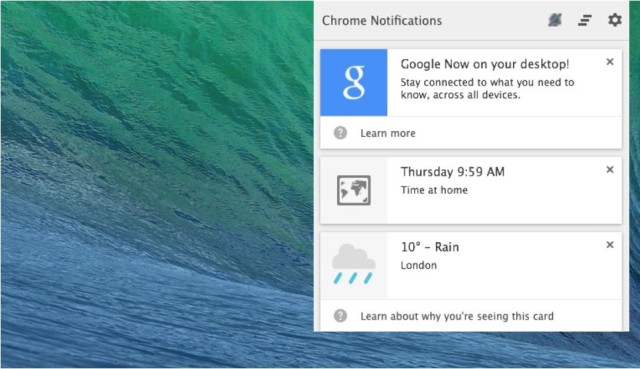Google Now Comes To Desktop In Latest Chrome Alpha
We’ve been waiting for Google to bring Google Now to the desktop via Chrome for over a year now, and today the feature finally appeared in a new alpha version of the browser, called Chrome Canary.
Now is baked into Chrome’s new notification center, and functions just like its Android counterpart, providing users with real-time weather updates, sports scores, and travel information. Not all of its Cards are available on the desktop yet, but we expect that to change by the time it is ready for its public release.
To access Google Now on Mac or PC, you’ll need to download the latest Chrome Canary release and then enable the feature manually; Google hasn’t turned it on by default. Simply open the browser and type “chrome://flags/#enable-google-now” into the address bar, then change “Default” to “Enabled” in the Google Now drop-down box.
After restarting Chrome Canary by clicking “Relaunch Now,” Google Now will be available through the notification icon in your status bar.
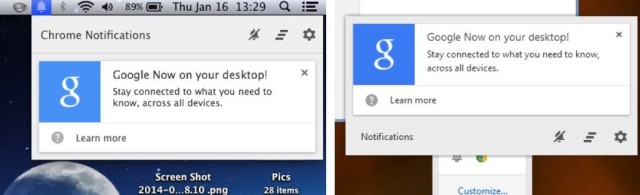
“If you use Google Now on your mobile device, you can see certain Now cards on your desktop computer if you’re signed into Chrome, including weather, sports scores, commute traffic, and event reminders cards,” Google says. “Some of these cards may be based on the location of your mobile device.”
Chrome Canary is intended for developers, and although anyone can download and install it, it’s not completely stable, and has a tendency to crash quite frequently. Download it and play around with it, then, but don’t use it as your main web browser.
- SourceGoogle Operating System