You Now Have The Facility To Hide Your Last Seen Information In WhatsApp [Tip]

Last month, WhatsApp received a relatively minor update in the Google Play Store. The changelog didn’t reveal anything interesting about the upgrade, it just appeared to consist of a multitude of bug fixes, stability improvements and speed optimizations. Now we’ve had a little time to play around with the updated app, we’ve discovered something new and rather interesting — you can finally conceal your ‘last seen’ status.
The process is extremely simple, it’s only a matter of navigating through the built-in Settings screen, but you do have to know exactly what you’re looking for. In order to hide your ‘last seen’ status information, you will need to ensure that you have the latest version of WhatsApp Messenger for Android installed (V2.11.186). Then, follow the 4 straightforward steps below:
Step 1:

Firstly, open WhatsApp.
Obviously, the first step is to open up the WhatsApp application on your Android-powered smartphone.
Step 2:
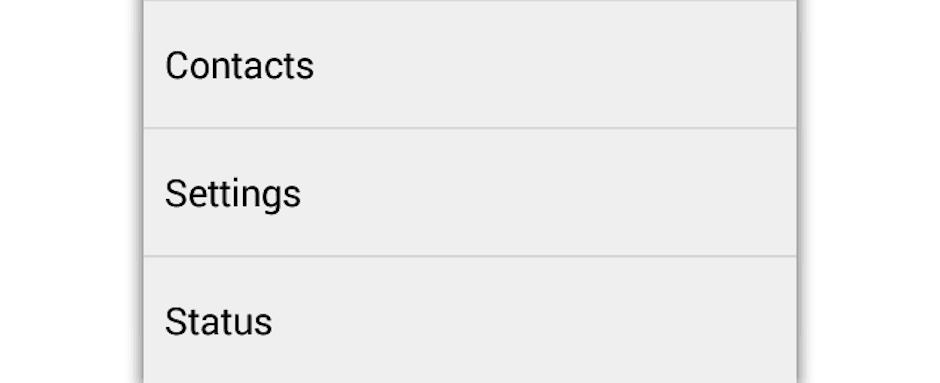
Open up the initial menu in the WhatsApp application and select Settings.
Then, click the menu key on your device. The position of this button varies depending on the handset that you’re using. If you’re using a Samsung Galaxy device, like I am for this tutorial, it is situated to the left of the Home button. If you’re using a device with on-screen buttons, tap the Menu button at the top of the screen when you enter the WhatsApp application.
Step 3:
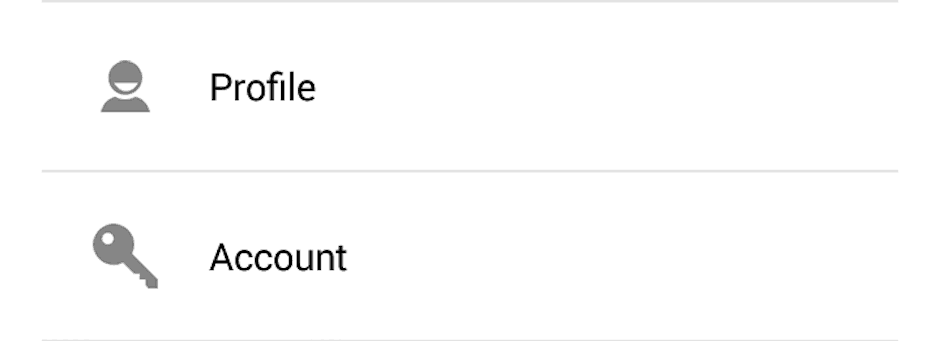
Tap on Account once you are presented with the six subsections.
Once you have been presented with the menu, which slides up from the bottom of your display, tap on Settings. A list of six different subsections will appear on your smartphones display. You’re going to need to tap on the Account heading.
Step 4:
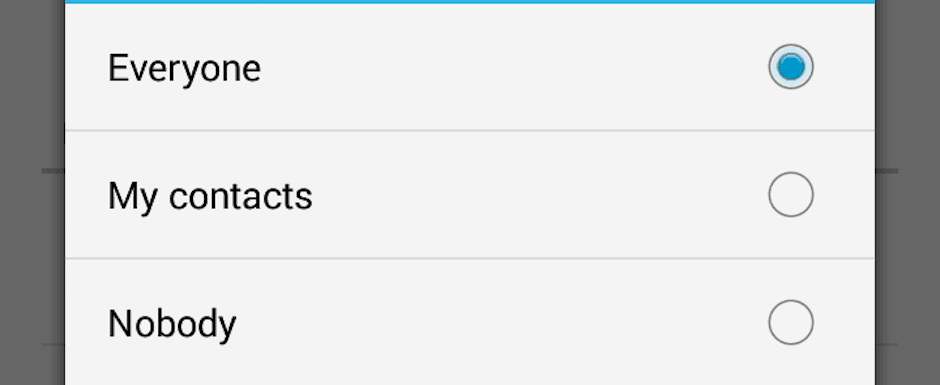
Check the box that consists of the text, Nobody.
You’re then shown an additional five subheadings, select Privacy. Then you will need to select the Last seen option. Once opened, you will be given yet another menu. Simply check the box that consists of the text, Nobody.
Voilà! Your ‘Last seen’ information will no longer be displayed. If you run into any issues along the way, do be sure to let us know in the comments section below, and we’ll do our very best to get you back on track.
Do you have a tip you’d like showcased on Cult of Android? Well, why not submit it to us? This can be done in either one of two ways; you can tweet us using this link, or drop us a line via email by clicking here.
- Google Play StoreWhatsApp


