App Of The Week: Dashlane Password Manager
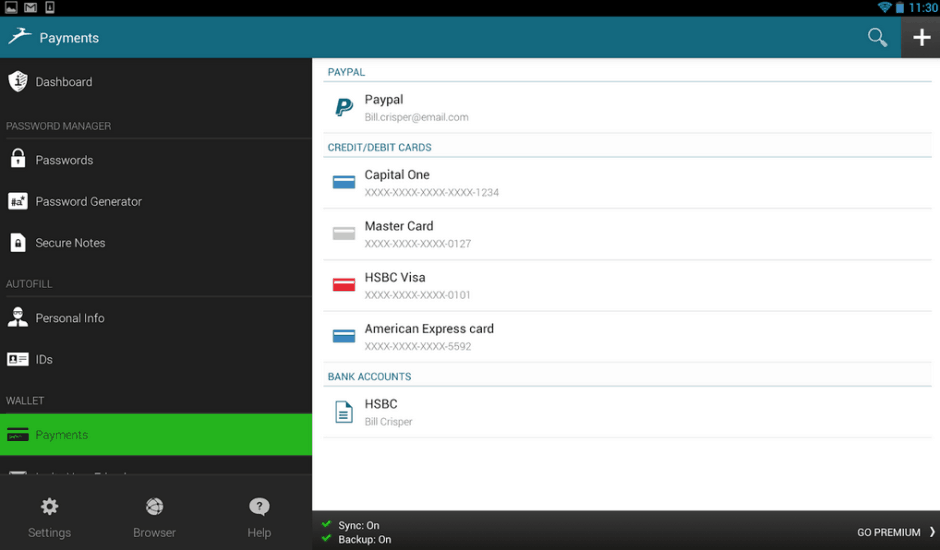
This week’s App of The Week is Dashlane Password Manager.
If you’re a frequent internet user, I’m pretty sure you have a large amount of personal accounts that are not as secure as they could be, some notably due to the catastrophic Heartbleed bug that took the web by storm last week. There are tons of applications available on the Play Store that attempt to help you manage your accounts and claim to make them as impenetrable as possible, but you’ll find not many of them are as protected as they profess to be. But here’s an application that’s really worth your attention — it’s called Dashlane Password Manager.
The primary purpose of this function-packed application is to create a secure workspace, (your vault) for you to store all your usernames, emails, addresses, card details and passwords. In order to ensure that all of this information is safeguarded, the Dashlane app requires you to create a master password; this password acts as the decryption key for all of your data – so make sure you make it memorable and strong. Then, when you add a new file (a section of information) to your personal database within the app, it is then coded and protected by both the master password and military standard AES-256 encryption techniques. The information is then sent via a secure network to Dashlane’s servers, where it remains encrypted.
The primary purpose of this function-packed application is to create a secure workspace, for you to store all of your usernames and passwords.
When you retrieve your data, it’s sent from Dashlane’s secure server to the native client that you use – in this case it’s for Android, but you can also download it for iOS, Mac and PC by clicking here. Once the data reaches your device, it can only be decrypted using your master password – there is no other way to access the data, so, once again, ensure that you use a password you can remember. Unfortunately, if you forget your master password, there’s no way to reset it.
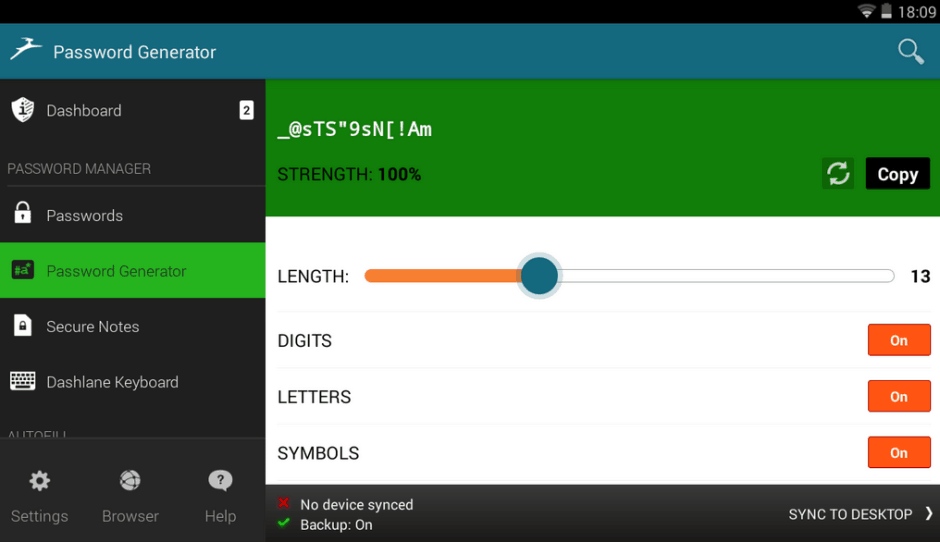
Dashlane’s built-in password generator.
Dashlane is particularly useful if you struggle to create secure passwords. If you head into the app and visit the password vault, you can instruct Dashlane to generate an incredibly strong password for you. Thankfully, you don’t have to remember this password, as the application remembers what it’s for and automatically inputs it whenever it detects it’s necessary.
Furthermore, you can store additional personal data in Dashlane, such as; payment information, phone numbers, addresses and notes. The service also enables you to store ‘identities’ for you to use across different websites, these identities include a full name, date of birth and username – this information can be used to log-in to websites or automatically fill in a registration form.
Dashlane is particularly useful if you struggle to create secure passwords.
Overall, Dashlane is by far one of the best password management and secure digital wallet applications we have tested here at Cult of Android, and if you’re in the market for a new application to store your passwords and personal information in, we strongly urge you to give it a try. If you want to download the application — click the link below.
- Google Play StoreDashlane


