Pushbullet now mirrors notifications across all your Androids
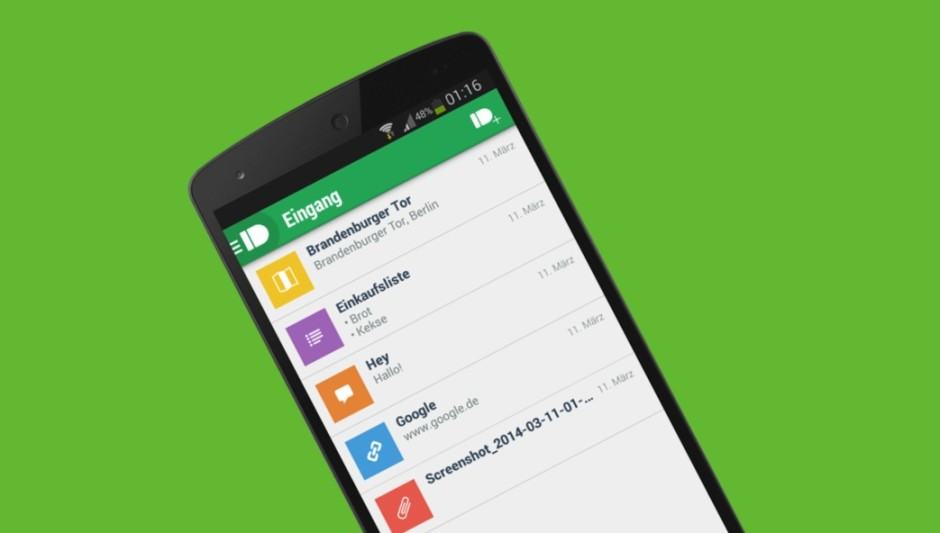
If I could only install ten apps on my Android device, Pushbullet would almost certainly be one of them. Not only does it mirror my notifications on my Mac and PC while I’m at my desk, but it also makes it super easy to share files and photos between the two.
And thanks to its latest update, Pushbullet now mirrors notifications across all of your Android devices — so you can get your SMS, WhatsApp, and Snapchat alerts on your tablet as well as your phone.
Forget fiddling around with Bluetooth connections or Wi-Fi Direct, or uploading your stuff to Dropbox just to share it. Sending files, photos, and more between your computer and your Android is instant and as easy as pie with Pushbullet, a free download from Google Play.
Here’s how Pushbullet works: You install the app on your Android devices and then add the Pushbullet extension to Chrome or Firefox on your Mac or PC. When you receive notifications on your phone or tablet, they will automatically be mirrored on your computer as well.
So even if your phone is tucked away in your bag while you’re hard at work, you’ll still be able to see important notifications as they come in.
And with the latest Pushbullet update — rolling out now via Google Play — your notifications can be mirrored across all of your Android devices. Put your phone on charge in the living room and take your tablet to bed and you’ll be able to view incoming alerts while you catch up with your favorite shows.
https://youtu.be/MRJc0Ug6lO4
Notification mirroring is really just the start of it. I’d argue Pushbullet’s most useful feature is its ability to create a connection between your devices that makes sharing super quick and simple.
On your computer, you can use the Pushbullet browser extension to messages, links, lists, and addresses to your Android device. Via the Pushbullet website, you can transfer almost any file under 25MB in size. The Pushbullet app for Android allows you to send the same from your phone or tablet to your PC.
Pushbullet is completely free to use and it’s available to download now from Google Play — just follow the link below. You’ll find the browser extensions and Windows desktop app on the Pushbullet website.
- SourcePushbullet
- Google Play StorePushbullet


