7 reasons why you should be using Google Now
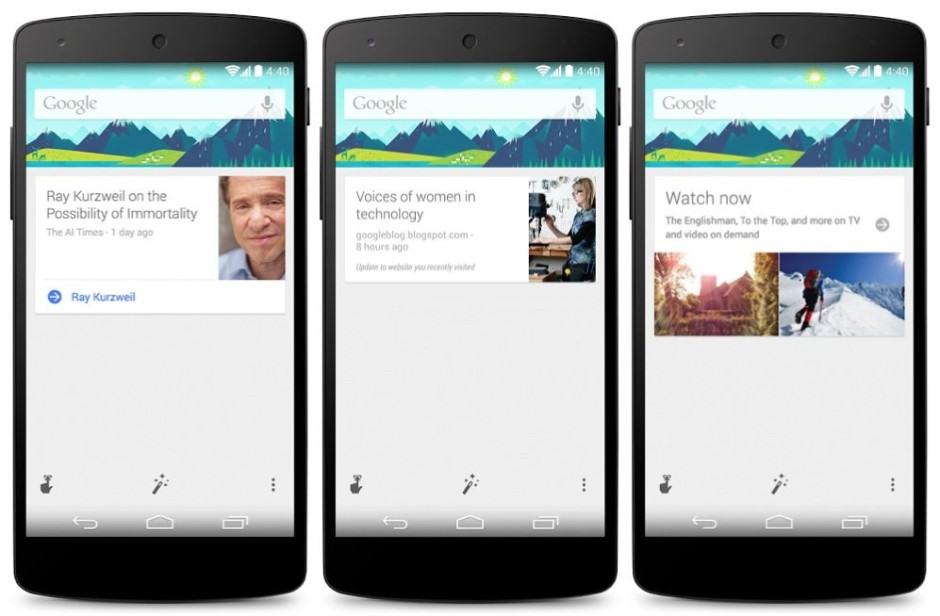
If you aren’t already using Google Now on your smartphone, you’re missing out on one of Android’s best features.
The smart assistant has been regularly updated and improved since it make its debut alongside Android 4.1 Jelly Bean, and there are a myriad of useful Google Now cards that users now have access to. So whether you’re into sports or traveling, or you simply want the weather and your schedule at your fingertips, you should be using Google Now.
To help you get started, we’ve compiled a list of the best Google Now cards every Android user should be taking advantage of. They’ll help you remember where you parked, remind you to pay your bills on time, and even help you locate shops the next time you’re at the mall.
Parking
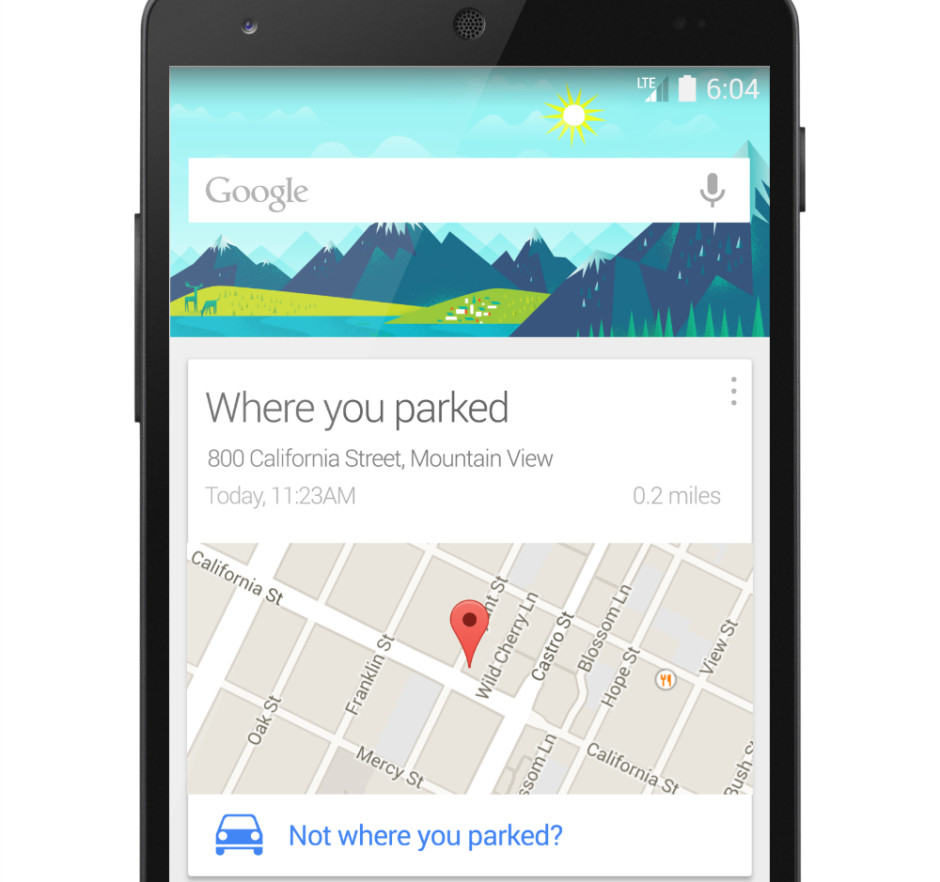
This is easily one of the most useful cards that Google has added to Now over the last few months, provided you actually have a use case for it. If you drive around frequently, Google Now will automatically detect where you have parked your car and show a card with its approximate location. Absolutely perfect for finding your car’s exact parking location in the huge parking area of your neighborhood shopping mall.
The card makes use of the location detection feature Google added to Play Services earlier this year.
Bill reminders
Every once in a while, even with numerous calendar reminders and emails from the company, we will forget to pay that important phone or electricity bill.
The Bill Reminder card in Google Now is another way of avoiding that disaster. The card reads your email and automatically prompts you to setup a reminder to pay the bill on time the next time you open Google Now.
Public transit alarms
Before Google gave Maps a huge revamp, the app automatically notified users when they were about to reach their desired stop while using public transit navigation. Google has re-introduced this feature via a new card in Google Now.

Next time you are using the public transit navigation, simply open up Google Now and you will get an option allowing you to setup an alarm when you are about to reach your desired stop. You can then doze off without worrying about missing the correct stop.
Sports
When Google first rolled out the Sports card, it only had support for NBA teams in the United States. However, the Internet giant has worked behind the scenes to add support for Cricket and football right before their major sporting events.
Until and unless you are a sports maniac, the Sports card in Google Now would be more than enough to keep you updated with the scores and schedule of your favorite team including the on-going FIFA world cup.
Shopping
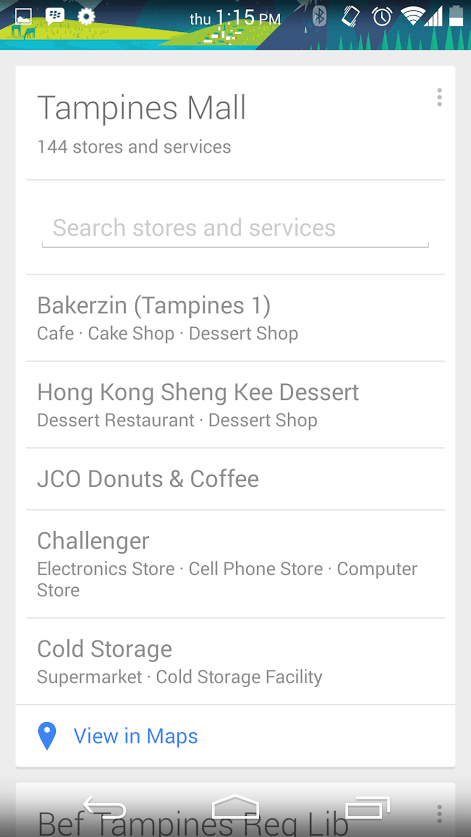
This new card will automatically pop up the next time you are in a shopping mall. It will give you a list of all the stores present in the mall and most importantly, let you search through the items they sell, to find just what you need.
Perfect for husbands and pretty much useless for their wives!
Google Calendar
Next time you receive an email from your friend inviting you to his or her party, chances are Google Now will automatically pop up a card asking you to setup a calendar entry.
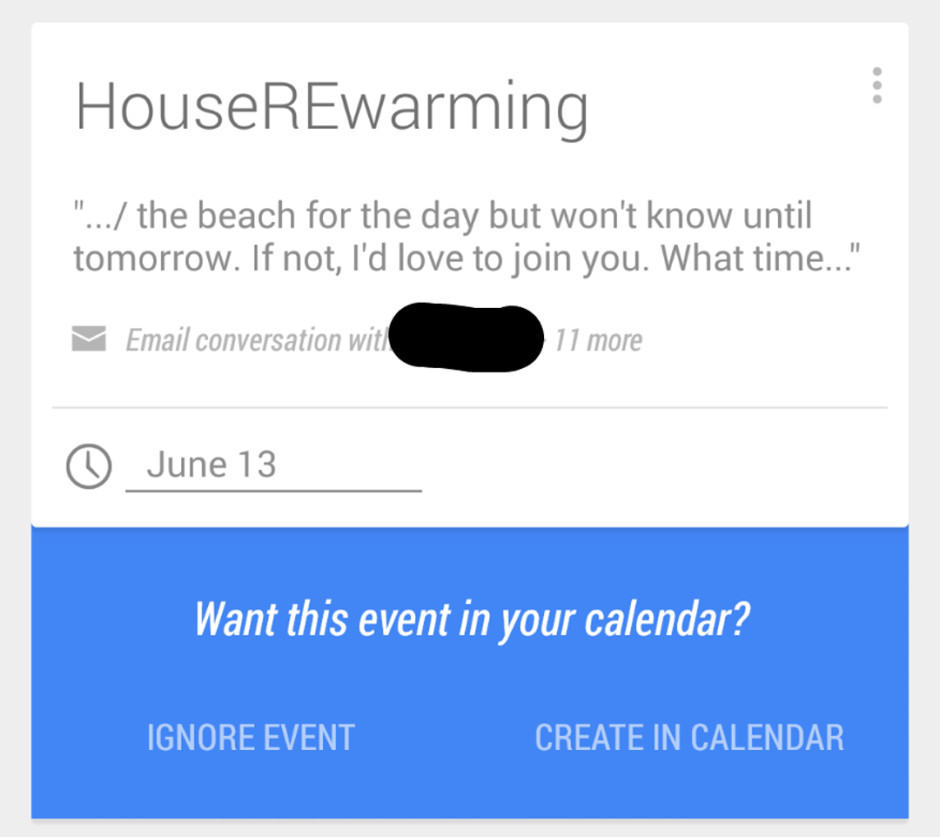
Considering that Google already scans your emails for flight and event tickets and timings, Google Now’s integration with Google own Calendar has been long over due. This card will make sure that you don’t forget about important events and meetings in case you forgot to create a calendar entry about it.
Weather
The Weather card in Google Now received a slight make over recently as well. Instead of showing different cards for the weather in your home and work places, it now shows a single compact card with this information. Tapping on the card will reveal detailed information just liked the previous card.
If you have not already guessed it, most of these cards are pretty much automatic and require very minimum user input, which is what makes Google Now a must-have feature in the first place. Sadly, since most of these features rely on reading the user’s email, they are only available to normal Gmail users and not to users with a Google Apps account.
I am pretty sure Google has a lot of exciting and useful new cards in store for Google Now at I/O, which should very well make up for the lack of a new version of Android. at the event.


