Tip: Enable “OK Google” Hotword detection from any screen without root
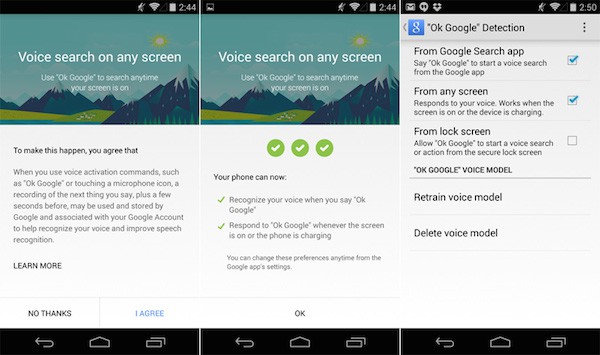
Last week, Google rolled out an update for the Google Search app that brought with it the “OK Google” hotword detection feature to any screen. However, since the feature is enabled from the server side, it has not yet shown up for majority of the users yet.
While a method to enable this feature is available for rooted users, non-root users have been out of luck until now. Thanks to a simple tip discovered by a Reddit user though, even non-root users can instantly get the “OK Google” hotword detection on their Android device.
The only pre-requisite of this tip is that you must be using the English (US) locale as the feature currently does not support any other locales. Without further ado now, follow the steps below.
1. Open Google Now and search for “OK Google everywhere”.
2. Tap on any link from the search result and once the page loads, back out to the previous page (i.e. the Search result page).
3. Then, head over to Google Search Settings -> Voice -> OK Google where the option to enable the hotword detection from any screen, including the lockscreen, should now be available.
As simple and silly this tip may sound, it has worked for everyone on that Reddit thread and there is a 100% chance that it will work on your device as well.
- SourceReddit


