Talon for Twitter gets update for Android L users
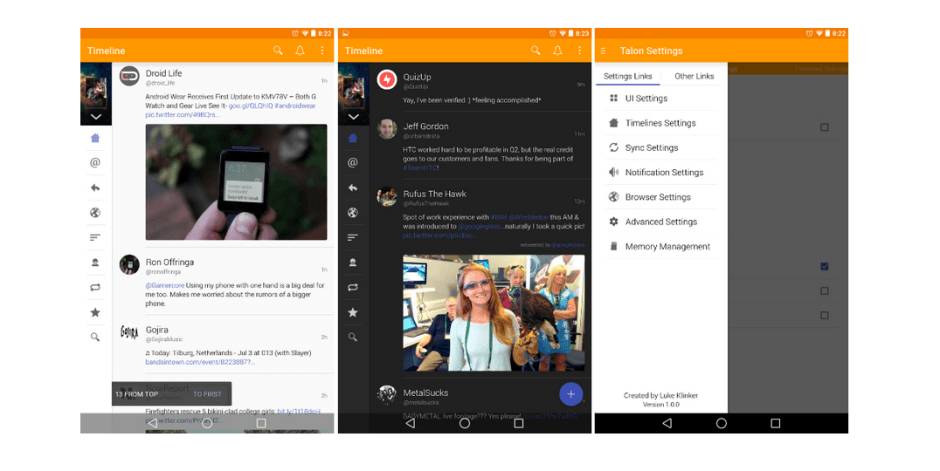
Possibly the best and most-functional Twitter client, Talon, acquired a rather unexpected update earlier today bringing it in line with the latest design and aesthetic guidelines introduced at Google I/O alongside Android L last week.
So what’s new? Well, the application now features a clean, bright timeline similar to the one found in TweetBot for iPad, but Talon gives you the option to switch to a blacked-out theme should you feel the need. There’s also a plethora of alterations with regards to the Material Design — animations have been freshened up and are present in every section of the app, there’s a floating button which allows you to easily compose new tweets from anywhere within the application and, finally, theres a new notification preset, which displays pop-up messages when tweets are received.
Talon’s integrated developer theme engine has also come face to face with some crucial changes too. Now when using this tool, you will be able to completely alter the layout, design and functionality of the app by implementing your very own color scheme as well as removing any functionality you may not require within the application, like for example, Direct Messages. Switching between the standard Talon theme and your customized one has also been simplified — all you have to do is tap a single button, and you’re good to go.
Unfortunately, only users running the latest developer preview of Android L can install this application. “This will not work on older versions of Android! By building the app for Android-L, it automatically puts the minimum version requirements to Android-L. As hard as you may try, you will not be able to install it,” writes the developer behind Talon, Luke Klinker, in his post on Google+.
If you’re running Android L and you fancy giving the latest build of Talon a go, simple head over to Klinker’s official website by clicking here, download the APK and install it directly on your smartphone or tablet. Please be aware, though, that it does download some high quality pictures and the cache size hasn’t yet been increased, so it may run up your data limit considerably when downloading via a cellular connection, consequently its best to download via Wi-Fi, if possible.


