6 Android Wear apps you should check out right now
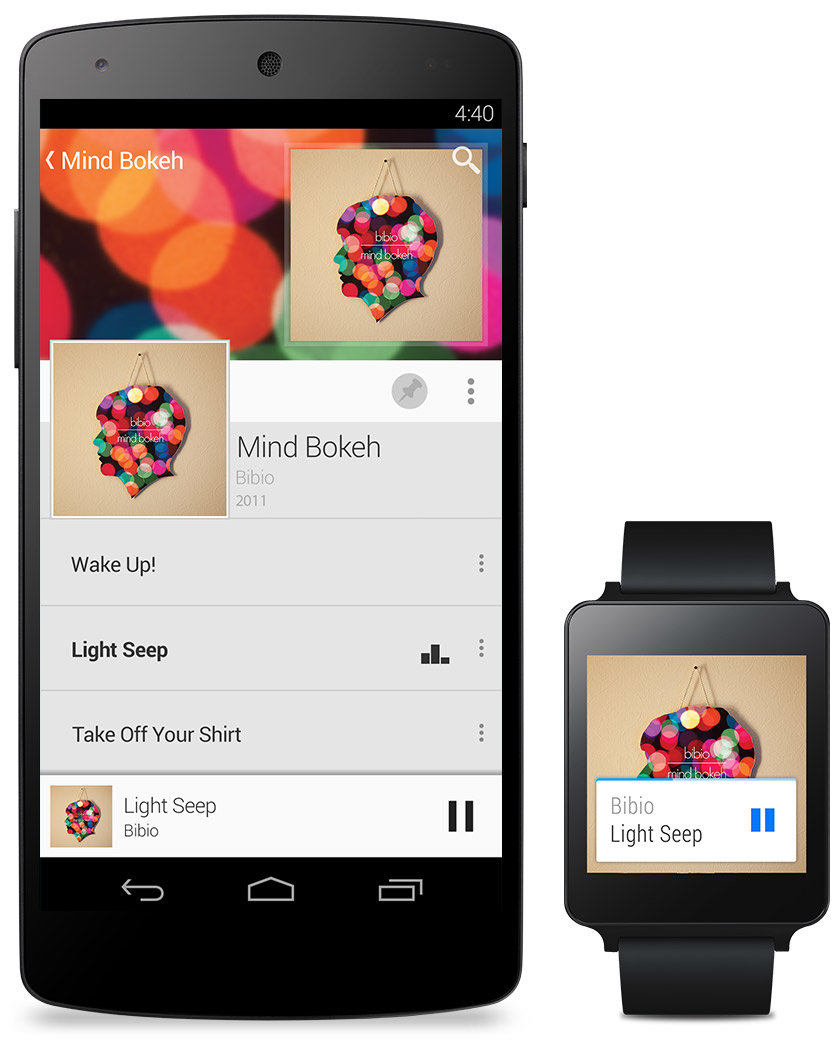
It has hardly been a month since Android Wear powered smartwatches went on sale but developers have already released some excellent apps for it. You can already book a ride or order a pizza or even find people to date around right from your smartwatch.
Since an Android Wear smartwatch is always tethered to an Android device, the possibilities of what developers can achieve are truly unlimited. If you have managed to get your hands on a G Watch or a Samsung Gear Live or another Android Wear powered smartwatch, below are some must-have Android Wear apps that you should check out.
Wear Mini Launcher
Google has not included any kind of app launcher on Android Wear, which makes it cumbersome for users to access a particular app. Wear Mini Launcher aims to solve that problem by providing users with access to all their apps via a simple swipe.

There is also a handy brightness slider, which makes the cumbersome process of changing the brightness of an Android Wear smartwatch easier.
Download: Wear Mini Launcher
IFTTT
IFTTT is based on the simple premise of If This Then That. Its official Android app landed on the Play Store a couple of months ago and it is a great service to automate your day-to-day tasks. Imagine setting up some IFTTT recipes on your Android smartphone where your Android Wear smartwatch acts as a trigger or is used a notification device.
How about getting notifications directly on your wrist when your favorite team scores a goal or your favorite website is updated? With IFTTT and Android Wear, the possibilities of automating your day-to-day tasks are truly unlimited. You can browse the different recipes on IFTTT that work with Android Wear here and even create your own ones, if needed.
Download: IFTTT
Wear Aware

Lets face it: We all forget our smartphone every once in a while on our desk or bed. With Wear Aware though, you can forget about forgetting your smartphone. The app will automatically make your Android Wear smartwatch go abuzz if the tethered Bluetooth connection between them breaks.
You can also make use of the “OK Google Start Phone Finder” voice command to locate your phone, which will make it sound an alarm at its maximum volume.
Download: Wear Aware
Wearable Widgets

Android Wear, unlike Android, does not come with widgets support. However, with Wearable Widgets, users can push their favorite Android widget to their watch. While this is a limited use case scenario, the app provides a perfect way to push your calendar widget or a battery widget to Android Wear to keep a tab on your appointments or smartphone’s status without constantly taking it out of your pocket.
Wearable Widgets can display multiple widgets, but you will need to access them by swiping to the right or left. You will also need to unlock its pro version for $1.99 to enjoy this functionality.
Download: Wearable Widgets
WearFaces

Wear Faces allows you to make custom watch faces for your Android Wear running watch. You can use your own background images, specify the colors and customize nearly every aspect possible. Once you are done creating the watch face on your Android device, simply select the Send to Wear option for the custom watch face to show up on Android Wear.
Download: WearFaces
Level Money
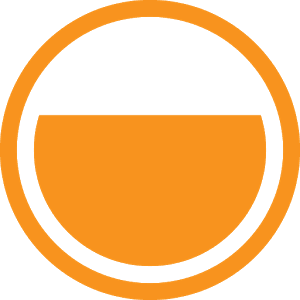
This app will allow you to check your last transaction and your bank balance right from your wrist, making the effort of calling your bank or logging to its website ancient in the process. The only bummer is that Level Money only works in the United States and if the app does not support your bank for some reason, you are out of luck until they add support for it.
Not really meant for the masses but an extremely handy app to have on your wrist, nonetheless.
Download: Level Money
There are a few other Android Wear apps worth checking out including Lyft, which allows you to order a cab directly to one of your saved locations from your wrist, Eat24, Google Keep and more. You can find Android Wear compatible apps on the Play Store from here.
Missed any must-have app for Android Wear? Drop in a comment and let us know!


