App of the Week: Adobe Photoshop Express
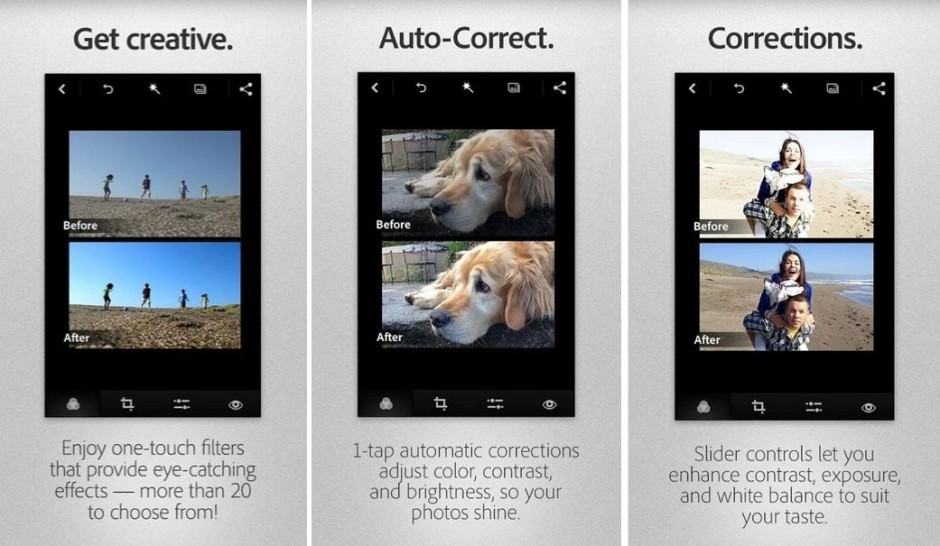
Meet Adobe Photoshop Express.
Today’s App of the Week, Adobe Photoshop Express, made its debut appearance on the Google Play Store back in 2013, and has been recognized as the most elegant, futuristic, fluid, and user-friendly third-party photo editing tool ever since. So, consequently, we’ve decided to bring the application its very own review here on Cult of Android.
Photoshop Express is jam-packed with all the latest features and is by far the best application for those of you who enjoy editing photos on your smartphone or tablet. The app incorporates built-in characteristics designed to help you ‘touch your way to better-looking pictures’ thanks to its integrated algorithms which automatically fixes and applies suitable filters.
You don’t have to let Photoshop do all of the work for you. You can, of course, take the reigns to crop, straighten, rotate, flip, color control and render the images so they better suit your personal preference. Once your masterpieces have been created, you’ll be able to upload them to a private album in Adobe Revel and/or share them on your favorite social networking website.
Furthermore, if you notice that there’s something wrong with one of your images but can’t quite pinpoint what it is, you have the ability to run the built-in ‘Auto-Fix’ service, which connects to Photoshop’s online servers and compares the photo to a line of code that can pick up an indescrepency, like, for example, too much glare. The application will then automatically adjust the exposure until the image is the best it can possibly be.
Photoshop Express is by far the best third-party photo editing tool we have tested for a while here at Cult of Android, and if you’re in the market for a new photograph manipulation application we strongly urge you to give it a try. If you want to download the application, click the link below. You won’t be disappointed.
Download: Google Play Store
- Google Play StorePhotoshop Express


