Friday Pro Tip: You can cancel memberships using Google Now
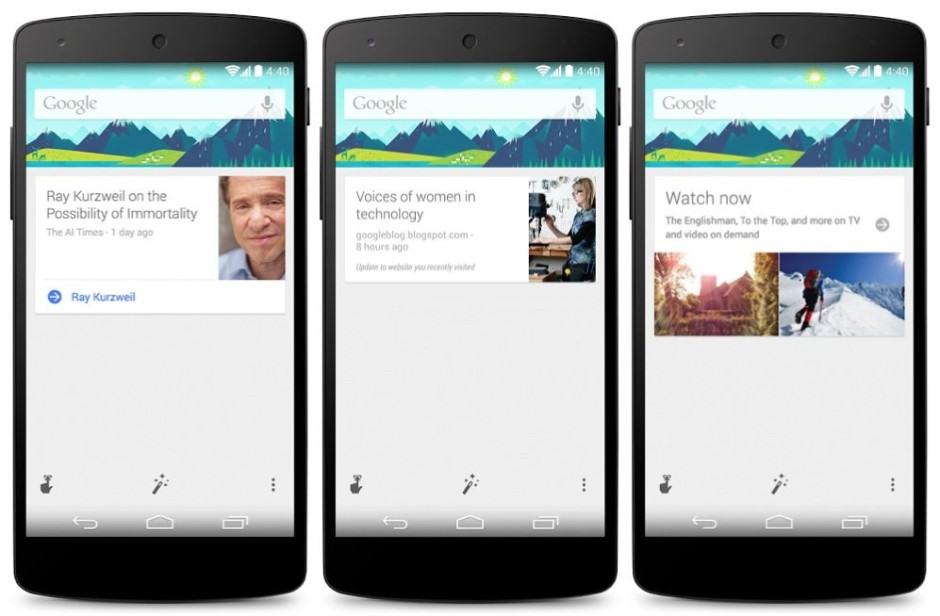
Google Now. Image: Google.
Google Now is one of the most powerful tools currently available for any Android user. It allows us to set reminders, send text messages, compose emails, place calls, read news articles, view the weather and much much more, all without having to use our hands.
Something that you may not be aware of, though, is that the application permits users to cancel auto-renewing memberships with the aid of two simple words and one tap on the screen.
Taking advantage of this new feature is incredibly straightforward. All you have to do is, initiate Search by saying ‘OK Google Now’ from your home screen on any KitKat device running the latest Google Now interface, then say ‘Cancel’ followed by the subscription you wish to terminate. For example, Netflix.
You will then be presented with a card which houses two options: ‘Remind me in 1 hour’ and ‘Cancel Subscription’. From here it’s plain sailing — just click the ‘Cancel Subscription’ button and follow the steps provided.
If you run into any issues along the way, do be sure to let us know in the comments section below, and we’ll do our very best to get you back on track.


