Evernote gets a new look and new features on Android
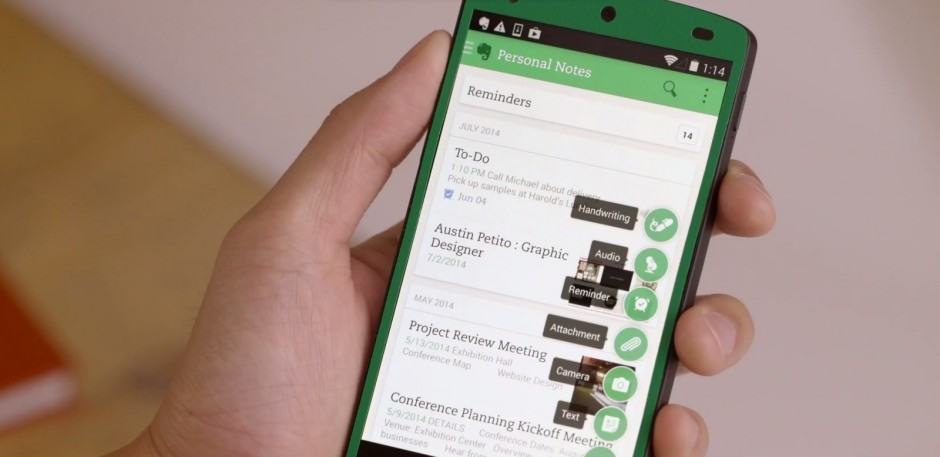
Screenshot: Killian Bell/Cult of Android.
Evernote 6 is rolling out on Android today, and it’s bringing with it a gorgeous new look and a bunch of new features. In addition to a floating “New Note” button that makes it quicker and easier to create new entries, you’ll find support for web clips, fast notebook sharing, and an overhauled search function.
Evernote has long been my favorite note-taking app. It’s ideal for both personal and professional use, it’s packed with excellent features that many rival note-takers don’t have, and it’s cross-platform, so no matter whether I’m using my HTC One, my iPad, or my Mac, I can access all my notes and do whatever I like with them.
With Evernote 6, the experience is even greater. Not only does the app look much more attractive in time for Android L’s Material Design, but it’s also more functional, and easier to use. That’s largely thanks to its floating “New Note” button, which makes creating new notes — whether they’re handwritten, audio recorded, or attachments — just two taps away.
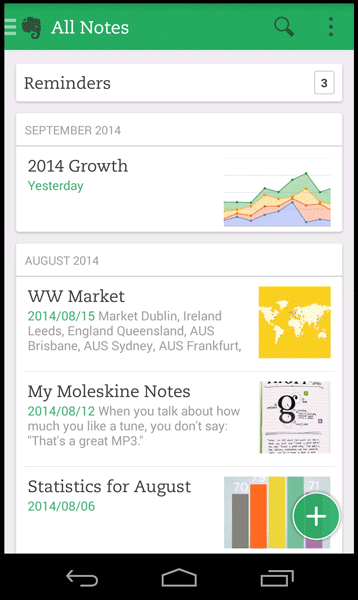
Image: Evernote
There’s also a new navigation drawer that makes the rest of Evernote’s functions more accessible. Swipe your finger from the left side of the screen and you’ll be able to see all your notebooks, tags, and shortcuts — and if you’re an Evernote Business user, you’ll also be able to switch between your personal and professional notebooks.
Web clipping is also supported in Evernote 6, so when you find a webpage you want to save for later, you can tap the share menu and choose Evernote as a destination. An Evernote widget will appear at the bottom of your screen, allowing you to select the notebook you want to save the page to, and add tags.
The new update also allows you to share Evernote notebooks with friends and co-workers, so that they can contribute to it, too; and its improved search function makes finding notes much simpler.
Evernote 6 is available now from Google Play, and many of its features are completely free to use.
- SourceEvernote Blog
- Google Play StoreEvernote


