Apps of the Week: Android Device Manager, TrackID & More!

Google Play Store. Image: Killian Bell/Cult of Android.
It’s Sunday, the time of the week when Cult of Android brings you its report on some of the very best apps we’ve been using throughout the course of the past week, and today we’re focusing our attention on a great security tool, a gorgeous relaxing live wallpaper, a device identification program and finally a sound recognition widget.
Android Device Manager
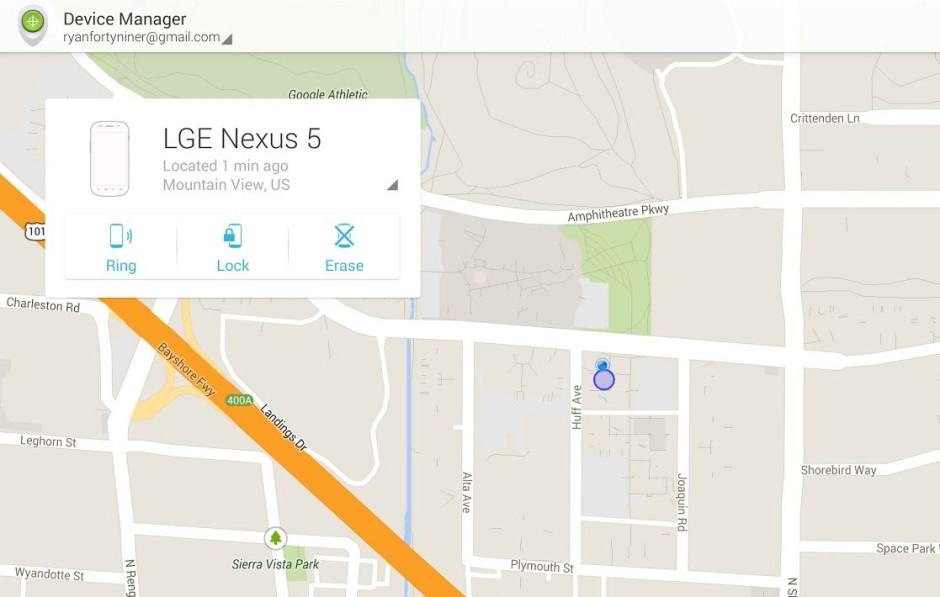
Android Device Manager. Image: Google.
Up first this week, we have the official Android Device Manager app, which launched back in December 2013, and is a must for any Droid user. The ADM service allows Android users to track, ring, lock, encrypt and wipe their device if it unfortunately ever happens to become lost, misplaced or stolen.
In order to use this service, you must first enable the feature in the Google Settings application, which comes pre-loaded on every Android device running 4.1 Jelly Bean and above. To do this, simply open the Google Settings app, click on the “Android Device Manager” heading, and tick the “Remotely locate this device” and “Allow remote lock and factory reset” check boxes. Next, open up the Android Device Manager application and input your Google credentials. Once these steps have been completed, you’re good to go.
If you like the sound of Android Device Manager and want to give it a try — click here to download and install the app.
CPU-Z:
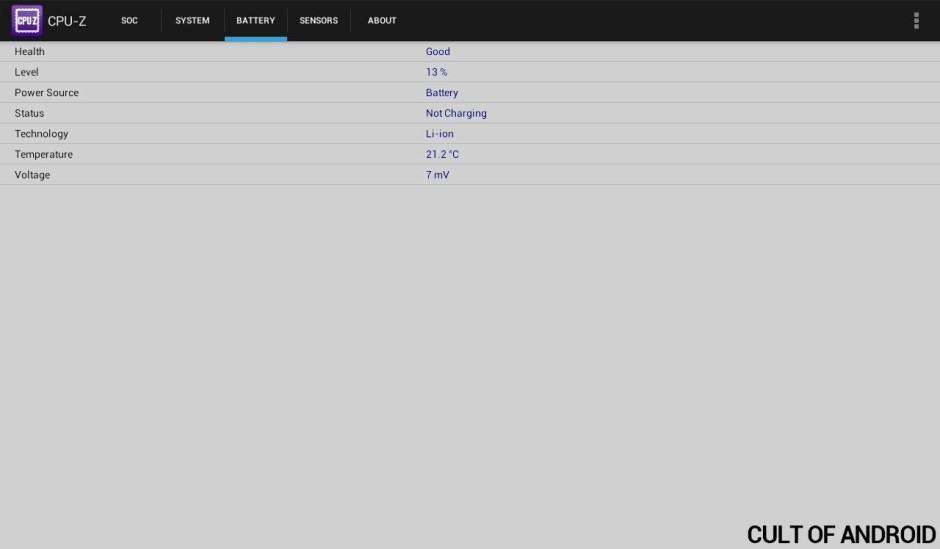
CPU-Z. Image: Google.
Next up we have CPU-Z a very simple, yet effective tool that discovers and reports information about a handset’s system-on-chip (SOC), battery, RAM, GPU and sensors so you don’t need to search the internet for a detailed specification sheet.
This application provides users with the name, architecture and clock speed for each core of their device’s SOC; this is particularly useful if they need to know the devices ins and outs, in order to see if it’s capable of running certain applications. Users will also be provided with a detailed range of system information, like for example, the devices brand, model, screen resolution, RAM, built-in storage and exact position of its built-in sensors.
CPU-Z is free to download on Google Play and you can grab it by clicking here.
Galaxy S4 Rain Live Wallpaper

Galaxy S4 Rain live wallpaper. Image: Play Store.
Up third, we have Galaxy S4 Rain live wallpaper. This wallpaper is incredibly uncomplicated and smooth, much like the rest of Samsung’s themed backgrounds. Once installed, a user’s wallpaper will change to display some burnt orange and tangerine leaves on a sky blue background, if a user taps on their screen a few perfectly rounded water droplets will appear and slide slowly down the glass.
Unfortunately, much like all of Wasabi’s other masterpieces, there are adverts included, but thankfully they are only housed in the wallpaper’s settings.
Galaxy S4 Rain Live Wallpaper is free to download on Google Play and you can grab it by clicking here.
TrackID

TrackID. Image: Play Store.
Last but not least, we have TrackID, an incredibly simple music identification widget, which sits on your Android device’s home screen just waiting to be used. When the widget’s tapped, the full-sized application opens and instantly listens, recognizes and identifies the music that’s playing. TrackID then delivers the title and artist of the song in question.
Once this information as been ascertained and sent, users have the option to share the track directly to Facebook using the embedded ‘Like’ icon, or share with another app using Android’s extremely versatile sharing functionality. After a song has been identified, users will be provided with links, to purchase the track from the Google Play Store, stream the song on Spotify, watch the music video on YouTube and view the artist’s biographies.
If you like the sound of TrackID and want to give it a go — click here to download and install the free widget.


