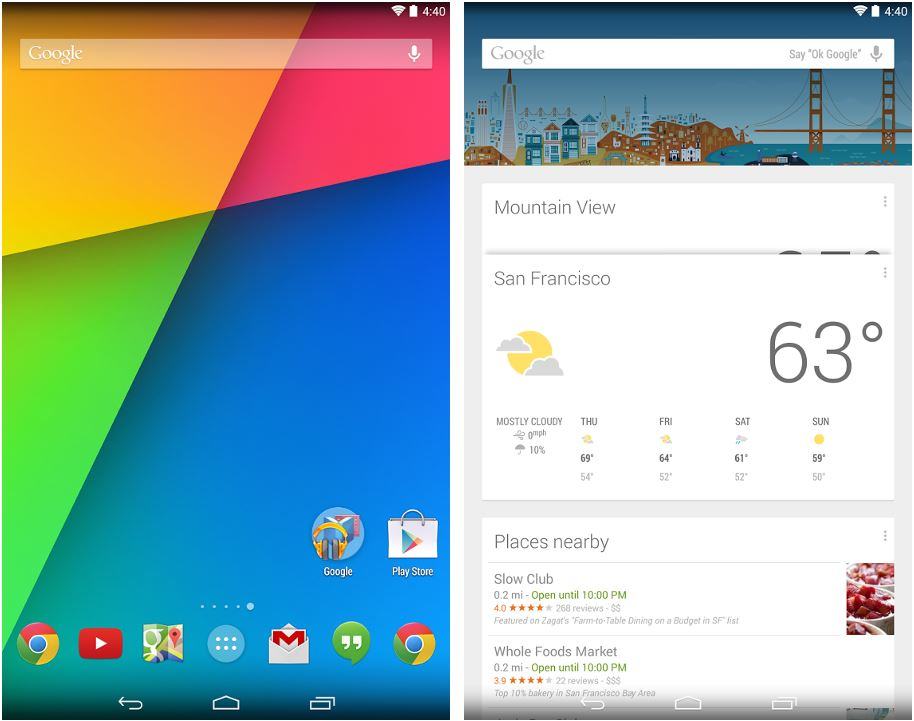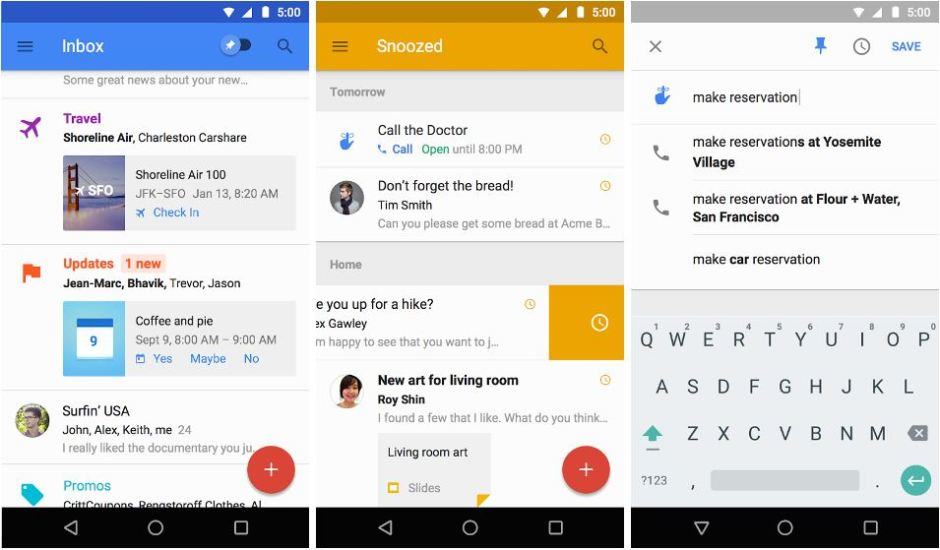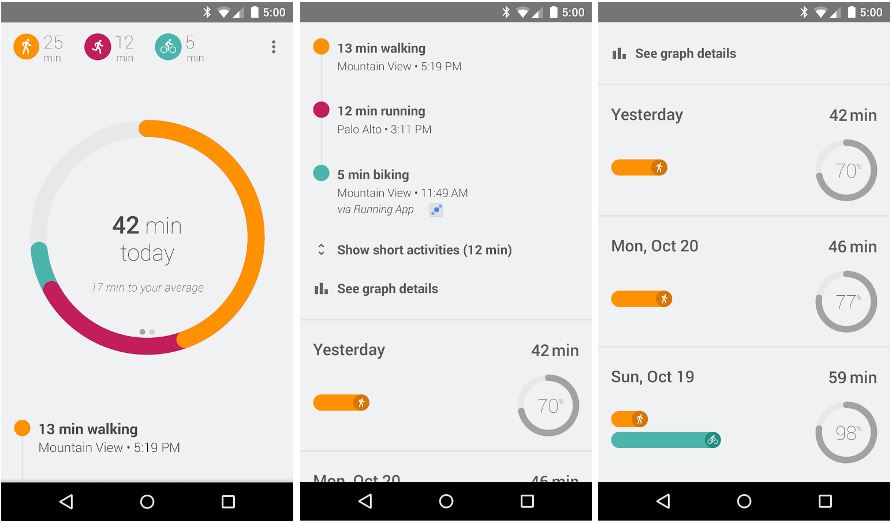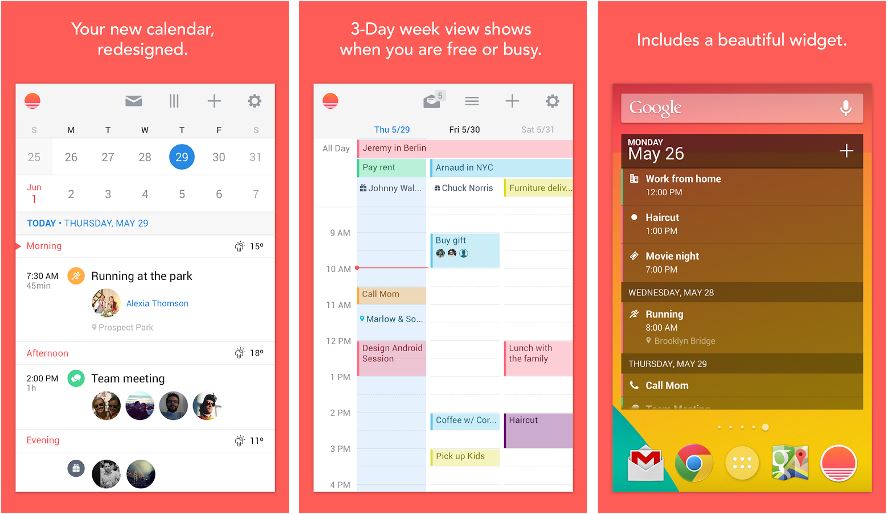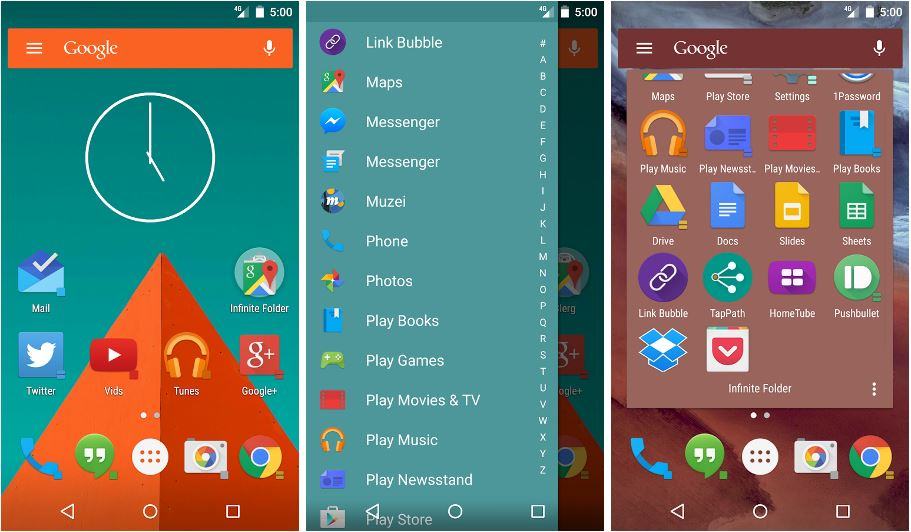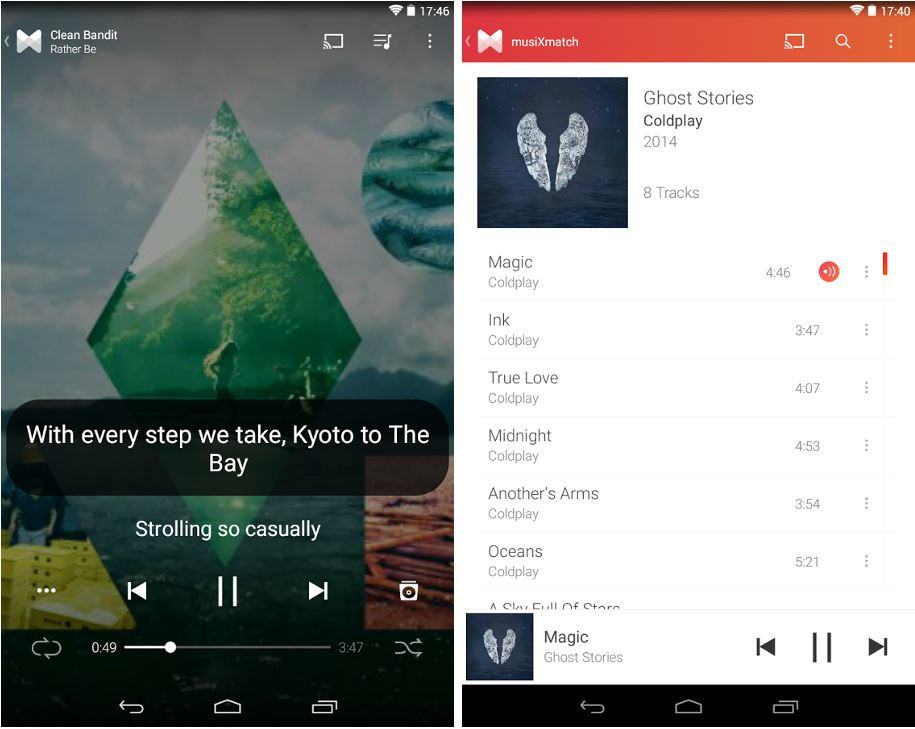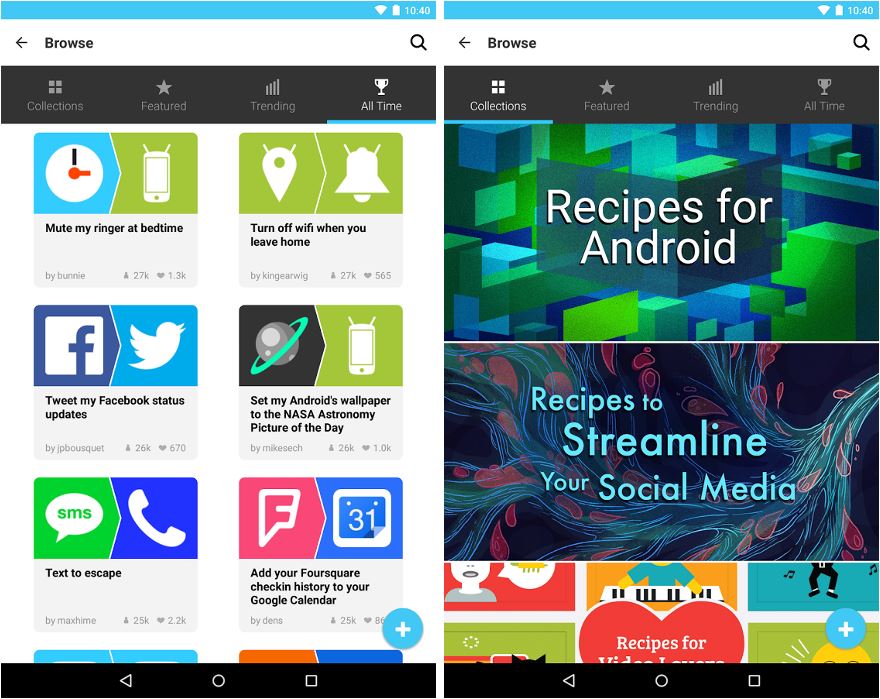The best Android apps of 2014

These apps made 2014 better. Photo: Killian Bell/Cult of Android
It’s been a great year to be an Android user. Not only have we seen the release of Google’s massive Material Design makeover and all kinds of wonderful new features inside Android 5.0 Lollipop, but we’ve also had oodles of awesome apps to enjoy.
In this roundup, we’ve selected the best Google Play releases from the past 12 months. We’ve got great launchers, amazing email apps, terrific Twitter clients and lots more. (Some are also available on iOS.)
Google Now Launcher
The official Google Now Launcher is a quick and easy way to bring a taste of pure Android to your smartphone or tablet. It’s exactly the same launcher that’s pre-installed on Google’s own Nexus device, so it comes without any third-party tweaks. And it has Google Now — the best virtual assistant on mobile — built right in.
Google Now Launcher is incredibly easy to use, it looks good, and it’s wonderfully fast. It’s also completely free to download, and compatible with any device running Android 4.1 Jelly Bean and above.
Google Now Launcher — free
Inbox by Gmail
Inbox is Google’s attempt at changing the way we do email, and it’s awesome. If you use Gmail (currently the only supported service), then using this app will make your email easier to manage and help you be more productive.
Inbox lets you snooze messages for later so you can get them out of the way without actually losing them, and you can add timers to individual messages to remind you that you need to reply or take action when you’re not so busy. It’s like a to-do list that lives right inside your Inbox.
Inbox also categorizes mail for you automatically — a lot like the new Gmail app — so messages from Facebook and Twitter go into a “Social” section, newsletters and coupons go into “Promos,” and messages that are part of existing conversations go into “Updates.”
The only downside to Inbox right now is that it requires an invite, however, these are pretty easy to get hold of; Google gives them away all the time. Download the Inbox app for free from Google Play.
Inbox by Gmail — free
Fenix
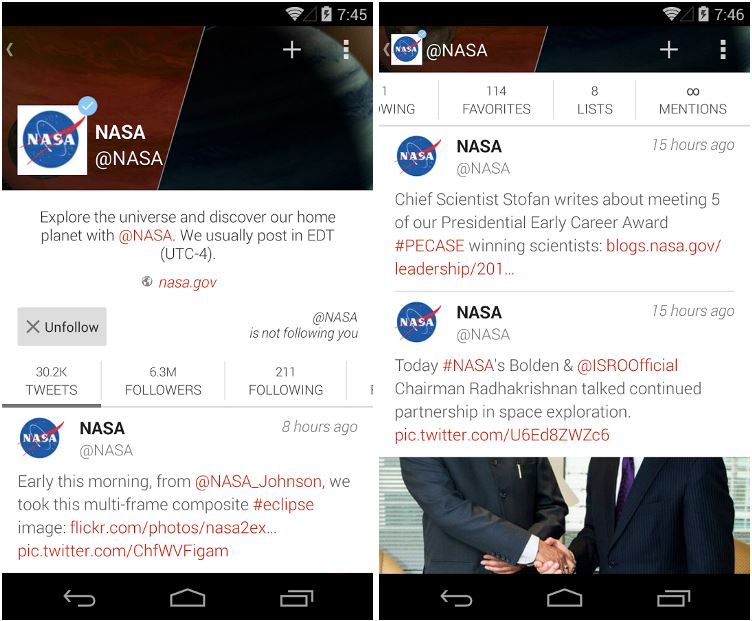
Fenix is the best way to browse Twitter on Android. Screenshots: Google Play
Fenix is the best third-party Twitter client you’ll find on Android — for lots of reasons. Not only is it beautifully clean and easy to use, but it’s also fast and feature-packed.
Fenix supports multiple accounts; lets you keep multiple drafts; displays embedded image galleries; has support for TweetMarker; lets you mute users, hashtags or keywords; has a built-in browser; sports light, dark and “true black” themes; offers timeline and mentions widgets; and lots, lots more.
You can also customize its sections to suit you, and use simple gestures to navigate the app. Everything you could ever want in a Twitter client is here, packaged into a gorgeous app that’s simply a joy to use. Fenix will cost you $4.49, but it’s worth every penny.
Fenix — $4.49
Google Fit
Google Fit arrived on Android just two months ago as Google’s answer to Apple’s Health app, and it’s a must-have for Android fans who use their smartphone for fitness tracking.
Fit is a repository for all your fitness data. It pulls information from your favorite fitness apps, and makes it easy for you to track your progress from one place. It also connects to third-party fitness trackers like the Fitbit, and it’s compatible with all Android Wear devices.
Fit tracks all the running, walking and cycling you do and keeps track of stats like your weight, heart rate, and how many calories you’ve burned during your workouts. You can use it to set goals for things like workout duration or steps, then see how close you are to reaching them.
Like all Google apps, Fit is completely free and compatible with all devices running Android 4.0 Ice Cream Sandwich and above. If you’re running Lollipop, it will already be pre-installed.
Google Fit — free
Sunrise
Sunrise made a name for itself on iOS as one of the prettiest and best calendar apps, and back in May it was finally ported to Android. With support for many calendar services, including Google Calendar and iCloud — as well as Facebook, Foursquare, Twitter and LinkedIn integration — it’s the only app you need to stay on top of your busy schedule.
Rather than a traditional calendar interface — a whole bunch of lines and squares — Sunrise presents you with your schedule at a glance when you open it. You’ll see two weeks in a traditional calendar view, but beneath that you’ll find a list of your upcoming appointments and tasks, as well as a brief overview of the day’s weather forecast.
There’s also a stunning Sunrise widget for your home screen, and a Sunrise web app for Google Chrome that’s just as useful. Sunrise is completely free to download from Google Play.
Sunrise — free
Afterlight
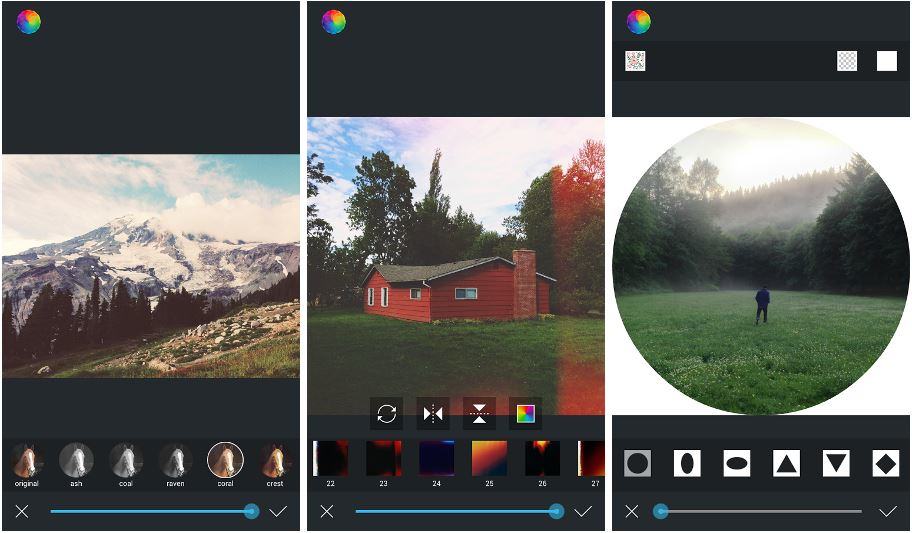
Super snaps in an instant. Screenshots: Google Play
Afterlight is another terrific app that was a big success on iOS before coming over to Android. It promises to be the “perfect image editing app for quick and straightforward editing” — and it really is.
Afterlight boasts 15 easy-to-use adjustment tools that will enhance your images in an instant, as well as 59 pretty filters, 66 textures and 77 frames. No matter what your picture needs before it’s ready for sharing, Afterlight will help you perfect it. The app’s incredibly simple yet impressively powerful — and very well-designed.
Afterlight — 99 cents
Action Launcher 3
If you want a launcher that makes your favorite apps, games and features even more accessible, look no further than Action Launcher 3. It takes the latest Google Now Launcher — including Material Design — and fuses it with everything that made Action Launcher 2 so successful.
One of Action Launcher’s best features is the Quickdrawer, which puts all your apps in a slide-out panel on your home screen so they’re just one swipe away. A unique Covers feature offers a new take on app folders that also lets you launch shortcuts. (For instance, a Cover for Google Chrome makes all your favorite bookmarks a tap away.)
My favorite Action Launcher feature is Quicktheme, which extracts colors from your chosen wallpaper and uses them to customize the look of various interface elements, such as the Google Search bar and the Quickdrawer background. If you’re looking for a pure Android look but with bags more features, do yourself a favor and download Action Launcher 3.
Action Launcher 3 — free
MusiXmatch
MusiXmatch has hit more than 25 million downloads on mobile, thanks to its dedication to being the best music player you can get. Not only does it look gorgeous, but it’s also incredibly feature-packed, and it works with your favorite music streaming services — including Spotify, Deezer, Rdio, Rhapsody and Play Music.
MusiXmatch’s trademark feature is its lyrics; it listens to what you’re listening to, finds the lyrics to the track, and then syncs them up. You can then stream them to your Chromecast or LG Smart TV for a killer karaoke session with your friends. If you’re using Android 4.1 or above, you can even remove the original lyrics from the track so they don’t ruin your own.
MusiXmatch is compatible with all popular audio formats — including ALAC/FLAC — and has support for Android Wear, so you can control playback from your wrist. It also has a cool MusicID feature that listens to movies and TV shows you’re watching, then finds the music that’s playing in the background.
MusiXmatch — free
IFTTT
IFTTT is the easiest and most powerful way to create amazing connections between your Android apps that all follow one simple rule: If this, then that. IFTTT automatically orders prints of your Instagram photos when you use a certain hashtag, makes a record of recently sold homes in your ZIP code, sends you emails with the most popular stories on digg, adds package delivery dates to your calendar and lots, lots more. The possibilities are almost endless.
Here’s how IFTTT works: You create a “Recipe” using three main elements — the “trigger channel,” a description and the “action channel.” Your Recipe then forms a connection between the apps you’ve chosen and automates the desired action when it detects the trigger. It sounds complicated, but it really isn’t.
If you find you often use multiple apps to perform simple tasks — like uploading images to more than one service — IFTTT will almost certainly be able to automate some of it for you. It supports an incredible list of apps and tasks, and once you’ve started using it, you won’t be able to live without it.
IFTTT — free
Yahoo News Digest
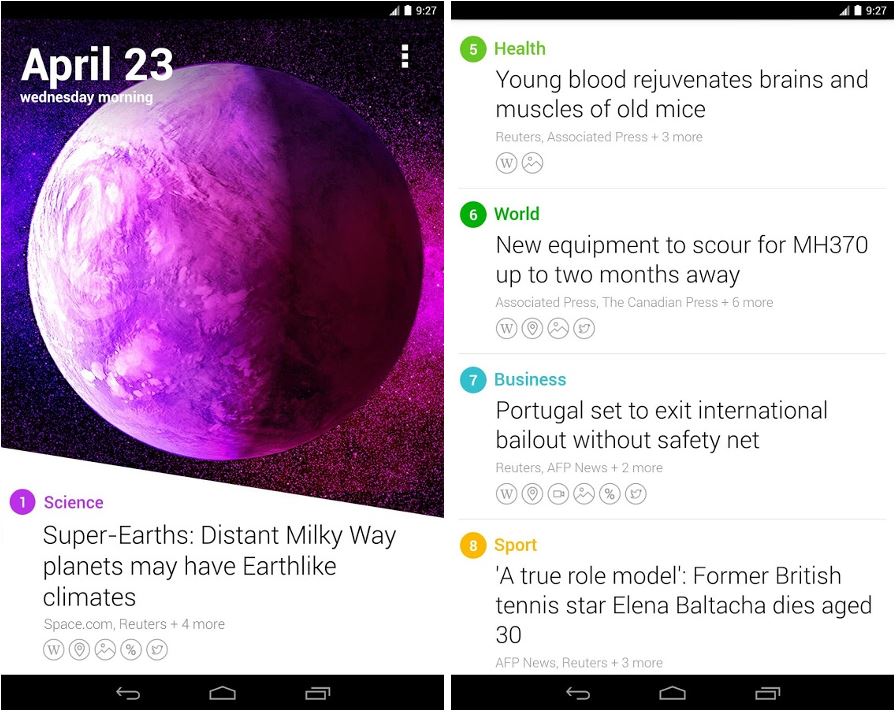
The easiest way to stay on top of the news. Screenshots: Google Play
Yahoo News Digest is an incredibly useful news reader that summarizes lengthy reads into easily digestible snippets, helping you stay on top of the day’s news when you don’t have much time to catch up. It takes regular news stories and strips them down to provide you only the bits you need to know, so they’re quick and easy to digest.
It works by pulling the same news stories from multiple sources and breaks them down into “atoms.” Atoms can include key quotes, images, videos, maps, infographics and Wikipedia excerpts. It then takes the key atoms — the ones you need to know about — and presents them to you in a summary. The app is powered by the Summly technology that made teenage creator Nick D’Aloisio a multimillionaire when it was acquired by Yahoo last year, and it’s a great way to read the news every day.
Yahoo News Digest — free
Djay 2
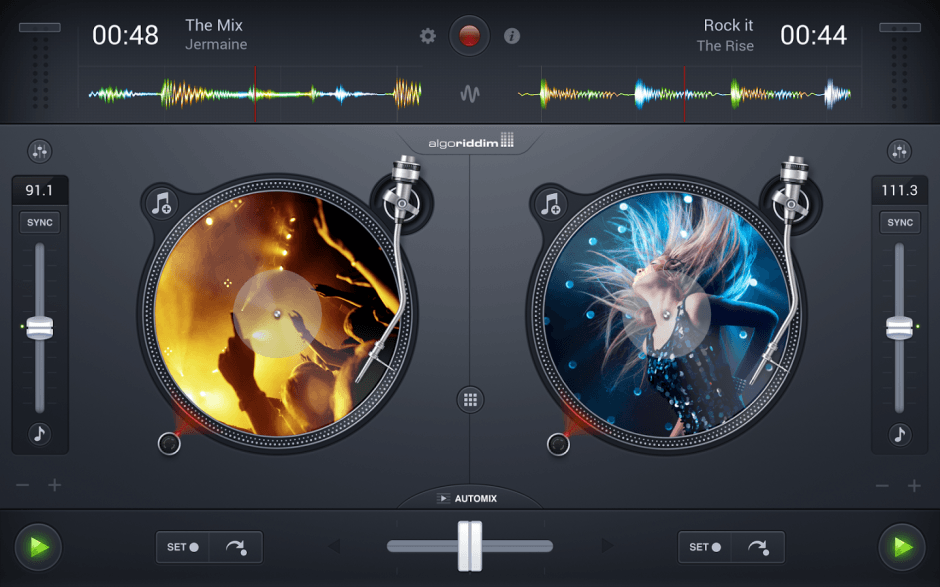
Make music like you were born to mix. Screenshot: Google Play
Algoriddim’s awesome djay 2 app has long been one of the biggest and most successful music apps on iOS, and back in October it finally came to Android. Djay 2 is way ahead of competing DJ apps in terms of usability and features, and even if you’ve never used DJ software before, its friendly user interface will help you to quickly pick things up.
Djay 2 for Android delivers all the features that made the iOS version so popular, including automix, live recording and intelligent match recommendations. There are some new ones, too, such as Spotify integration, which allows you to mix tracks directly from Spotify (with a premium subscription). Algoriddim has worked hard to iron out latency issues on Android, so djay 2 is smooth and responsive even on low-end devices. If you’re a music lover, you have to download this app.
Djay 2 — $2.99
What’s on your list?
That’s our roundup of the best Android apps of 2014. What would make your list? Tell us your favorite apps from the past year in the comments section below.