Action Launcher 3 update brings resizable icons, Quickpage, lots more
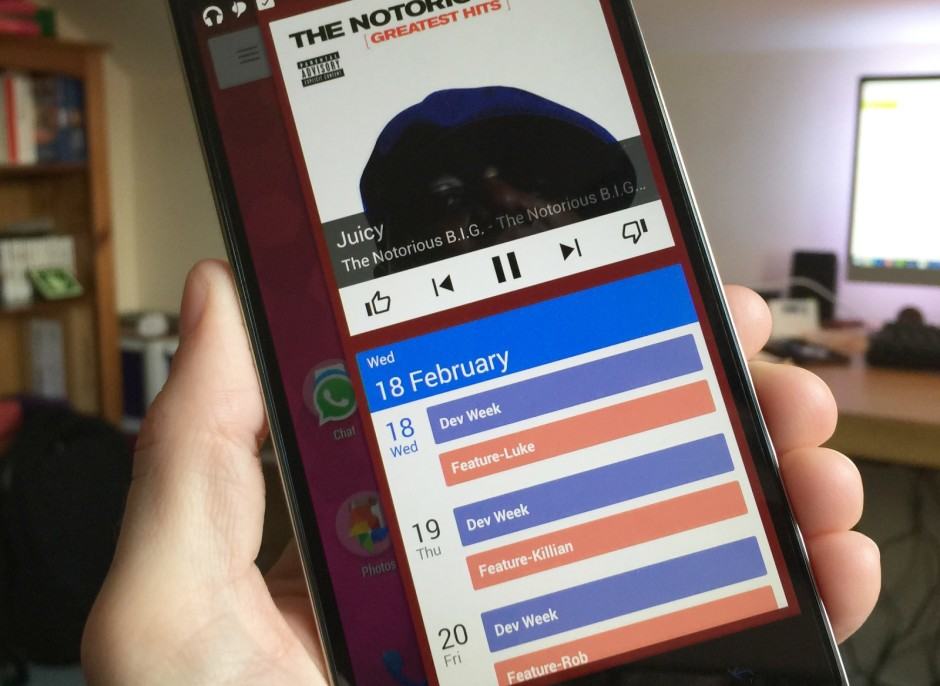
Action Launcher 3’s new Quickpage feature. Photo: Killian Bell/Cult of Android
Action Launcher 3, one of the best third-party launchers for Android, today received a terrific new update that adds a bunch of welcome new features and improvements.
It’s now incredibly easy to resize your icons, set your default home screen, and backup your layouts, while the awesome new Quickpage feature puts your favorite apps and widgets just a swipe away.
I love Action Launcher 3; it’s one of the first things I install whenever I set up a new Android device. It’s like the stock Google Now Launcher, but it’s incredibly customizable, so you get a pure Android feel the way you like it.
Action Launcher 3 automatically changes the color of your Google Search widget and app drawer background to match your wallpaper, or if you’d prefer, you can remove them both from your home screen.
It also has a handy Quickdrawer widget that puts all of your apps in a slide-out drawer so that they’re just one swipe away, and it lets you put as many apps as you like into your home screen folders.
With its latest update, Action Launcher 3 lets you resize your icons, so you can have more rows and more columns on your home screen without making your apps look like they’ve all been squeezed together. This is particularly useful on devices with larger screens.
There’s also a great new Quickpage feature, shown in the picture above, that adds a slide-out page to your home screen for instant access to more apps and widgets.
Other changes in Action Launcher 3.2 include the ability to backup your layouts; Material Design-themed dialog boxes, switches, and other elements; an Activity Picker; and the to change app loading animations or hide page indicators.
Here’s a quick video from Action Launcher 3 developer Chris Lacy that demonstrates some of the features in action.
If you haven’t already pulled out your phone or tablet to download Action Launcher 3, I urge you to go try it out. If you like the pure Android look but with the ability to customize lots of different things, you’ll love it. It’s also free to use if you don’t need the pro features.
- ViaChris Lacy
- Google Play StoreAction Launcher 3


