It’s unbelievably easy to ruin S Pen functionality on your Galaxy Note 5
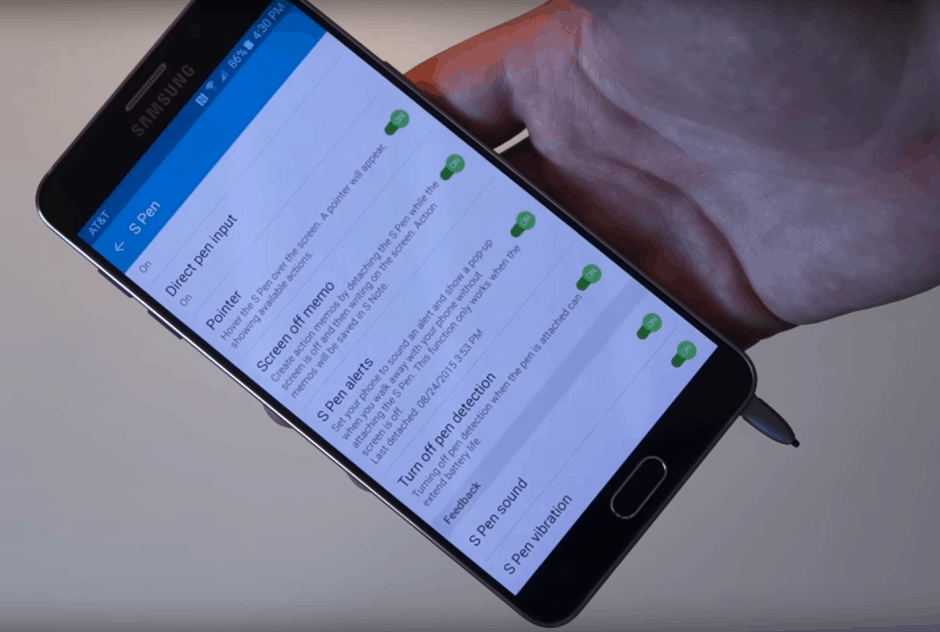
This S Pen can no longer be removed. Photo: Android Police
If you’re planning to make Samsung’s new Galaxy Note 5 your next smartphone, here’s a helpful warning you definitely don’t want to forget: Inserting its S Pen upside down with break your phone.
Unlike with previous Galaxy Note devices, the fancy new S Pen with the Note 5 can easily be inserted the wrong way around, but doing this can cause the S Pen’s detection feature to be broken unbelievably easily, and could prevent it from being removed altogether.
“Breaking this was extremely easy,” says David Ruddock of Android Police in the demonstration video below. “So easy, in fact, that I would say this constitutes a design defect with the phone.”
If you’ve owned a Galaxy Note smartphone in the past, you’ll know it’s not easy to insert the S Pen the wrong way, because the top end of the stylus was always ever so slightly thicker than the bottom end. But with the new S Pen for the Galaxy Note 5, that’s not the case.
So, if you quickly jot down a note and then insert the S Pen upside down without looking, you’ll have no problem pushing is almost all the way in. But once you get to this point, you’ve almost certainly broken your new smartphone.
Not only will the S Pen be incredibly difficult to remove again, but getting it out of its slot will break the internal mechanism that detects when then S Pen is removed and reinserted — so the auto-detection feature will no longer work.
“Pen detection on our review unit is completely broken,” Ruddock adds, “and during the making of this video in an attempt to show how easy it is to insert the stylus the wrong way, the S Pen became hopelessly jammed in the slot, and I am now totally unable to remove it.”
It’s surprising Samsung didn’t pick this up in testing, but it will certainly hear a lot about it over the coming months as customers return Note 5s with jammed S Pen and broken detection mechanisms. Perhaps this will encourage the company to redesign the new S Pen to prevent this.
We’ve reached out to Samsung for comment on this, and we’ll update this post if we get a reply.
- SourceAndroid Police


