Android Marshmallow’s secret ‘UI Tuner’ brings new customizations

Marshmallow has something up its sleeve? Photo: Google
Android 6.0 Marshmallow is packed full of new features and big improvements to performance and efficiency — but there’s one new addition you probably knew nothing about.
It’s called “System UI Tuner,” and it’s a secret menu that provides access to a whole host of customization options that were previously unavailable on Android without root access.
Although Android is infinitely customizable if you’re willing to tinker, the options you get with stock Google firmware are limited. That hasn’t changed much with Android 6.0 Marshmallow, but we do get some nice customization options we didn’t have before.
They include the ability to rearrange the Quick Settings menu and add or remove tiles, the option to display battery percentage in the battery indicator, and the ability to hide status bar icons for things like Bluetooth, Wi-Fi, the alarm, and more.
Here’s how you can access it:
- Swipe down from the top of the screen to access the Quick Settings pane
- Tap and hold the Settings cog until it starts spinning and you get a toast notification that reads “Congrats! System UI Tuner has been added to Settings”
- Open the Settings app and tap “System UI Tuner” at the bottom of the page
When you enter System UI Tuner for the first time, Marshmallow will warn you that the tweaks provided are “experimental,” and that they may “change, break, or disappear in future releases.” Just tap “Got It” to get to the good stuff.
Inside the System UI Tuner, there are four features and options you can customize, including:
- Quick Settings: Allows you to rearrange the Quick Settings menu and add or delete tiles
- Status bar: Allows you to hide status bar icons you don’t want to see
- Battery percentage: Shows battery percentage in the battery icon in the status bar
- Demo mode: Cleans up the status bar for demos and screenshots; fills battery, Wi-Fi, and signal indicators; removes all other icons; sets clock to 6:00
Many of these tweaks were not available with pure Google software in the past, and those that were required root access. It’s nice to see Google is making them available to all, then — providing they know how to access the UI Tuner menu.
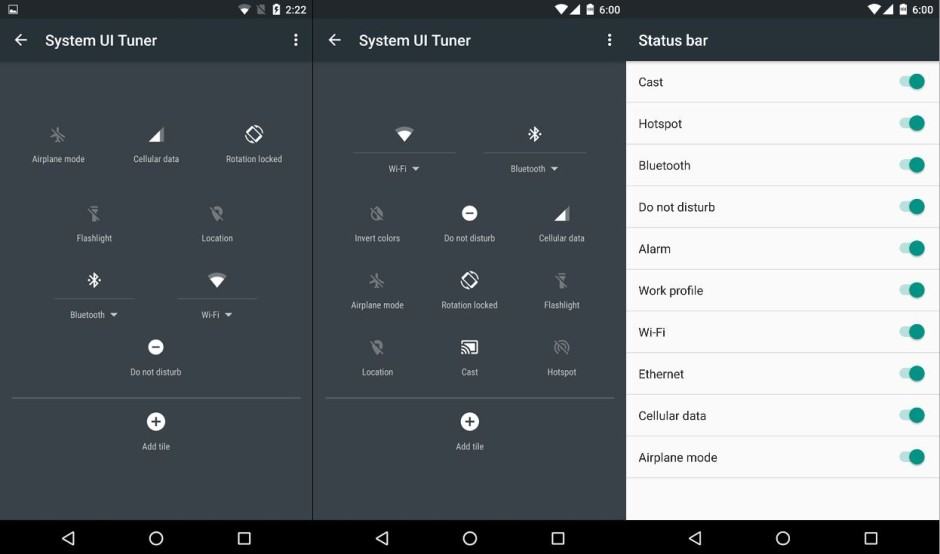
Shh! It’s a secret. Screenshots: PhoneArena
- SourcePhoneArena


