LastPass gets a fancy new look, emergency access, Sharing Center
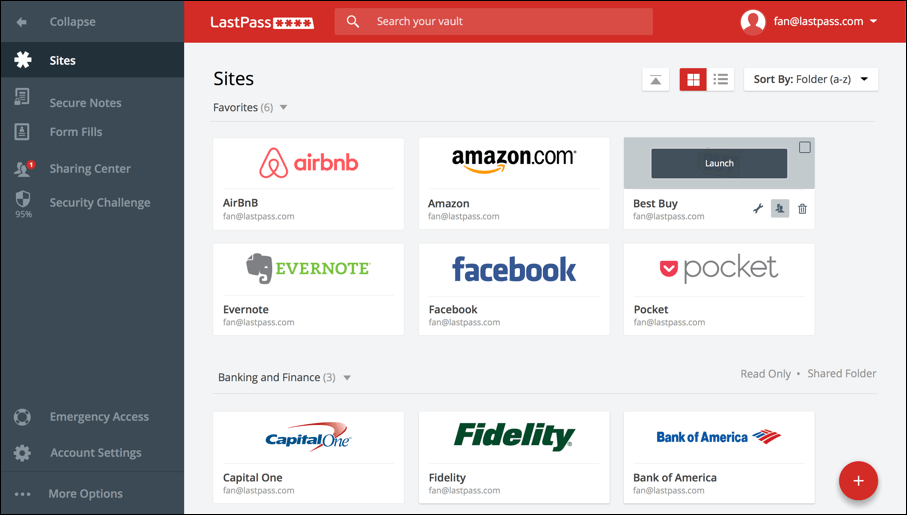
LastPass’ new look. Photo: LastPass
LastPass, one of the best and most popular password management clients, just got a major upgrade that brings a fancy new look, emergency access for trusted friends, and revamped password sharing through the new Sharing Center.
With support for Android, iOS, OS X, and Windows, LastPass was already an ideal password management clients for those who frequently use different platforms. But thanks to its latest update, which brings a revamped user interface across all devices, it’s even better.
The new look makes LastPass prettier, and more importantly, easier to navigate. It also lets you view your passwords in a list or a grid, and toggling between the two is as easy as pushing a button. It’s also easier to add new items, thanks to the bold new floating action button you’ll find in the corner of each window, and it’s easier to make bulk changes, thanks to multi-select.
For those who share certain accounts with friends and family members, LastPass now lets you securely share passwords with others through the Sharing Center. You have total control over who gets to see what, and passwords remain in sync for all who have access to them.
Perhaps even more useful than this is the new Emergency Access feature. This allows you to provide trusted friends with access to your password vault in an emergency. If you want to, you can set a waiting period that gives you time to deny emergency access.
https://youtu.be/VUBRgJ4-zgM
The latest version of LastPass 4.0 is available to all users — free and premium — right now on Android, iOS, Mac, and PC.
- SourceLastPass


