Google makes it harder for Gmail users to get scammed

Gmail is safer than ever. Photo: Jay Wennington/Unsplash
It’s Safer Internet Day 2016, and Google just announced two big changes for Gmail that will make it even more secure. Starting this week, the company will make it easier to identify unencrypted and unauthenticated emails to make life even harder for scammers.
It’s often easy to tell when you’ve received a scam email — a large percentage of them come from an apparent Nigerian prince who’s itching to give money away — but there are some that are incredibly convincing. Google wants to help you identify them.
You already get encryption using TLS with Gmail, but there are times when emails cannot be encrypted because the sender’s mail provider doesn’t support it. To make these easy to identify, Google will display a broken padlock icon alongside the sender’s name.
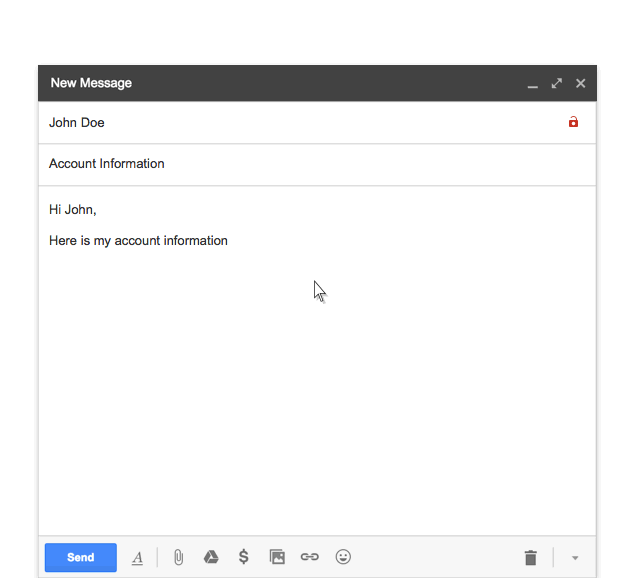
This is what an unencrypted email looks like. GIF: Google
If your email cannot be authenticated, which means Google is unable to verify its source, it could be part of a phishing scam. These are the scam emails that often fool people, because they can look perfectly genuine — but not anymore.
Gmail will now put a large red question mark in place of the sender’s profile photo, corporate logo, or avatar to warn you that the email may not be safe. There is a possibility it won’t be dangerous, Google says, but it recommends you “be extra careful.”
Be extra careful if you see that red question mark. Photo: Google
You shouldn’t click links in unauthenticated emails — especially if they ask you to login or submit other information — and you should think twice about replying to them.
It’s unclear if these changes will be available inside the Gmail app for Android and iOS later, but you should see them on the web sometime this week.
Google is also celebrating Safer Internet Day by giving away 2GB of Drive storage for a simple security checkup. It takes less than a minute to claim, and it’s free for life — with no expiration date. Go get yours now!
- SourceGoogle


