Awesome archive brings ancient Windows games to your browser
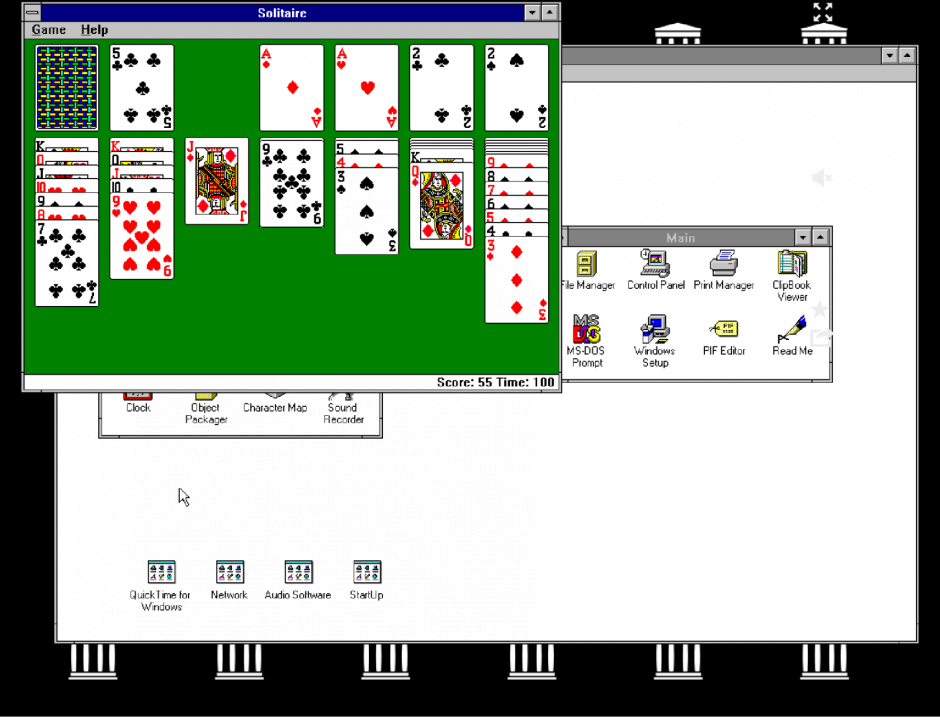
Windows 3.1 in Google Chrome. Screenshot: Cult of Android
Remember the days before high-speed broadband and photo-realistic graphics, when the best games you could get on PC were things like Win Pool, Brickbuster, and Gopher-It? Now you can go back in time and relive them right inside your web browser.
Archive.org is preserving classic Windows 3.1 apps and games by making them available to anyone who has access to the web. They run inside your browser using DOS Box, so you don’t need to install any software or download any ROMs to enjoy them.
There’s a growing collection of titles available, including games like SkiFree, TDK Pinball Machine, Wheel of Fortune, and Chessnet — plus apps like Windows Benchmark, MIDI Made Music, and The Earth Centered Universe.
You can also use Windows 3.11 itself to access pre-installed apps and games like Solitaire and Minesweeper. There’s even a promotional teaser for Windows 95 that Microsoft distributed to Windows users on floppy disk to persuade them to upgrade.
It’s pretty incredible that you can go back in time in your web browser to use this software. If you had Windows 3.1 back in the day, it’s a great nostalgia trip. And if you didn’t, it’s fascinating to see how far we’ve come in 24 years.
Click the source link below to get started. Note that Archive.org will attempt to “disable your mouse cursor” when you use an app, but this is just so that you can use it inside the emulator; it’s perfectly normal, and you can get it back simply by hitting the escape key.
- SourceArchive.org
- ViaThe Next Web


