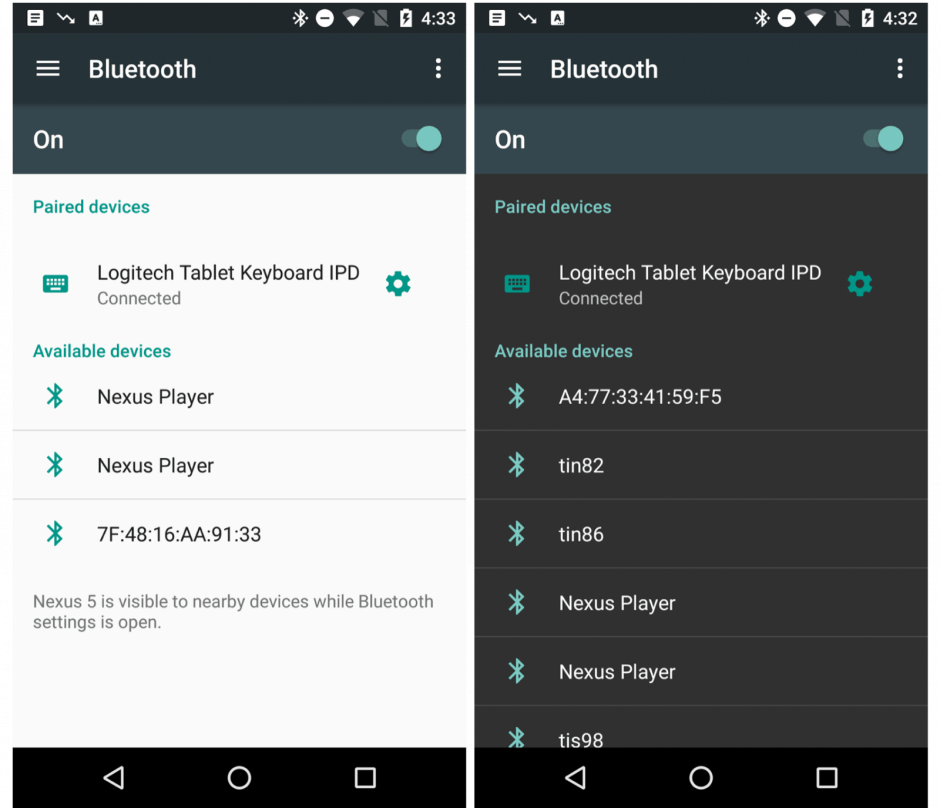Google’s making it easier to navigate Android N’s settings menu
Google is planning to make it easier to navigate Android N’s settings menu by adding a new navigation drawer. The change was revealed in screenshots posted on its Android Developers Blog this week, and we should get our first glimpse at it at Google I/O.
“This hamburger button does what hamburger buttons do: it opens the side drawer,” reports Android Police, which claims it is able to confirm that this change will indeed come with Android N.
Inside this side drawer, users will find all of the sections they’re used to seeing inside the Settings app, like Bluetooth, Wi-Fi, Display, Storage, Battery, etc. By placing them in here, users will be able to quickly jump from one section to another in just two taps.
This saves having to return to the main Settings screen. It won’t save you much time if you haven’t dived too deeply into other menus, but if you’re three or four taps into the Developer Options or About Device, it should speed things up a bit.
Google is expected to offer its first preview of Android N in May at Google I/O before it rolls out in the fall. We don’t know much about it right now — it doesn’t even have a proper name — but it is expected to bring split-screen multitasking like on iPad Pro.
- SourceAndroid Developers Blog
- ViaAndroid Police