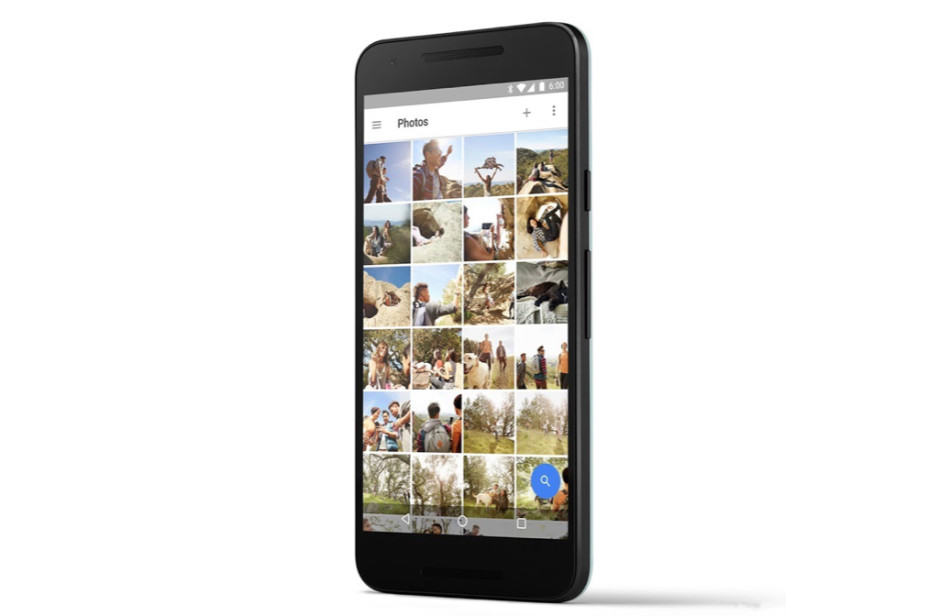Google Photos now lets you undo your editing mistakes
Google Photos is finally giving us the ability to reverse our image editing mistakes.
With a new update that’s rolling out now on Android, the app finally has an undo button that restores your photos to their original state so you can start your tweaking from scratch.
Seasoned Google Photos users will have gotten used to duplicating their photos before editing them, because until today, any changes you made were permanent. Google didn’t give us the ability to undo them, or even save edits as a copy by default.
But now you can break that habit. With the updated Google Photos app, you’ll see an “Undo edits” button in the menu after making changes to your photos. Tap this and the image will be restored to its original state in an instant.
You can then leave it, or start tweaking again from scratch.
Before you start editing without duplicating, ensure you have the latest Photos app installed — and note that it might take a few days to reach all users. We should also point out that this feature is Android-only for now; there’s no word on when it will come to iOS.
- ViaThe Next Web
- Google Play StoreGoogle Photos