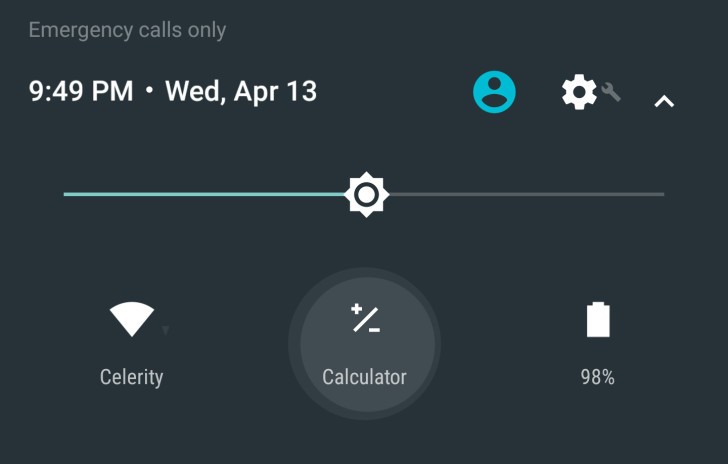Android N lets you use the Calculator app without unlocking
When you need a calculator quickly to work something out, having to unlock your phone, open the app drawer, and find the calculator app can be a pain. But not in Android N, where the Calculator app is just a couple of taps away, and available on the lock screen.
We already knew that Android N would give us the ability to edit our Quick Settings shortcuts, and with the second Developer Preview, Google added a handy Calculator shortcut. It doesn’t seem like much, until you realize you can use it anywhere.
Android Police noticed that if you use the Calculator shortcut on the lock screen — by swiping down the Quick Settings menu without actually unlocking — then you’ll be able to use it without entering a passcode or swiping your fingerprint.
That means that when you need to work out a tip in a restaurant, it’s now faster and easier on your Android device. There’s no need to worry about security, either, because exiting the Calculator app takes you straight back to the lock screen.
Google is opening the Quick Settings panel up to third-party developers with Android N, so they will be able to build widgets that you can place into it. However, the company states that Quick Settings icons should not be simple shortcuts to an app.
Obviously it didn’t abide by that rule itself, but we don’t mind in this case.
- SourceAndroid Police