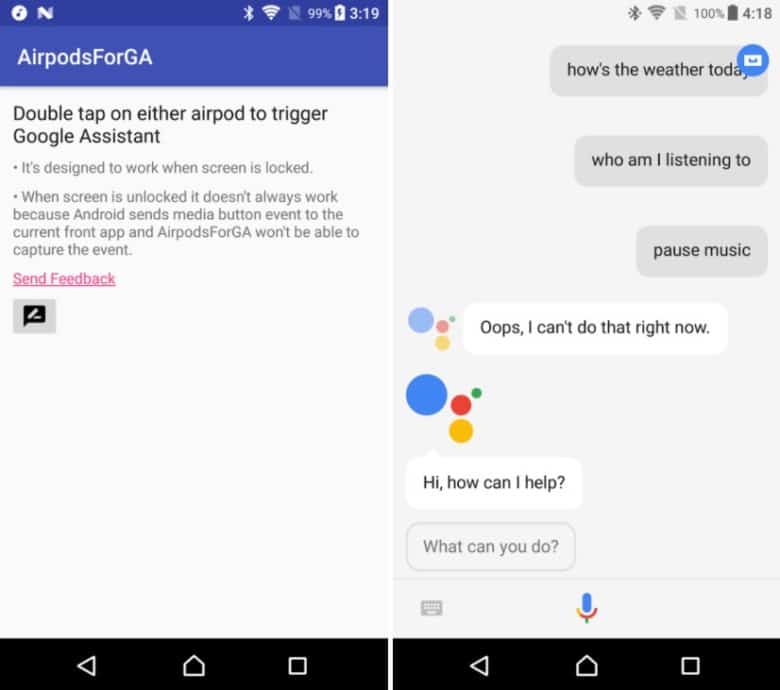Simple Android app lets AirPods activate Google Assistant

AirPods can be paired with any smartphone, just like other Bluetooth headphones. But you don’t get full functionality on third-party platforms. On Android, however, they just became a lot more useful.
You can now use AirPods to activate the Google Assistant — thanks to one simple app.
When you use AirPods with your iPhone, double-tapping one of the earpieces activates Siri. You can then tell the digital assistant to play your favorite playlist, create a reminder to pick up milk on the way home, or schedule a meeting with a colleague.
The same gesture does nothing on third-party platforms by default. But with AirPodsForGA, a new app available from the Google Play Store, you can use that gesture to activate the Google Assistant on Android. It works in exactly the same way, except you get Google’s virtual helper, not Apple’s.
AirPodsForGA is designed to work when your screen is locked. That means you can use it even when your device is in your bag or pocket. It doesn’t require root access or any shady hacks; it “just works” after you’ve installed it. And best of all, it’s completely free.
The app is highly-rated on the Play Store, though some reviews suggest it doesn’t work quite as intended on certain devices. You’ll have to try it out to find out whether it works for you. But bear in mind this is an early version, so it should improve with future updates.
Via: Android Authority