Showdown! iOS 12 vs. Android 9 Pie

Android 9 Pie has landed on Google Pixel devices just a month before Apple rolls out iOS 12. Both come with a long list of new features and improvements, but is one better than the other?
Here’s how Android 9 and iOS 12 compare.
You might be surprised to learn that Android and iOS are more similar than ever before. A number of Pie’s features were clearly inspired by the iPhone X, while iOS 12 adopts some things from Google’s latest operating system.
That might make choosing between the two even more difficult, but we can help. Our comparison guide will help you identify which platform is strongest in areas like security, multitasking, app support, and more.
It also highlights the many similarities between Android and iOS.
Android 9 Pie vs. iOS 12
Gesture controls
Android is finally doing away with buttons and adopting simple swipe gestures for control. And they’re almost exactly like those recently introduced to iOS for the iPhone X.
Navigating your phone is easy as pie with #Android9. The new system navigation uses gestures to help you access your life with fewer taps than ever: https://t.co/G5s4AhArPO pic.twitter.com/raVImxq9ZX
— Android (@Android) August 7, 2018
Returning to the Home screen is as simple as swiping up from the bottom of the screen. And, if you swipe up and hold, you’ll get to your recent apps. Swiping left and right on the bottom of the screen lets you instantly switch between apps for faster multitasking.
The big difference between Android 9 and iOS 12 on the iPhone X is that Google lets you choose which navigation method you prefer. If you don’t like the swipe gestures, you can continue to use on-screen navigation buttons.
In fact, Pie uses on-screen buttons by default; the swipe gestures won’t become standard until the arrival of the Pixel 3 later this year.
Notifications
Android’s notification system has been vastly superior to iOS’ for years, but Apple is catching up with iOS 12. Grouped notifications are finally coming to iPhone and iPad, along with a number of other welcome improvements.
iOS 12 will allow you to manage your notifications in real-time from the Lock screen. You can press an alert to disable notifications from individual apps that won’t keep quiet. Or you can have them sent quietly to the Notification Center.
What’s more, Siri will provide intelligent suggestions based on your notifications, like the Google Assistant in Android. For instance, if you always dismiss notifications from a certain app without opening them, Siri will suggest that you block them altogether.
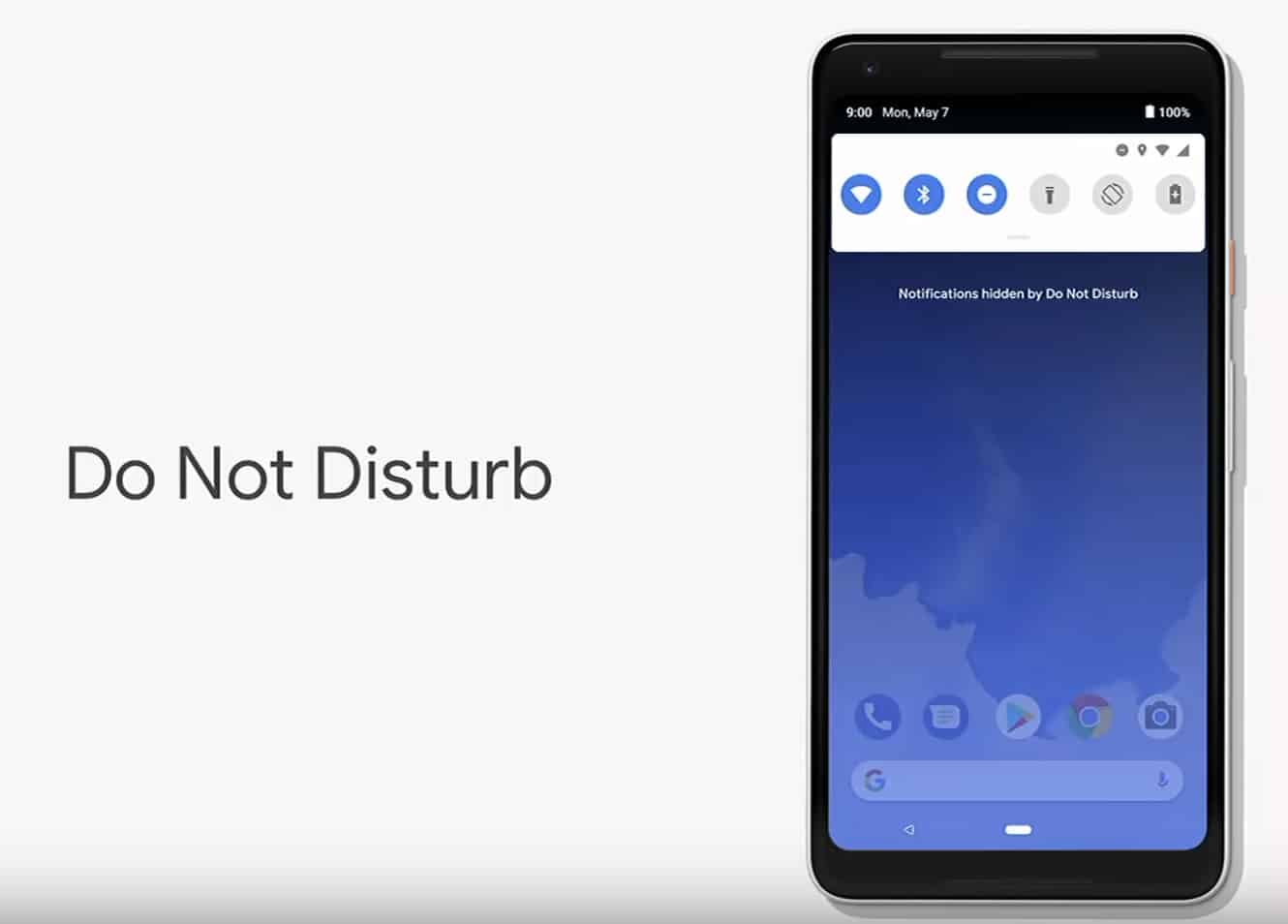
Do Not Disturb is much-improved in Android P.
Apple is also introducing Bedtime Mode in iOS 12. This sends all notifications you receive during the night to Notification Center. That way, if you happen to wake up and check your phone to see what time it is, you can’t be distracted by text messages and other alerts.
Android still gives users a little more control over notifications. Its priority system lets you choose which notifications you see at the top of your lock screen, and which ones appear silently. You can also do a lot more with Android’s notifications.
In some ways, then, Android’s notifications are still better. However, Pie won’t let you separate what you see on the Lock screen and what you see in Notification Center like iOS 12 does.
Notch support
Apple’s rivals (along with lots of Android fans) mocked the iPhone X’s notch when the device made its debut last September. They all thought it was laughable. Less than a year later, almost every flagship smartphone has one.
As a result, Google had no choice but to add notch support to Android P. This means Android will automatically adapt for handsets with cutouts in their screens so that manufacturers don’t have to implement changes themselves.
But other manufacturers can make tweaks if they want to. On the OnePlus 6, users can specify which apps avoid the notch, and which ones extend beyond it into “fullscreen” mode.
Facial recognition
Another feature rival smartphone makers are adopting from iPhone X is facial recognition. And in Android P, there’s a new biometrics API that makes these systems just as useful as Face ID.
You can unlock your phone, log into apps, and authorize purchases simply by looking at your phone (if it has facial recognition technology or iris scanning). Some handsets are also using this technology to copy iPhone X’s Animoji.
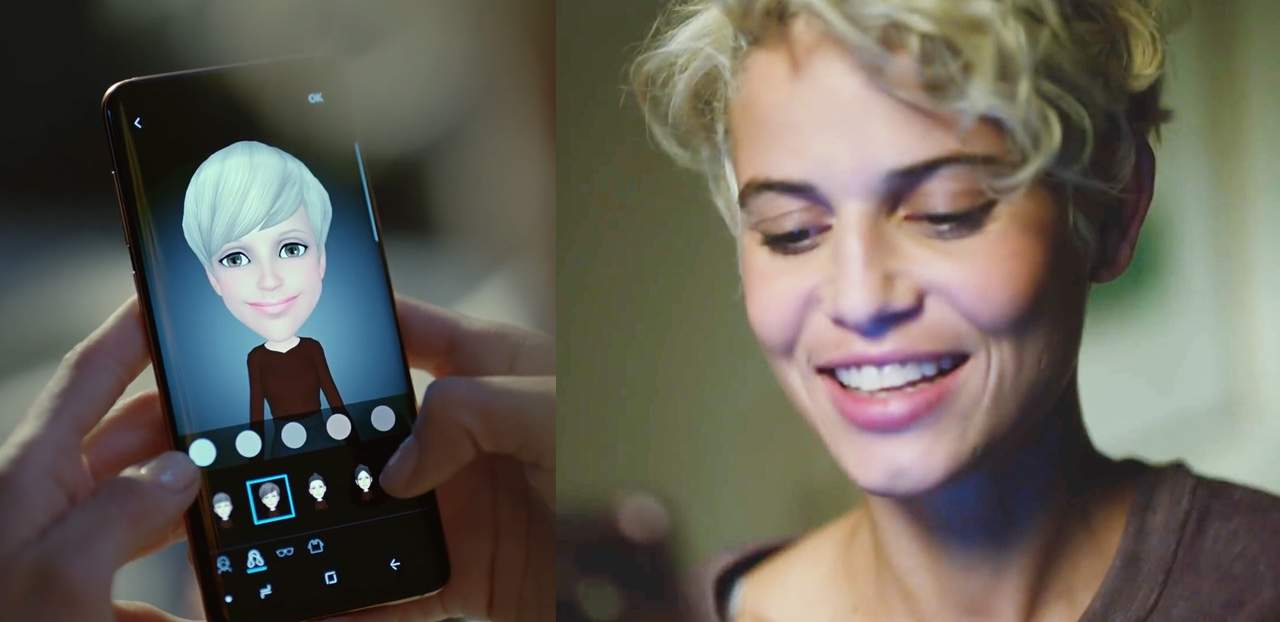
Samsung’s AR Emoji give Galaxy owners a taste of iPhone X.
Google hasn’t gotten around to baking Animoji into Android Pie, but manufacturers like Samsung offer their own alternatives. AR Emoji on the latest Galaxy devices works exactly the same way, and even allows you to create your own characters like iOS 12.
Augmented reality
Apple has been making a huge push into augmented reality with ARKit. The iOS framework allows for all kinds of apps and games that let our devices interact with the real world like never before. As a result, the App Store houses a growing catalog of awesome AR experiences.
iOS 12 even introduces Apple’s first AR app called Measure, which, as its name suggests, lets you measure objects in the real world simply by pointing your camera at them.
ARCore in Android gives developers the same opportunities, but it doesn’t yet support all devices. There is a chance, then, that the Android device you choose won’t have the same AR capabilities as an iPhone. You also won’t find quite as many AR apps in Google Play.
Digital wellbeing
Believe it or not, both Apple and Google want to help us put down our smartphones. Android P and iOS 12 ship with new features that let you monitor how you use your devices, and impose your own restrictions to curb your usage.
You can see exactly how much time you spend in individual apps like Facebook, Twitter and Instagram. If it’s too much, you can set timers that prevent the apps from running when your allotted time is up.
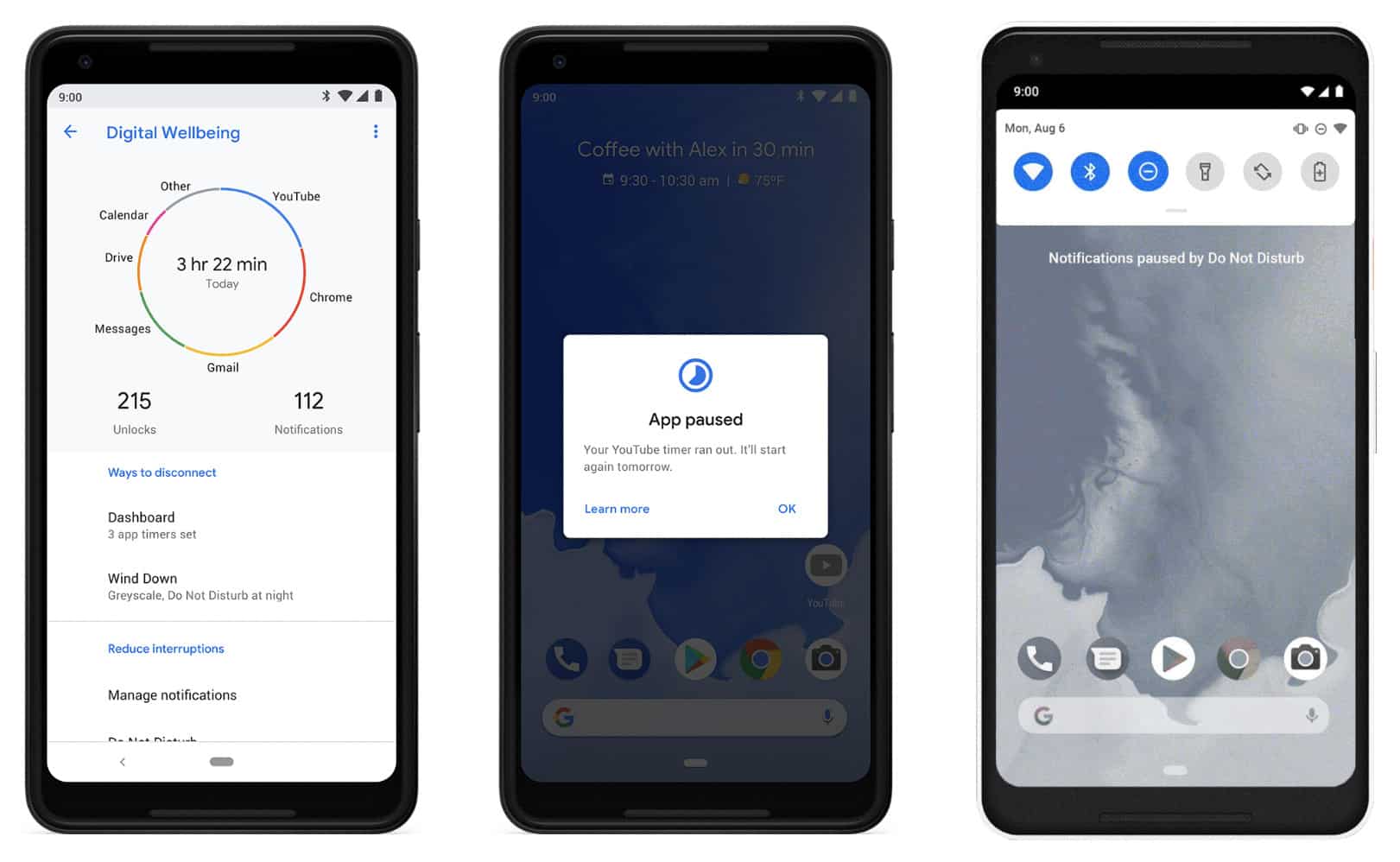
Android Pie helps you beat your smartphone addiction.
For now, however, Google’s Digital Wellbeing features are in beta. If you want to use them in Android 9 Pie right away, you’ll need to sign up for early access. Screen Time in iOS 12 will be available to all when the update rolls out in September.
Software updates
A small number of Android vendors have gotten better at rolling out software and security updates, but the vast majority still suck.
It takes some manufacturers, like Samsung, many months to roll out the latest Android releases. The Galaxy S8, the South Korean company’s flagship device, didn’t get its Oreo upgrade until March — seven months after Google made it available to Pixel devices.
iOS devices, on the other hand, still get updates as soon as they’re available. There is no interference from third-parties — not even carriers — so you can download them the day Apple releases them. What’s more, iOS devices are supported for a lot longer.
Some Android devices will see one major upgrade. Two if they’re really lucky. iOS 12 will be the fifth major upgrade to reach the iPhone 5s.
Virtual assistants
Apple has made huge improvements to Siri in iOS 12. Its virtual assistant is significantly more useful at lending a hand when you need it, and with Siri Shortcuts, you can do almost anything using voice commands.
Siri can do simple things like launching your favorite apps, or carry out more complex tasks that require several different steps. For instance, you can create Shortcuts that turn Live Photos into GIFs, or calculate travel time for a meeting. The opportunities are endless.
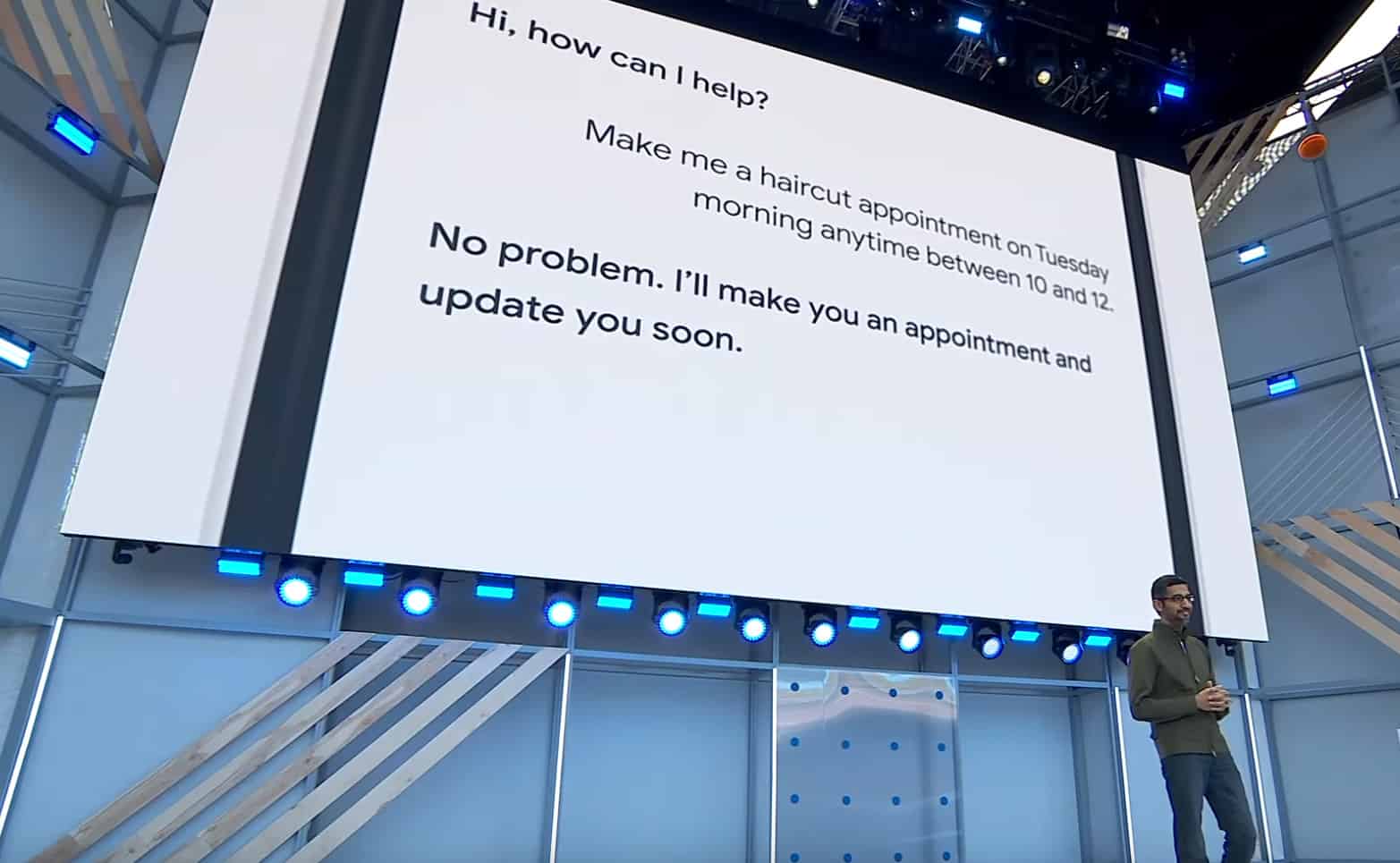
Google Assistants can set up appointments in Android Pie.
The Google Assistant doesn’t quite offer the same functionality in Android Pie, but users can look forward to improved smart home controls, new voices, and more. Its most impressive new feature is its ability to make calls and reservations for you.
Google certainly remains way ahead of Apple in the virtual assistant race. Its Assistant remains more flexible and more reliable than Siri, despite the improvements coming in iOS 12. But Apple is on the right track.
Multitasking
iOS 11 brought incredible new multitasking features to iPad. It finally gave users the ability to run two apps side-by-side, to watch videos in Picture-in-Picture while using other apps in the background, and to drag-and-drop content between two windows.
Sadly, the same features aren’t available on iPhone. So, when it comes to multitasking, Android remains on top. Android Pie lets you use two apps simultaneously on smartphones and tablets.
Some devices can even be connected to a monitor, keyboard, and mouse, allowing a desktop-like interface that lets you run apps in individual windows just like on your PC. It’s a dream for staying productive on the go, and there’s nothing like it on iOS.
App Support
Although you can’t run two apps at once on iPhone, iOS still has the best app support. Android has been catching up in recent years, but many developers still choose to develop for iOS first, or ignore Android altogether.
Fortnite, the incredibly popular shooter from Epic Games, is a great example of this. It made its debut on iOS back in March, while the Android beta didn’t arrive until just this week — and you can only download it if you use a certain Samsung Galaxy device.
Other popular iOS apps, like Things from Cultered Code, Tweetbot from Tapbots, and the excellent writing client Ulysses, have never graced the Play Store. Android does have a couple of big advantages, however.
Google’s app guidelines remain a lot less strict than Apple’s. Android still allows you to install apps from third-party sources, too. That means emulators and other software Apple doesn’t allow can be obtained on Android devices incredibly easily.
Privacy and security
But you should be careful about where you obtain those apps because some can be dangerous. The downside to being able to install software from anywhere is that some Android users end up with malware on their devices, and they might never know about it.
But Google has taken great steps to make Android more secure in recent years. It now scans apps before they’re installed to make sure they’re safe, and quietly checks for anything suspicious in the background. It’s also catching up with iOS in a number of ways.
Keep your apps on the nice list. Google Play Protect actively scans your #Android device around the clock to make sure they are all good to use. pic.twitter.com/JqUmGS1S2L
— Android (@Android) December 18, 2017
Android 9 Pie adds support for encrypted data backups, and protects all data that enters or leaves your device with Transport Layer Security (TLS). It’s also the first major operating system to support secure transactions via Protected Confirmation APIs.
It’s still too early to tell which operating system is best at protecting your data. Historically, iOS have been the most secure option, but the improvements in Pie could change that. They won’t change the way Google uses your data, however.
Android famously collects a lot of your data to improve Google’s services, while Apple prides itself on keeping its nose out. Apple only collects information when it’s absolutely necessary, and even then, it makes it anonymous so that there’s no trace of where it came from.
What’s more, Apple won’t give your data away. It has previously battled with governments and law enforcement agencies over its strict stance on privacy, and its refusal to put a backdoor in iOS that would allow entry to our devices.
Choice
Apple is expected to deliver three new iPhone models this year, each in a different size and at different price points. But don’t expect any of them to cost under $700. If you want a cheaper iPhone, you’ll need to buy an older model.
It’s a different story if you want an Android Pie device. With so many handsets on offer, you’ll find something to suit your budget.
The OnePlus 6, which offers impressive specifications and a stellar screen, starts at just $529. The Nokia 7 Plus, which will be one of the first third-party devices to get Android P, can be yours for a mere $320.
You certainly have a wider range of options if you choose Android over iOS, but of course, you will sacrifice day-one updates, Apple’s unrivaled customer support, and perks like AppleCare+.


