Dropbox Adds Super Simple Sharing For Your Documents
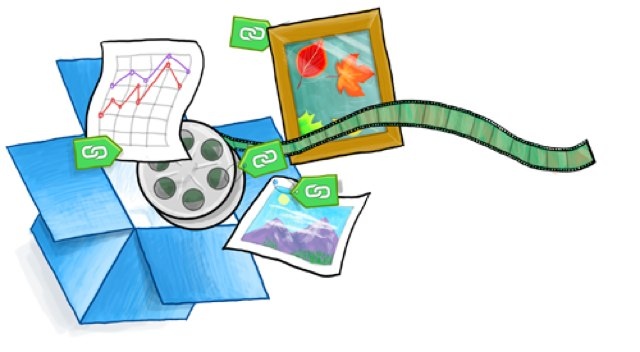 The ability to share my documents across all of my devices and have them with me wherever I go is indispensable to me, and so Dropbox is one service I couldn’t be without. However, one of its biggest flaws has always been the difficulty in sharing documents.
The ability to share my documents across all of my devices and have them with me wherever I go is indispensable to me, and so Dropbox is one service I couldn’t be without. However, one of its biggest flaws has always been the difficulty in sharing documents.
That’s no longer the case with Dropbox’s latest update, which makes it super simple to share your files with your friends, family, and colleagues.
From today, you can visit any file or folder within Dropbox and use the new ‘Get Link’ feature to obtain a direct link to it, making it easy to share that item with whomever you choose. You can use the feature on your desktop, or on your mobile devices via the official Dropbox apps.
In a post on its blog, Dropbox explains why this is such a great feature, and when you should use this over a shared folder:
sharing with friends and family is easy! Once you’ve saved that video of your niece’s birthday party to Dropbox, just make a link to send to grandma and she can simply watch online — no download required! This saves you the hassle of having to re-upload or attach it to an email.
Anyone with the link gets access to a snazzy page where they can view (but not edit) your stuff. Our gallery pages give your photos, videos, and even docs the gorgeous, full-browser view they deserve. This means that people who follow your link can see pictures, look at presentations, and watch home videos without having to download and open them separately.
Don’t know when to use links instead of shared folders? Here’s our advice: if multiple people need to edit the same set of stuff, a shared folder is best. If not, then links are the way to go! Linking is much faster, and it’s also the best way to make your content shine on the web.
The new feature begins rolling out today, so if you don’t have it just yet, check again later.


