Android 4.0 Tip: App Control Is A Simple Drag And Drop Away
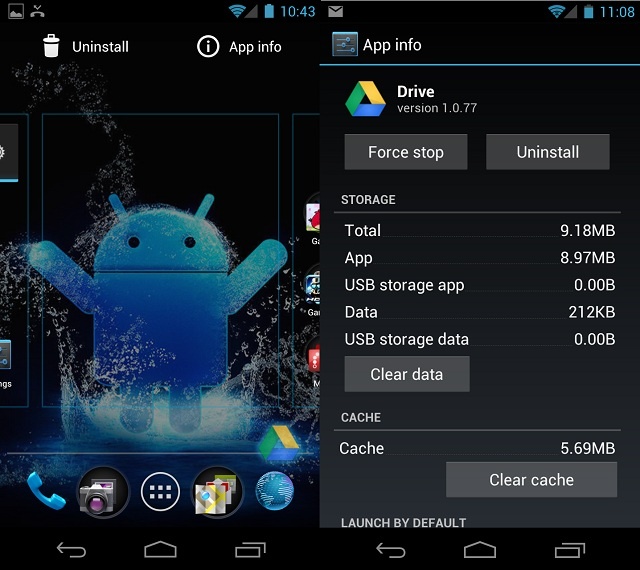
You’ve probably used the drag and drop method countless times and for countless reasons, but did you know with Android 4.0 you can control the majority of app related functions with that same simple gesture? That’s right, with a simple drag and drop you can:
- Add/Remove an app shortcut to/from your homescreen/launcher
- Add/Remove an app shortcut to/from a folder/group
- Move/Arrange app shortcuts on homescreen
- Instantly uninstall and app
- Disable a pre-installed app
- View information about an app
It’s hard to believe all that control is a simple drag and drop away but it is, and I’m going to show you how.


