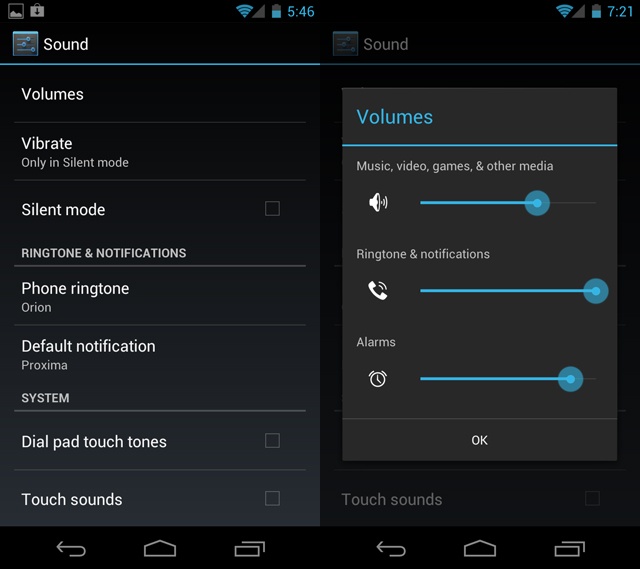How To: Preset Volume Levels On Your Android Device
We’re all familiar with those convenient volume rocker buttons that come standard on our Android devices and sure they’re good for on-the-spot volume control, but what if you want to control the volume before you perform a task? Before a task you say? What in the world are you talking about? Let’s say you want to sneak in some Temple Run before bed but don’t feel like scaring the bejesus out of your significant other with the sound of maniacal monkeys. Sure, you could turn down the volume once the game starts, but some games open with ear deafening intros that could land you sleeping on the couch faster than the software can load the media controls. Of course we’re not simply talking about games, there’s numerous scenarios where you might want to preset the volume of ringtones, notifications, alarms, music, video, etc.
For those of you looking for a more proactive approach to volume management, there’s an answer — and you don’t need an app for it. When you’re looking to set the volume for a instance before activating that instance, you can simply go into your Settings > Sound > Volumes. From there you can adjust the volume to the level of your choice and the next time that instance activates, it will activate at the sound level you have set. You can change these levels at any time by presetting them via your setting or by using the real-time control of your device’s volume rocker.
There’s a slew of other volume tips and tricks but today’s video focuses on presetting volume levels and hopefully it’s something that will help avoid those embarrassing moments when you’re in a public restroom and Angry Birds starts playing at max volume (don’t act like it never happened before).