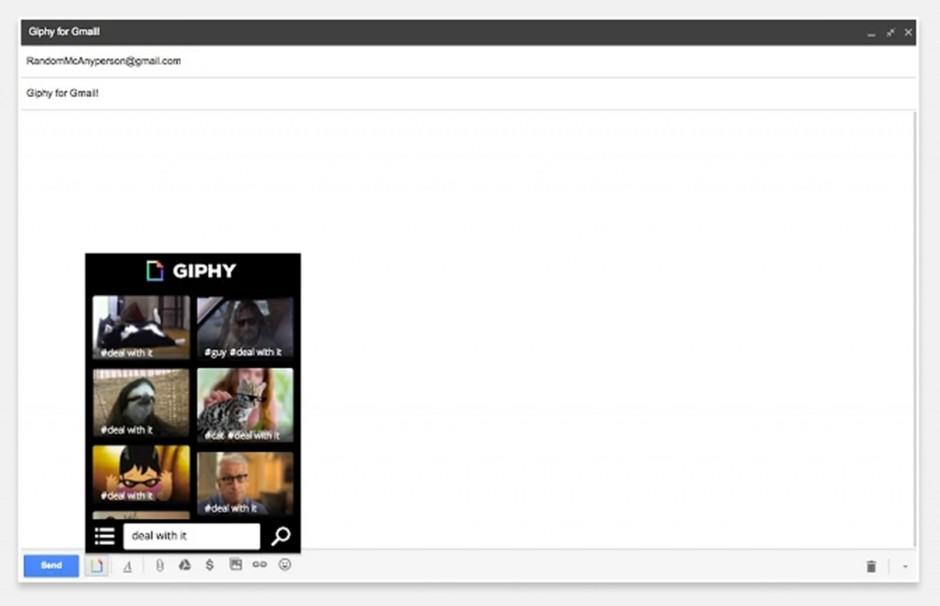
Next to the “send” option is the Giphy icon, which allows Gmail users to select and embed GIFs into messages. Photo: Giphy
Email seems antique for modern communication, but Giphy freshens it up a bit with a new Chrome extension that makes it easy add animated GIFs to Gmail messages.
Just download the free Giphy for Gmail extension extension and you’ll see Giphy’s rainbow icon in your Gmail composition window. Click on the icon to search a handful of popular GIFs, then select one to be embed into your Gmail message.



