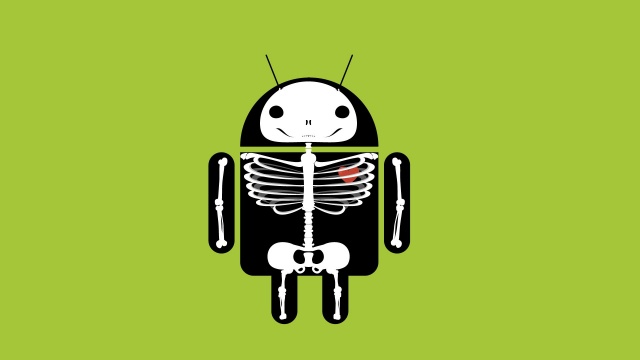We simply love wallpapers. They’re one of the first changes we make to our Android devices and often represent our moods, interests, or wicked alter egos. They’re as unique as the individuals who use them and while some people pick one and stick with it, others change them more often than a teenager’s Facebook status. Each day we’re going to feature a free wallpaper for you to download and use on your Android device. Depending on your device, you may want to use your favorite photo editing software to resize the image for a better fit. Once that’s done, apply and enjoy. Your homescreen can thank us later. Cheers!
Last month iLuv ran a Back-to-School special on their new lineup of Samsung Galaxy S III cases. Being the curious bloke that I am, I just had to check them out. iLuv was kind enough to provide me with a variety of cases to review and review them I did. I’ll give you a look at some of the pros and cons of each case and then you can decide if any are right for you.
Now who’s ready to see some cases?
A Wallpaper A Day Keeps Your Android Home Screen At Play: It’s National Cheeseburger Day Mutha*^%$#!
We simply love wallpapers. They’re one of the first changes we make to our Android devices and often represent our moods, interests, or wicked alter egos. They’re as unique as the individuals who use them and while some people pick one and stick with it, others change them more often than a teenager’s Facebook status. Each day we’re going to feature a free wallpaper for you to download and use on your Android device. Depending on your device, you may want to use your favorite photo editing software to resize the image for a better fit. Once that’s done, apply and enjoy. Your homescreen can thank us later. Cheers!
We simply love wallpapers. They’re one of the first changes we make to our Android devices and often represent our moods, interests, or wicked alter egos. They’re as unique as the individuals who use them and while some people pick one and stick with it, others change them more often than a teenager’s Facebook status. Each day we’re going to feature a free wallpaper for you to download and use on your Android device. Depending on your device, you may want to use your favorite photo editing software to resize the image for a better fit. Once that’s done, apply and enjoy. Your homescreen can thank us later. Cheers!
[Update: Currently the WiiMote App cannot connect to devices running Android 4.2 but the developer is looking into a fix.]
My biggest gripe with trying to play console quality games on a mobile device has to do with on-screen controls. No matter how accustomed to them I become, they just don’t offer the same precision and/or experience as do physical controllers. I find playing FPS games with on-screen controls to be close to unbearable. Maybe I’m just old school, but give me a controller over onscreen controls any day.