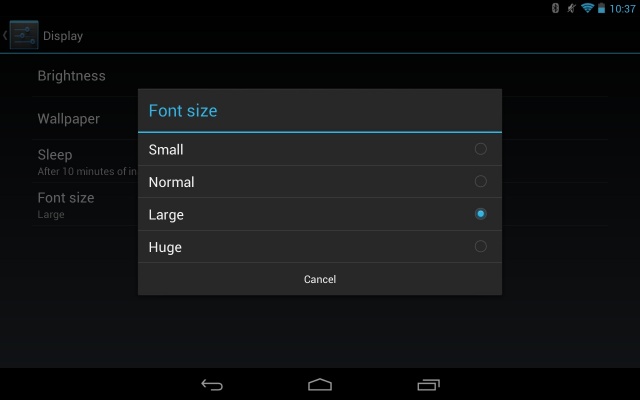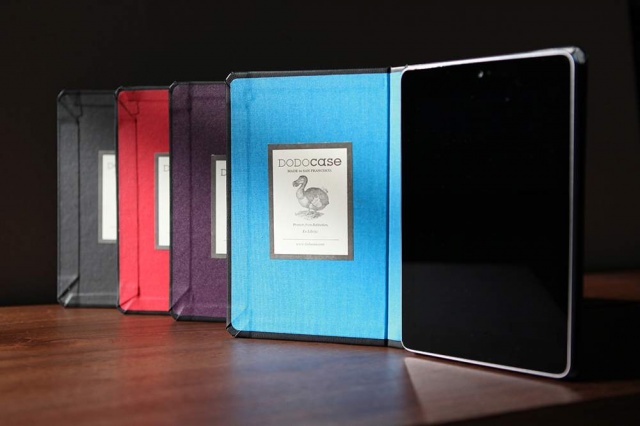Cult of Android continues to grow, and as we get bigger, we want to ensure our readers have access to some of the best deals around. That’s why we’ve teamed up with the fine folks from StackSocial to bring you the new Cult of Android “Deals” Hub.
We simply love wallpapers. They’re one of the first changes we make to our Android devices and often represent our moods, interests, or wicked alter egos. They’re as unique as the individuals who use them and while some people pick one and stick with it, others change them more often than a teenager’s Facebook status. Each day we’re going to feature a free wallpaper for you to download and use on your Android device. Depending on your device, you may want to use your favorite photo editing software to resize the image for a better fit. Once that’s done, apply and enjoy. Your homescreen can thank us later. Cheers!
If you’re like me, your eyes aren’t what they used to be, and therefore you might find the font size on the Nexus 7 to be a tad tiny. Lucky for us, there’s a setting to fix that. If at any point you find the font size on your device to be too small or too big, you can head on into Settings > Display > Font size and pick from Small, Normal, Large, or Huge. Now this won’t affect every bit of text you see, so if you’re in an app that has small text, you can always try checking to see if they have their own settings.
We simply love wallpapers. They’re one of the first changes we make to our Android devices and often represent our moods, interests, or wicked alter egos. They’re as unique as the individuals who use them and while some people pick one and stick with it, others change them more often than a teenager’s Facebook status. Each day we’re going to feature a free wallpaper for you to download and use on your Android device. Depending on your device, you may want to use your favorite photo editing software to resize the image for a better fit. Once that’s done, apply and enjoy. Your homescreen can thank us later. Cheers!
(In my best monster truck announcer voice) Sunday! Sunday! Sunday! That’s right, the day we give back and you get the chance to win some cool swag! Last week we were giving away a Pal Bot – the rechargeable and portable Android speaker system and today we’re going to announce the lucky winner, as well as give you a chance to win some new swag.