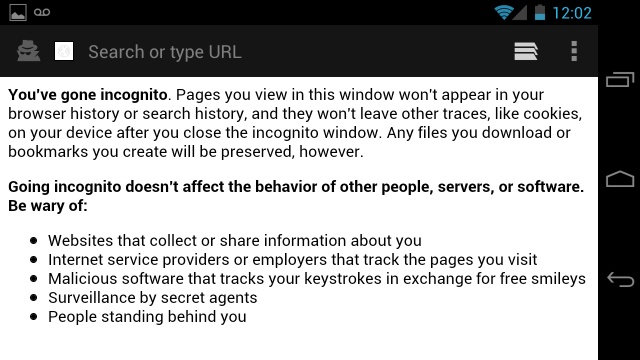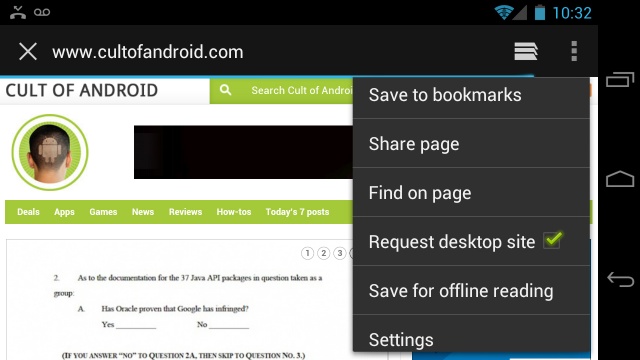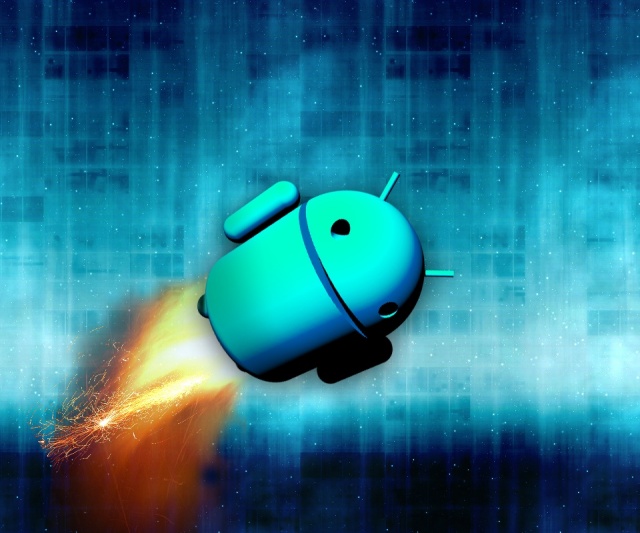Sometimes we just want to browse the web incognito. Doesn’t really matter what the reason, it’s something we should have the option of doing. In previous versions of Android, this was not possible. In Android 4.0, Google was kind enough to add an incognito mode option to the browser. In case you are unfamiliar with what incognito mode is, it’s an option that allows you to browse the web without leaving a trail (see above image).
We simply love wallpapers. They’re one of the first changes we make to our Android devices and often represent our moods, interests, or wicked alter egos. They’re as unique as the individuals who use them and while some people pick one and stick with it, others change them more often than a teenager’s Facebook status. Each day we’re going to feature a free wallpaper for you to download and use on your Android device. Depending on your device, you may want to use your favorite photo editing software to resize the image for a better fit. Once that’s done, apply and enjoy. Your homescreen can thank us later. Cheers!
One of the most annoying things about browsing the web on a new mobile device is being forced to endure the half-baked, featureless mobile version of a website. These less intensive mobile sites weren’t a bad idea back when mobile phones were packing 500 MHz processors and 3-inch displays, but now that we have quad-core devices pushing 5-inch displays, we want the full desktop experience, none of this mini mobile mess. Thankfully in Android 4.0, you now have an easy way to request the full desktop version of a website.
We simply love wallpapers. They’re one of the first changes we make to our Android devices and often represent our moods, interests, or wicked alter egos. They’re as unique as the individuals who use them and while some people pick one and stick with it, others change them more often than a teenager’s Facebook status. Each day we’re going to feature a free wallpaper for you to download and use on your Android device. Depending on your device, you may want to use your favorite photo editing software to resize the image for a better fit. Once that’s done, apply and enjoy. Your homescreen can thank us later. Cheers!
We simply love wallpapers. They’re one of the first changes we make to our Android devices and often represent our moods, interests, or wicked alter egos. They’re as unique as the individuals who use them and while some people pick one and stick with it, others change them more often than a teenager’s Facebook status. Each day we’re going to feature a free wallpaper for you to download and use on your Android device. Depending on your device, you may want to use your favorite photo editing software to resize the image for a better fit. Once that’s done, apply and enjoy. Your homescreen can thank us later. Cheers!